How to Update BIOS in Windows 10
Tweaklibrary
JUNE 7, 2020
Disclaimer and Warning : The manual process to BIOS update could be tricky so you need to be really careful with the steps mentioned in the article below. You should also check your BIOS version before you update BIOS in Windows 10. How to update BIOS on Windows 10?


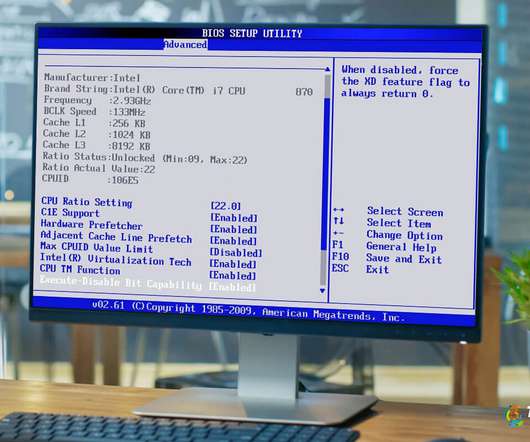

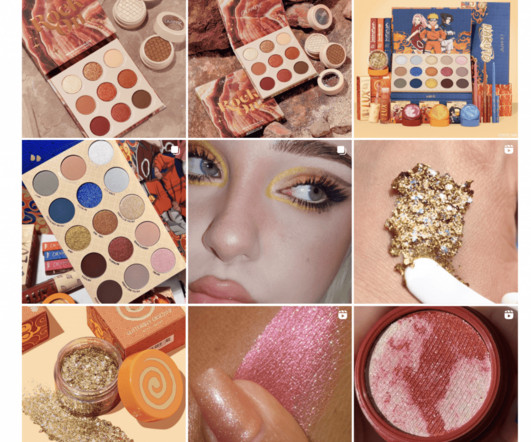
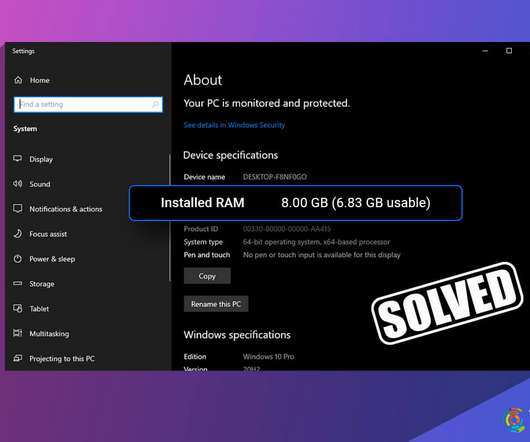
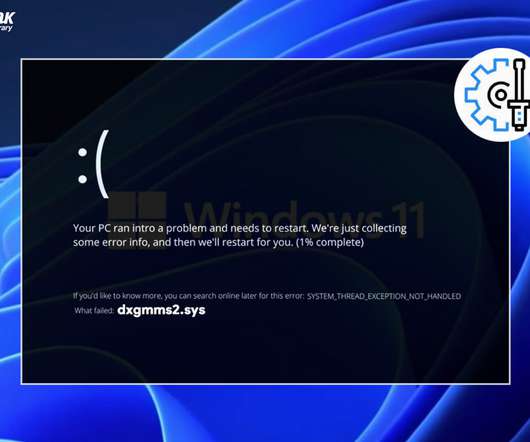
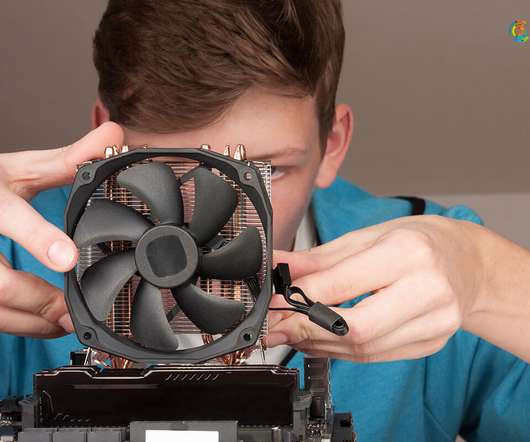
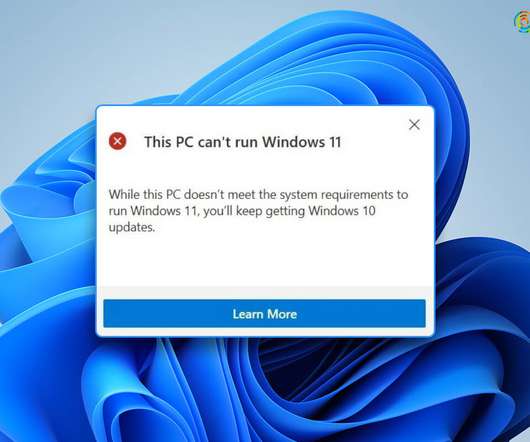
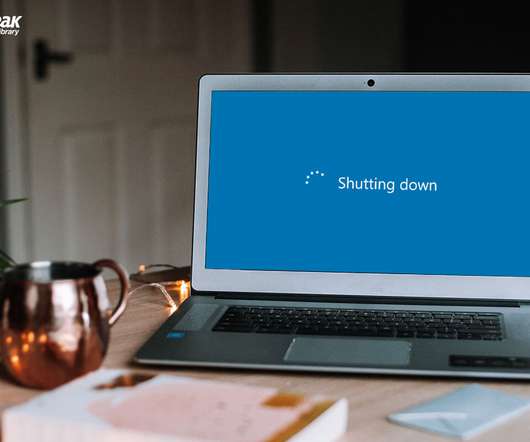
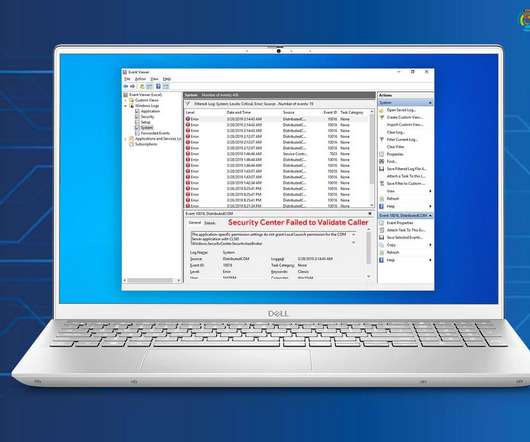








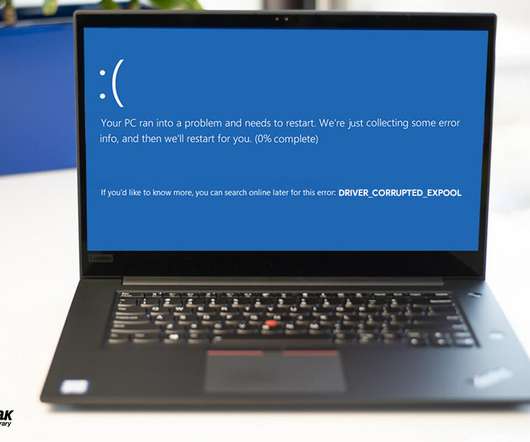

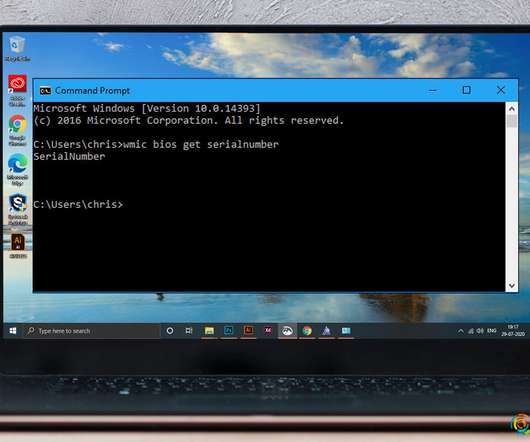
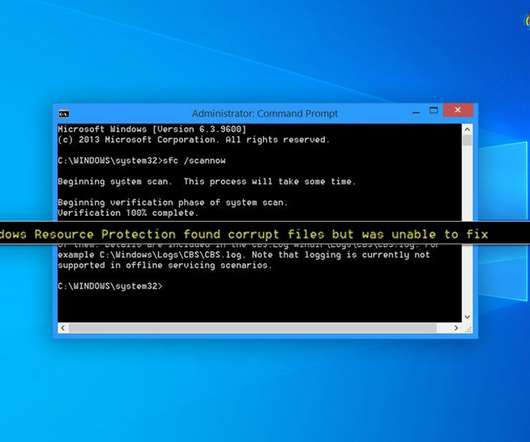





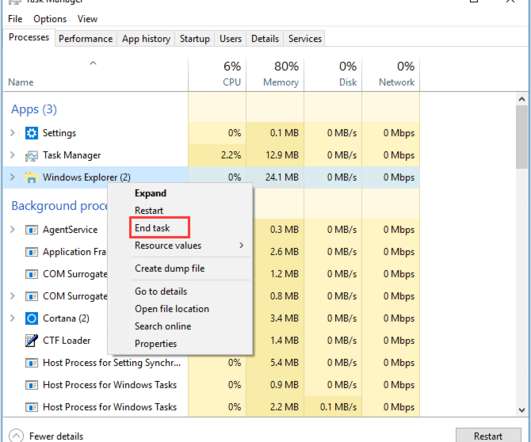



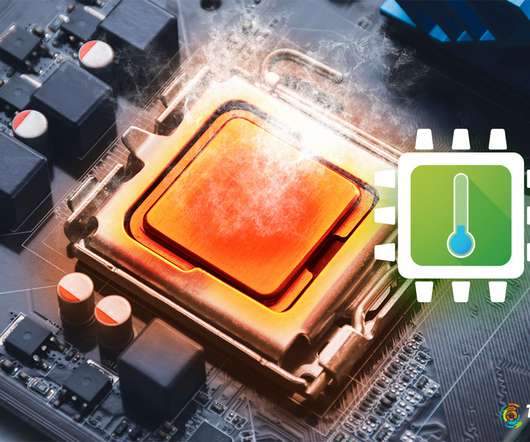










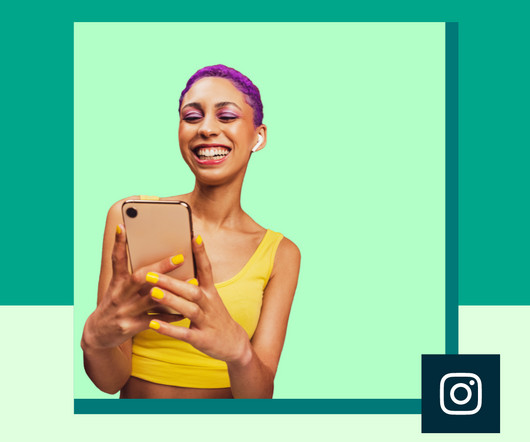







Let's personalize your content