Essential Data Protection for E-Commerce Businesses
BeingOptimist
AUGUST 16, 2023
The competition is fierce, and even a minor data breach can kill your business , especially if you are a startup or small business. With cyberattacks increasing 38% yearly , data protection is the last thing an e-commerce store can ignore in 2023. Why Are SSL/TLS Security Certificates Important in E-commerce?






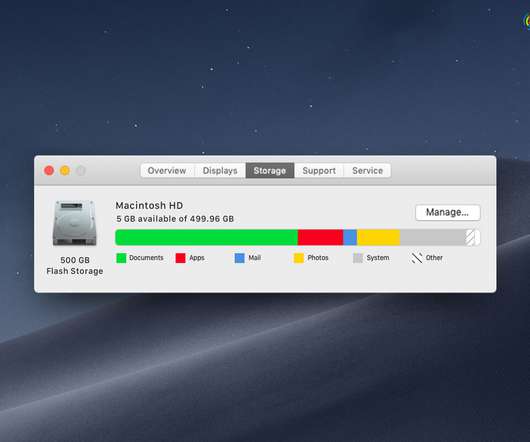
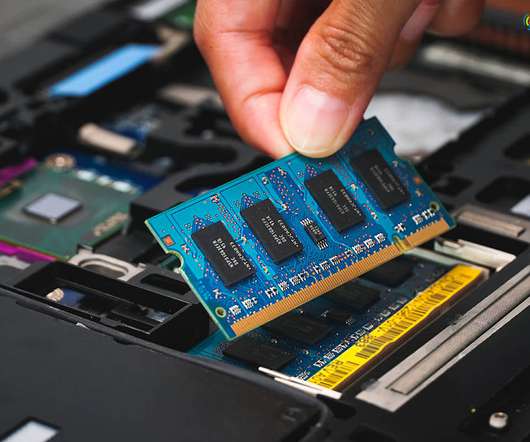


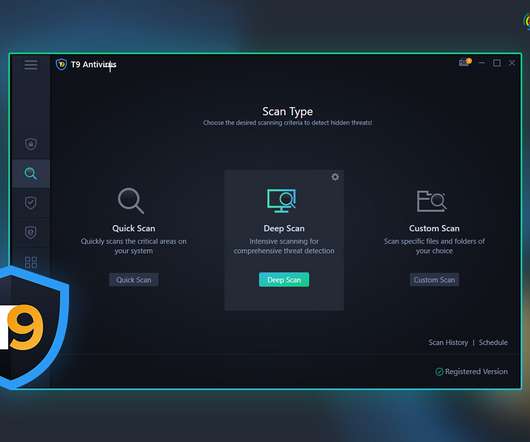



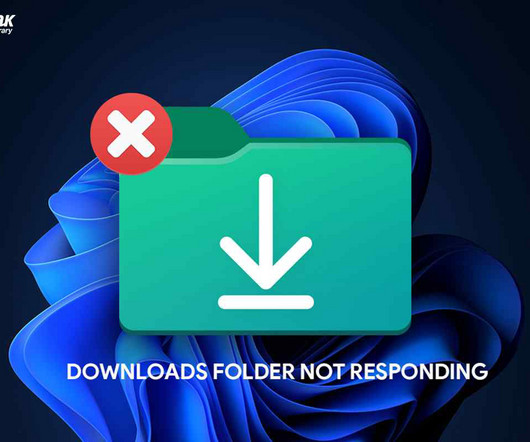
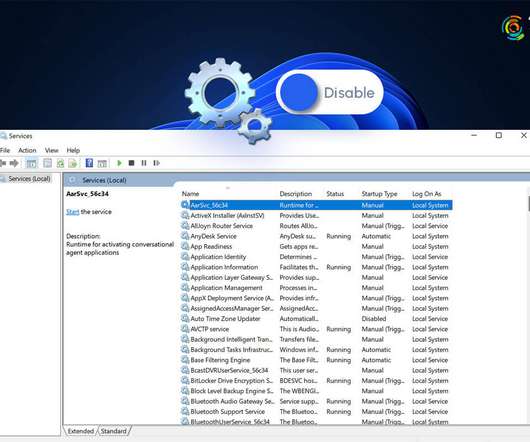




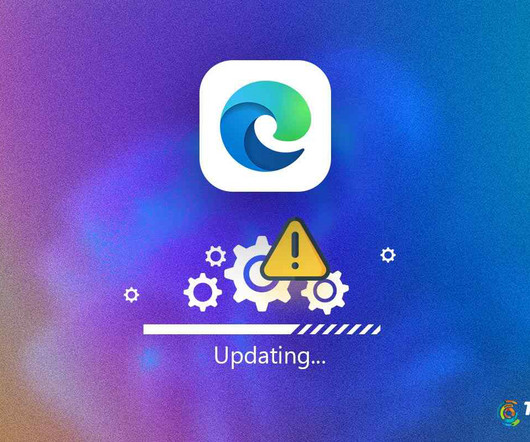





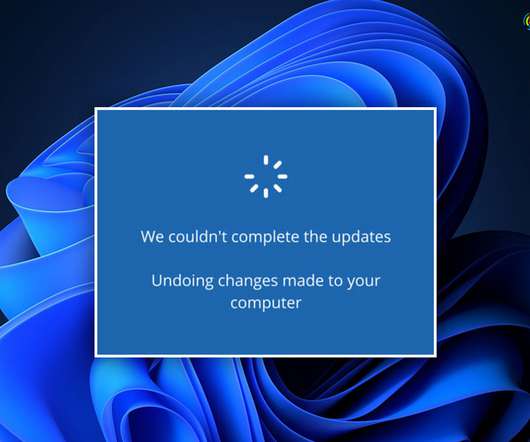


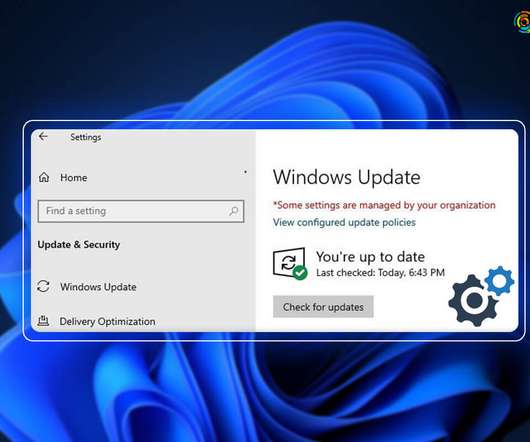



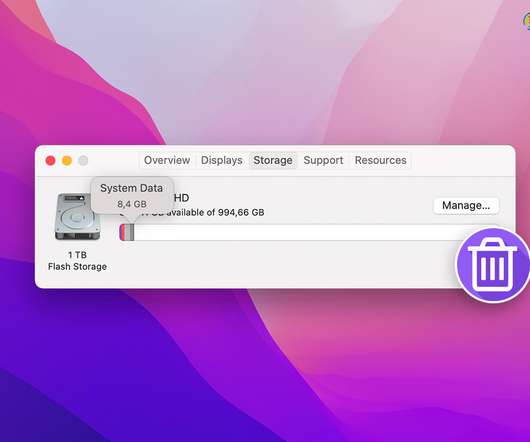





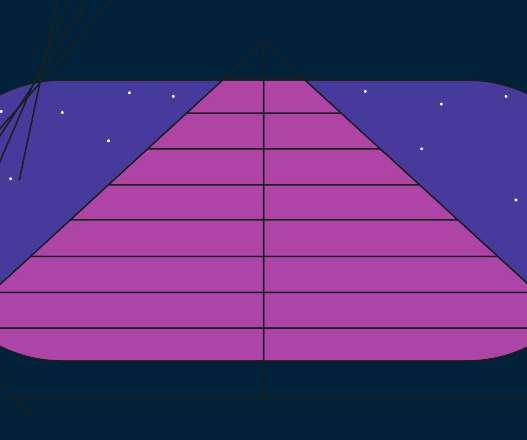




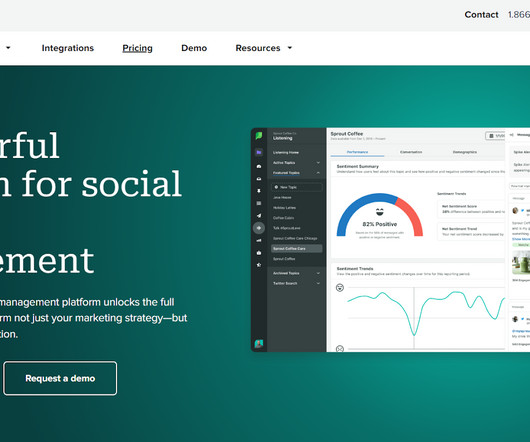






Let's personalize your content