How To Disable Microsoft Defender SmartScreen – Slow computer
Tweaklibrary
DECEMBER 6, 2023
One of them is to use Microsoft Defender SmartScreen. Microsoft Defender SmartScreen Microsoft Defender SmartScreen is an inbuilt feature of Windows 10 and above versions to offer extended security on your PC. It checks all the files, applications, websites, and online activity that users access while working online.

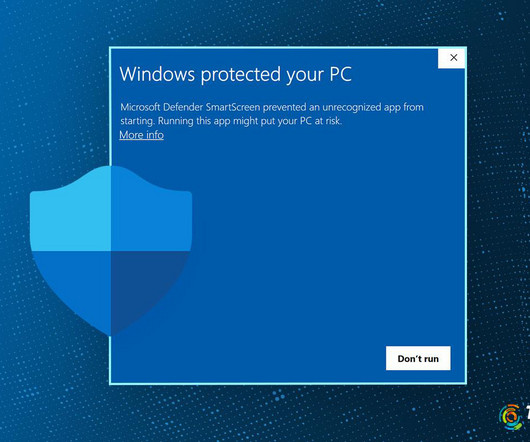
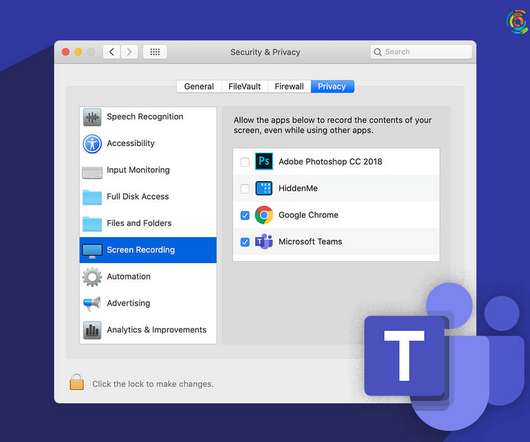
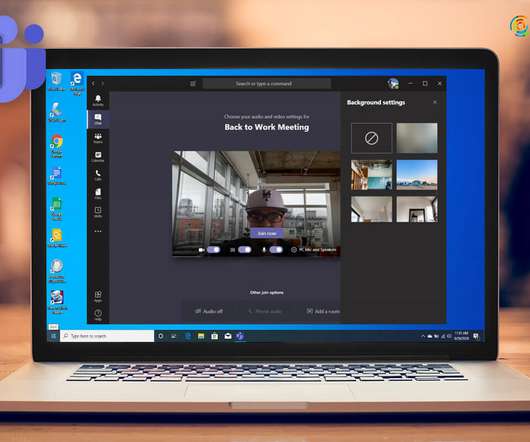



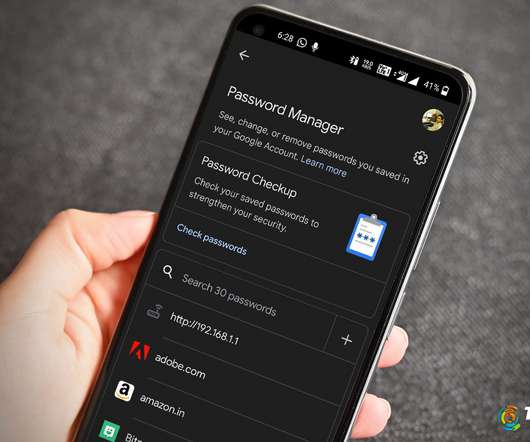



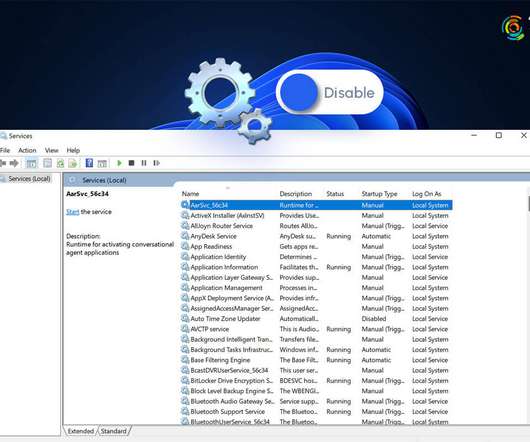
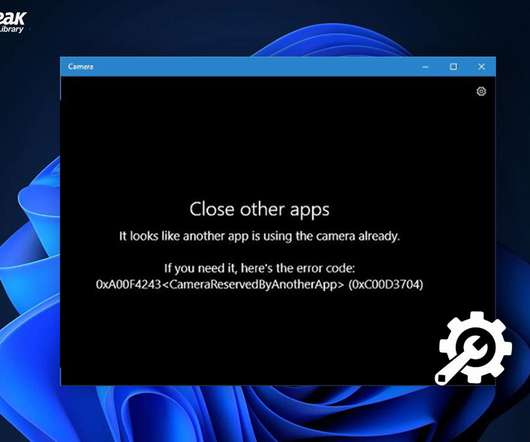
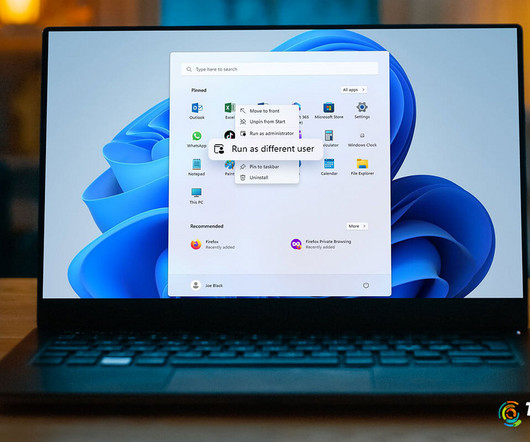


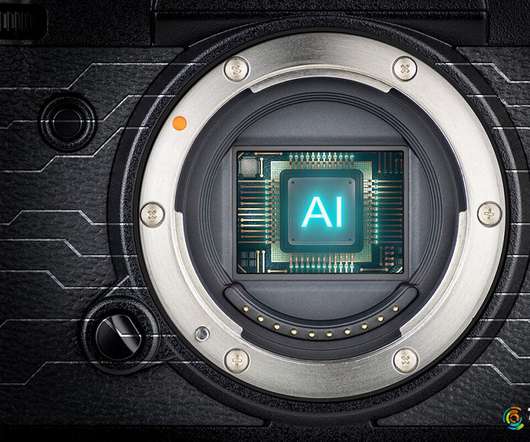







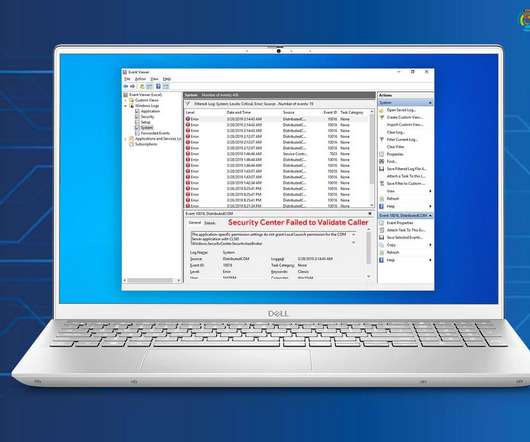



















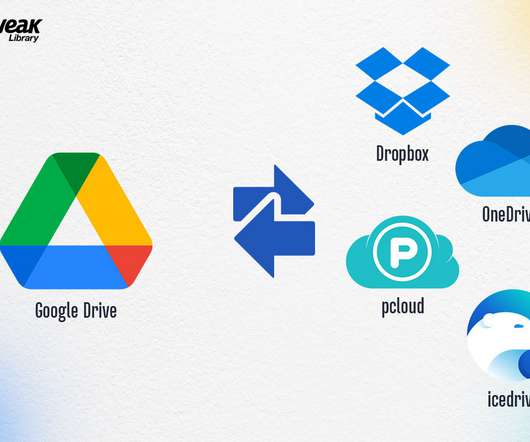






Let's personalize your content