Whats Chat App Recovery: An App To Undelete WhatsApp Texts & Media Files
Tweaklibrary
SEPTEMBER 13, 2023
This application works by retrieving data through WhatsApp Notifications. It also requires Notification Access to read and store messages from WhatsApp notifications. It also requires Notification Access to read and store messages from WhatsApp notifications. Requires Android: 4.4


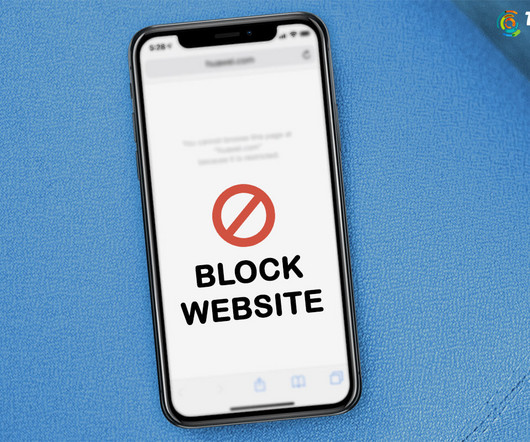
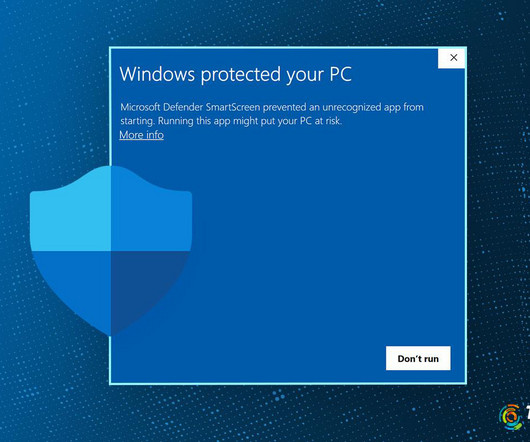
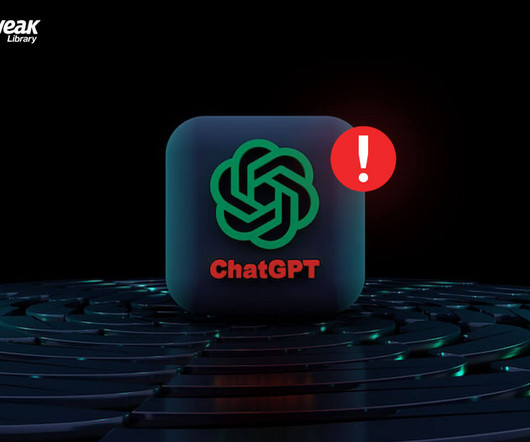





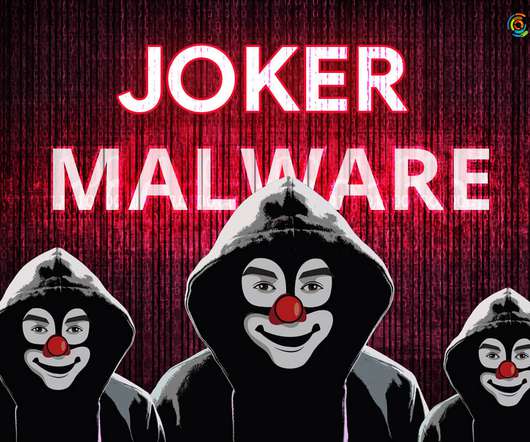




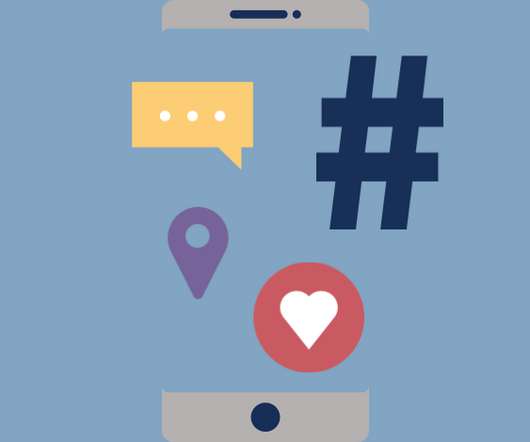


















Let's personalize your content