10 Best Uninstaller Software For Windows 11/10 In 2023
Tweaklibrary
AUGUST 7, 2023
Have you ever wondered how much space is wasted on your Windows 11/10 PC by software that you don’t use or need? That’s why it’s important to uninstall the software from Windows 11/10 regularly and keep your PC clean and optimized. What are the best methods and tools to remove unwanted software from Windows 10 in 2023?

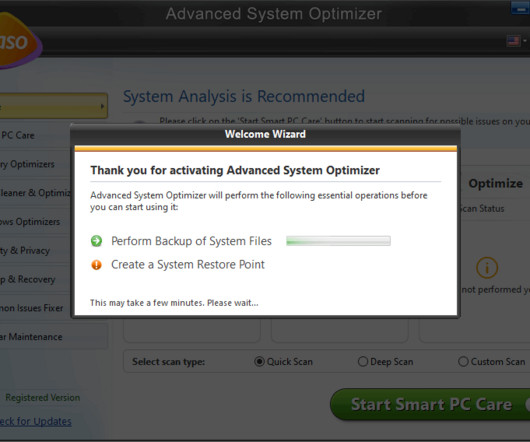




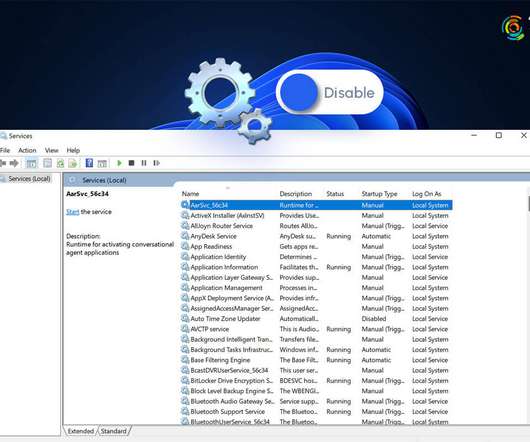



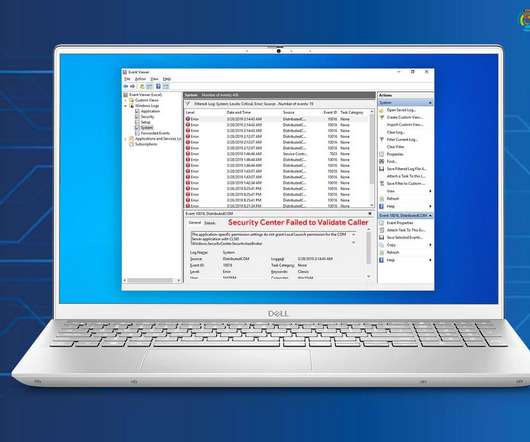
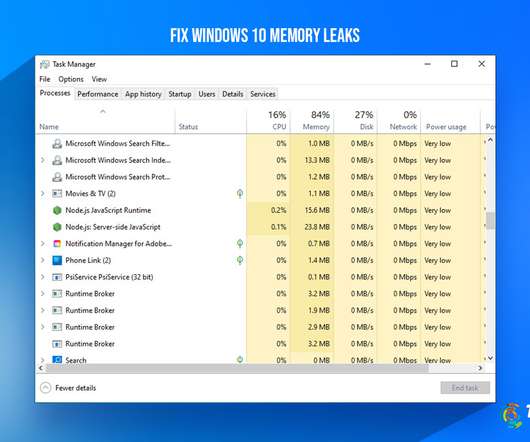







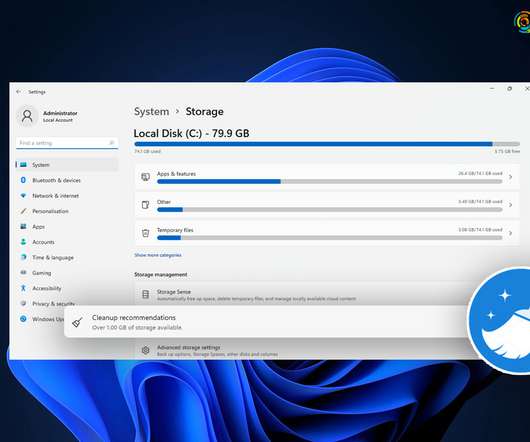




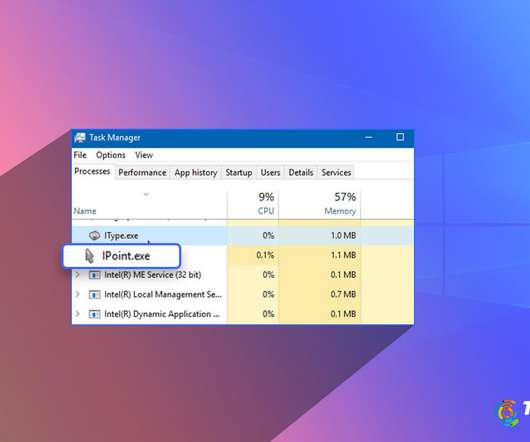




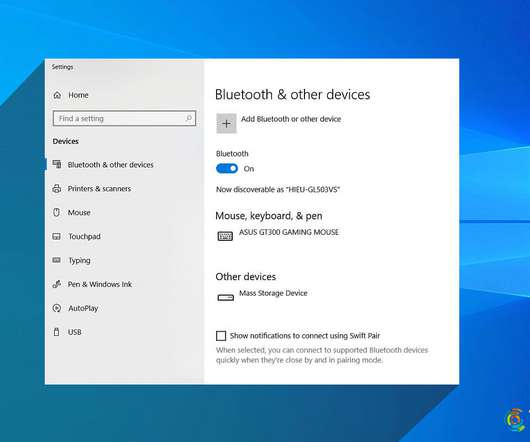



















Let's personalize your content