How to Change Your Twitter Handle on iPhone, Android, or Web
Hootsuite
JUNE 2, 2021
Bonus: Download the free 30-day plan to grow your Twitter following fast, a daily workbook that will help you establish a Twitter marketing routine and track your growth, so you can show your boss real results after one month. How to change your Twitter handle on an iPhone, iPad, or iPod Touch. Here we go! Try it free today.








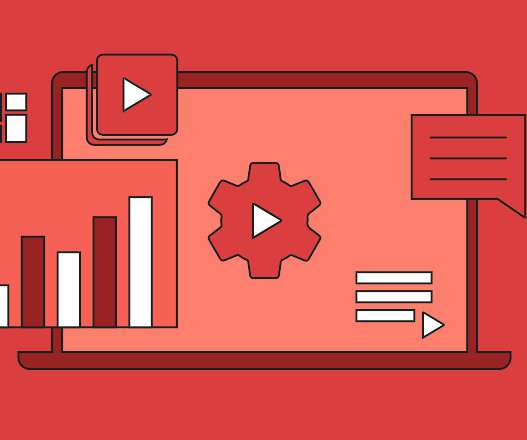









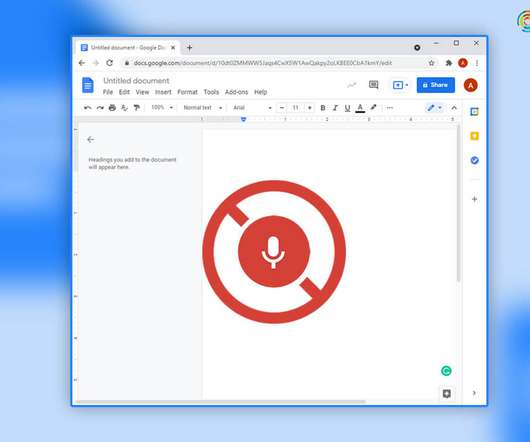










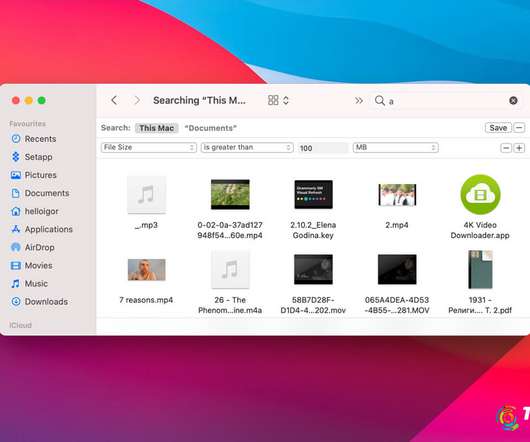











Let's personalize your content