How To Clear Cache On Firefox?
Tweaklibrary
SEPTEMBER 2, 2020
Like all web browsers, Firefox also temporarily saves some data in browser cache to speed up browsing experience. However, you can clear your browser cache as and when needed. The need of deleting cache arises when you are trying to fix loading issues or improving browsing experience in Mozilla Firefox.


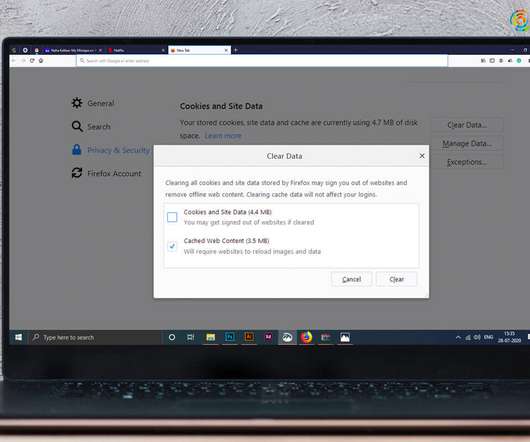





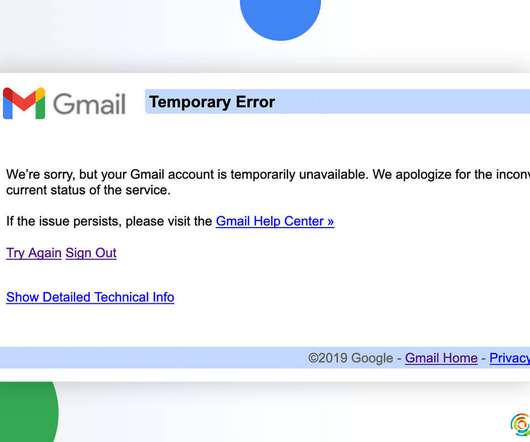



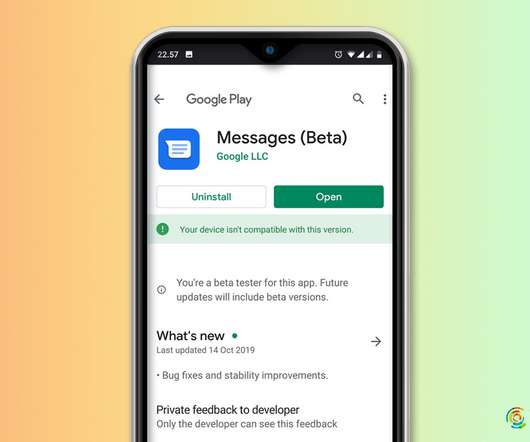



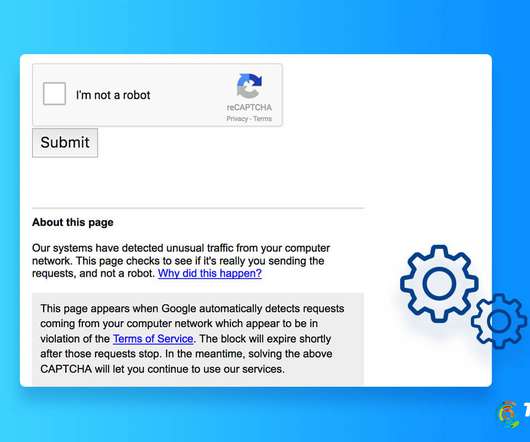




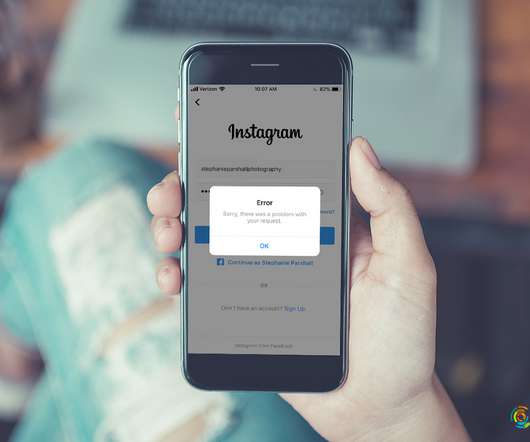
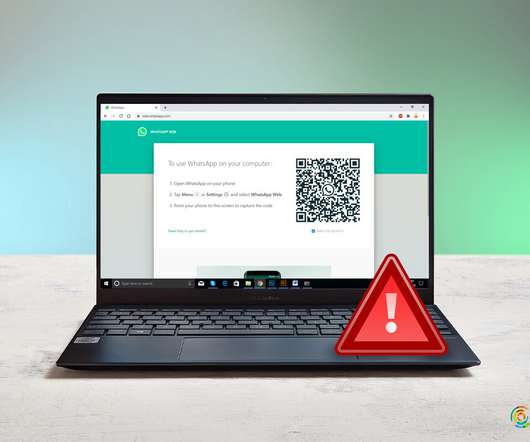




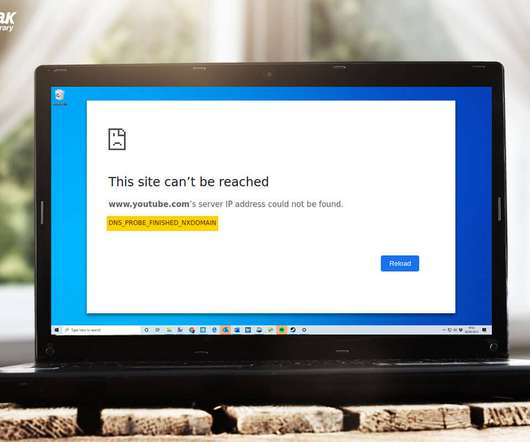











Let's personalize your content