What Happens When You Disable All Startup Programs?
Tweaklibrary
SEPTEMBER 11, 2020
One common question that many users have in mind is – Is it okay to disable Startup programs in Windows 10? Or What programs to disable at Startup in Windows 10? Much before you hit the disable button when choosing to disable Startup programs, give it a thought. We’ll take up all such queries, so read on!











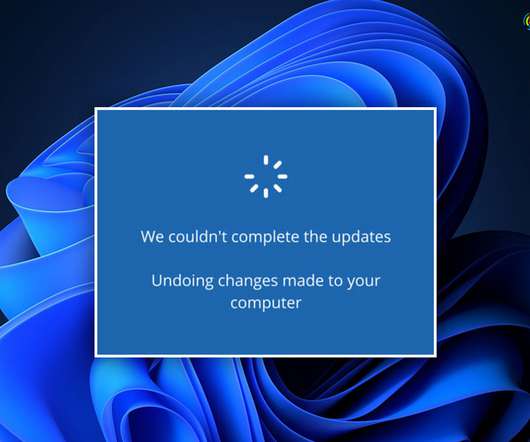

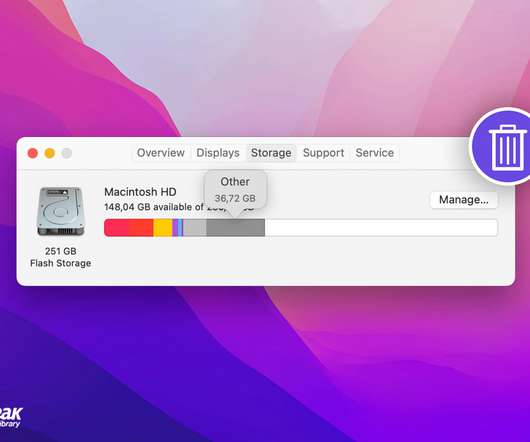

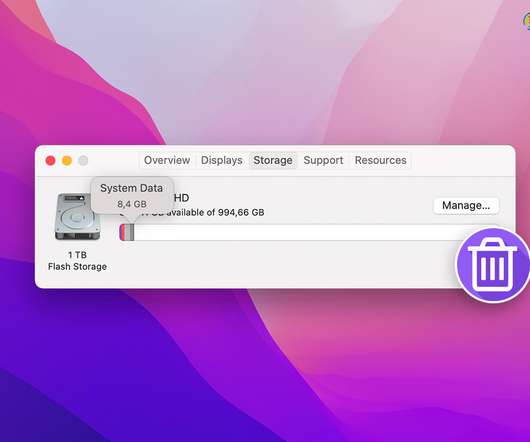













Let's personalize your content