How to Use On-Screen Keyboard On Windows 10
Tweaklibrary
JULY 24, 2020
You are in the middle of some urgent work and suddenly your Keyboard stops responding. In such a situation comes handy Windows inbuilt on-screen Keyboard that can make your life easier when your physical keyboard is malfunctioning. How to Enable On-Screen Keyboard on Windows 10.






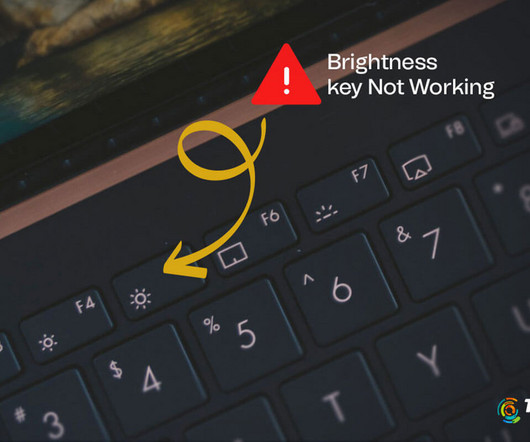



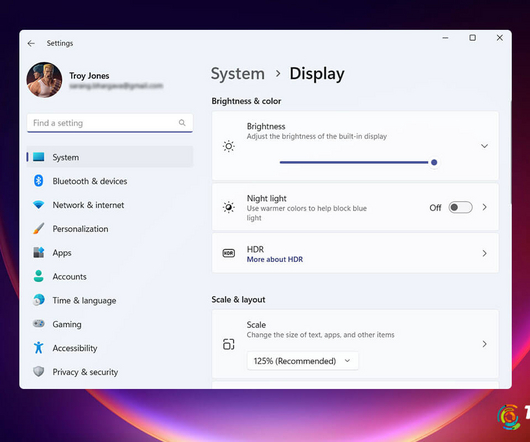


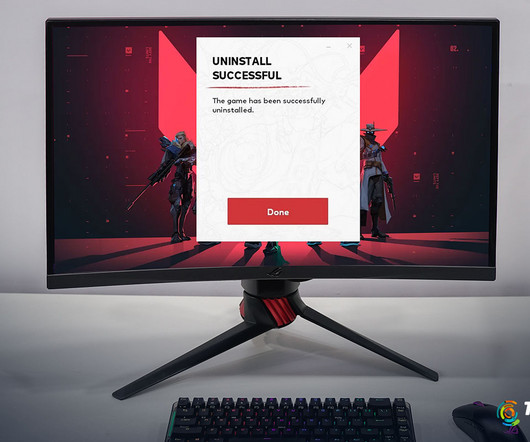
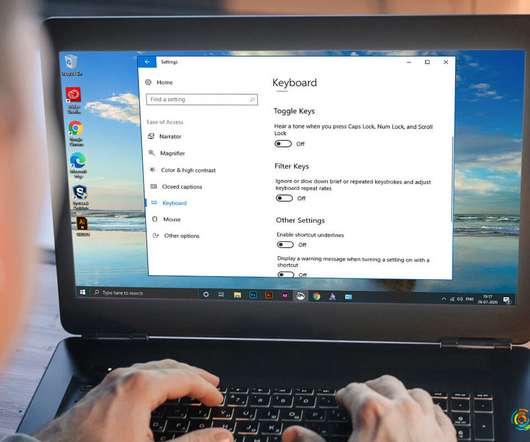












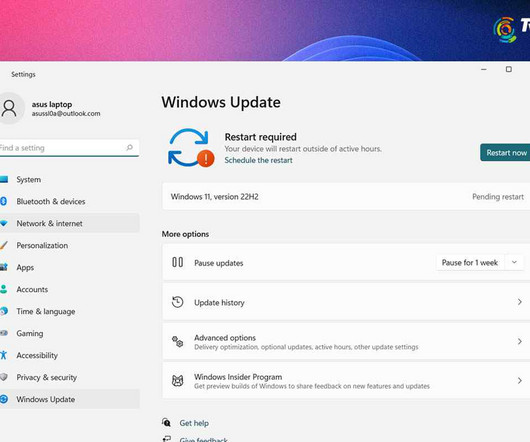
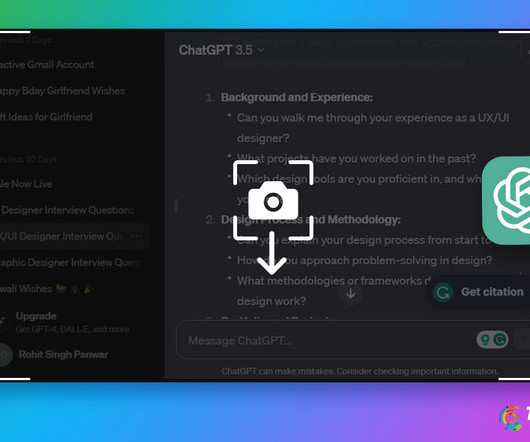









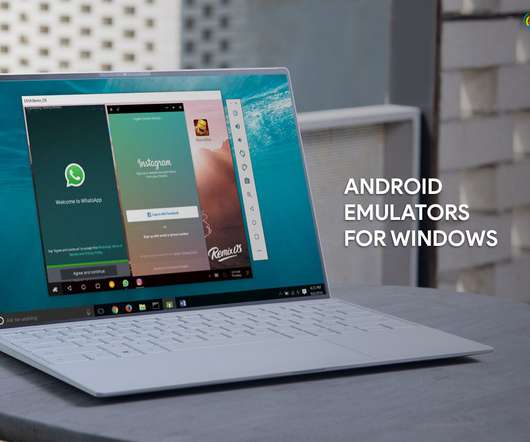
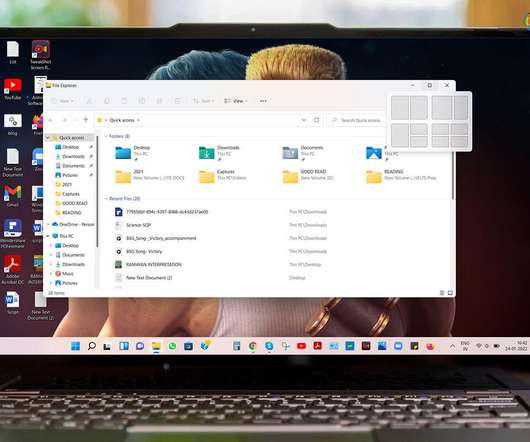

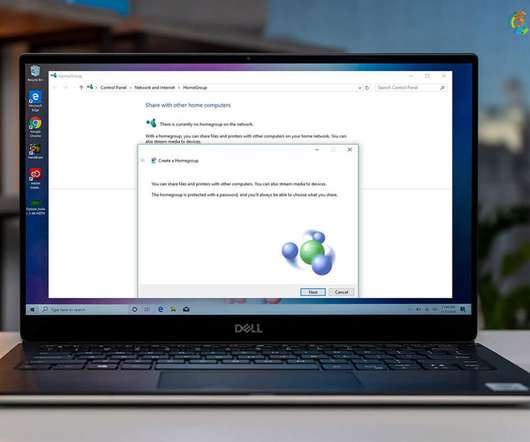



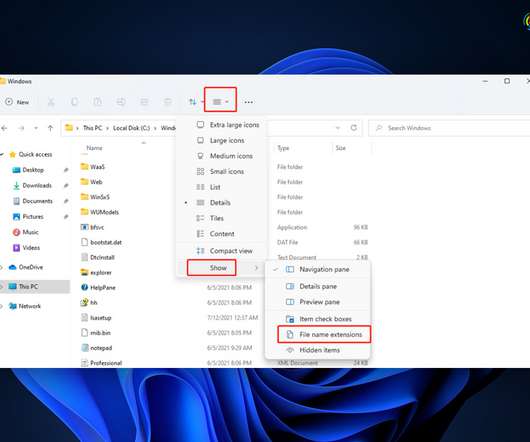






Let's personalize your content