How To Force Microsoft Edge Update Manually In Windows 11?
Tweaklibrary
MAY 23, 2023
Microsoft Edge is a decent browser if not the best. It has made it to our list of best private browsers for Windows OS for its privacy-centric features. For instance, many users have come across an issue where they don’t get Microsoft Edge updates. The steps for the same are mentioned below – Step 1: Open Microsoft Edge.

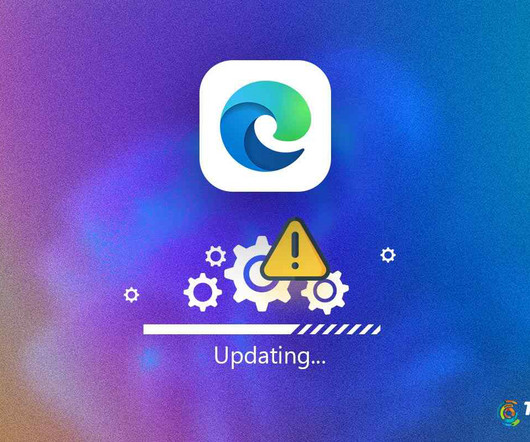


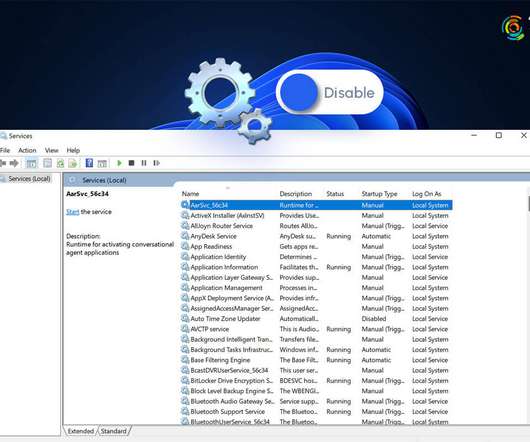








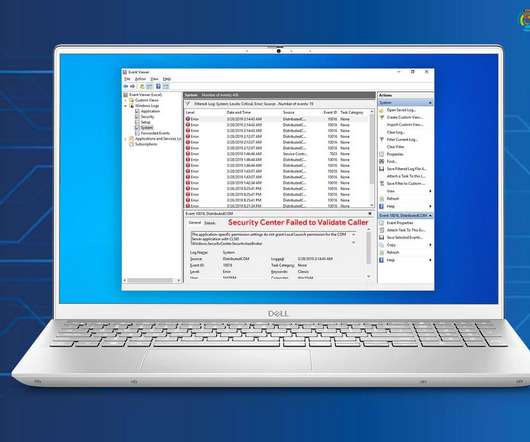


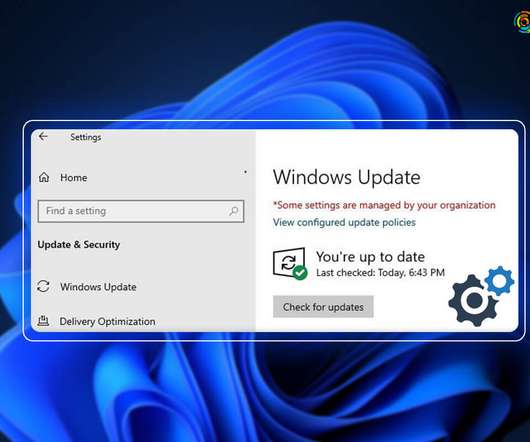


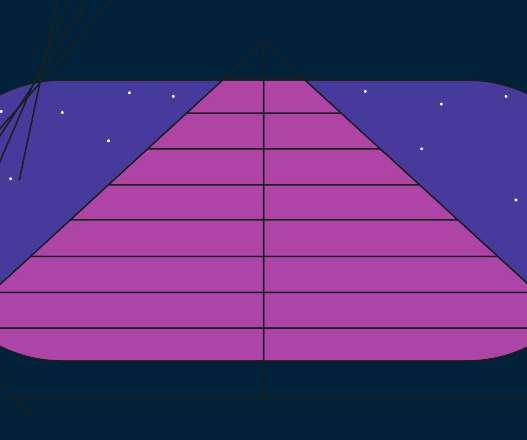













Let's personalize your content