How to Install Windows Software Without Junk & Malware
Tweaklibrary
OCTOBER 24, 2020
We all are quite okay with downloading FREE software from all over the internet, without worrying what harm it can bring to our device. Because the FREE software isn’t ever FREE as there will always be some additional app, advertisement, or toolbar attached to it. Keep Potentially Unwanted Programs (PUPs) Away From System.




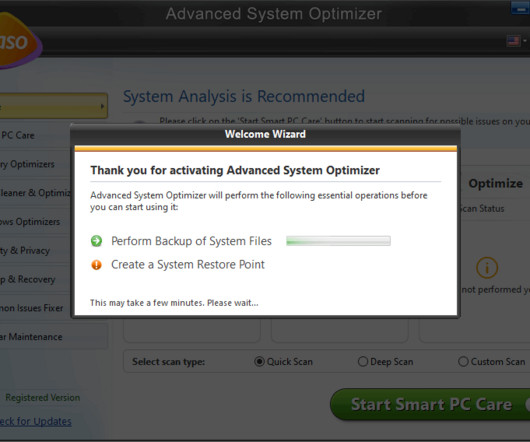











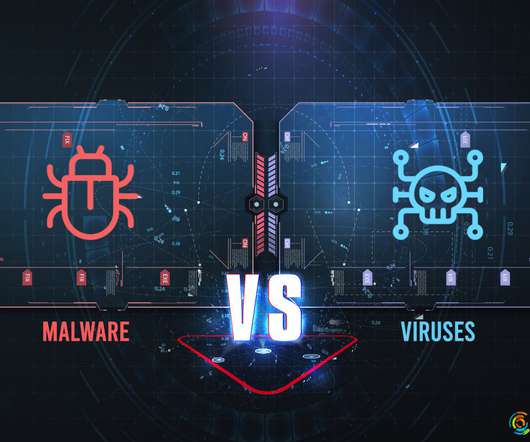




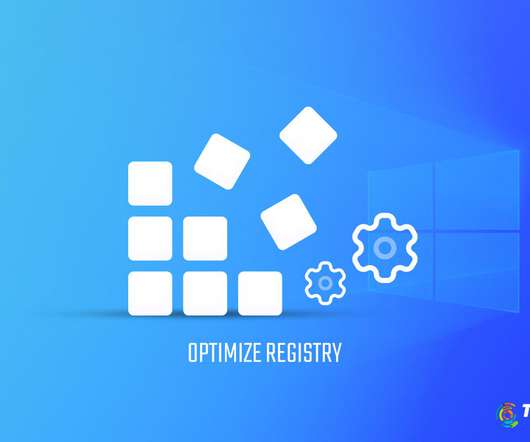



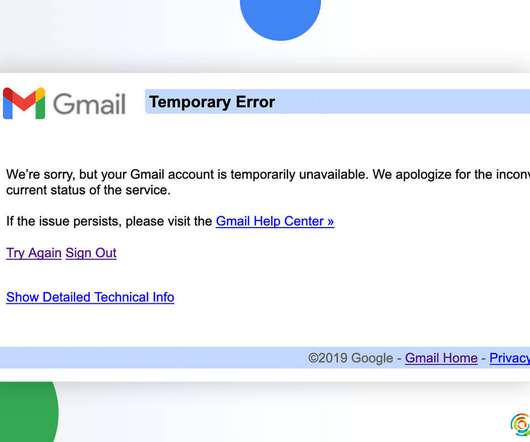

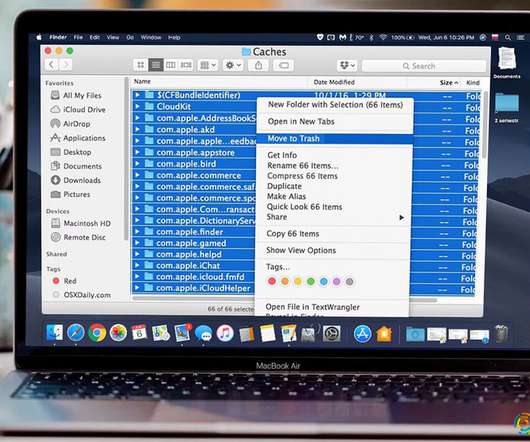



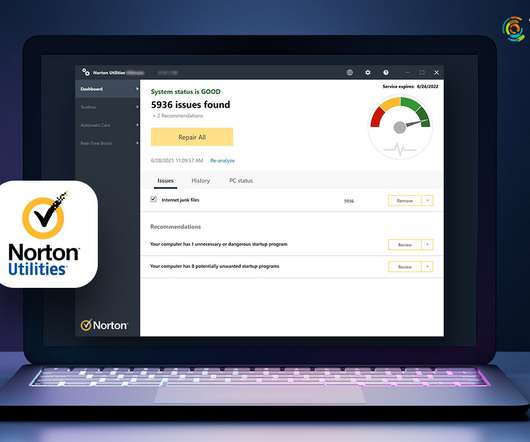











Let's personalize your content