How To Disable Windows Defender
Tweaklibrary
MAY 30, 2020
Windows Defender is a default security tool that comes with the Windows operating system to protect your PC against viruses and other infections. So if you are one among such people and looking for a way to disable Windows Defender, this article will guide you through.


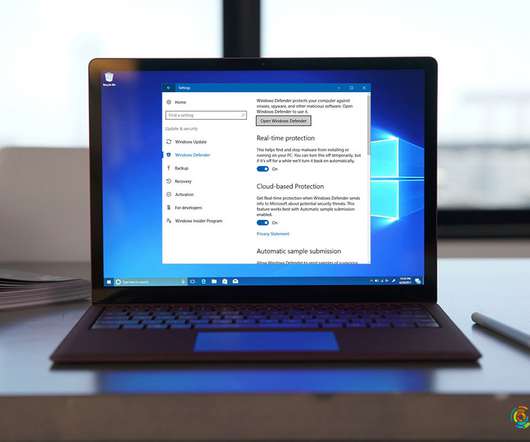
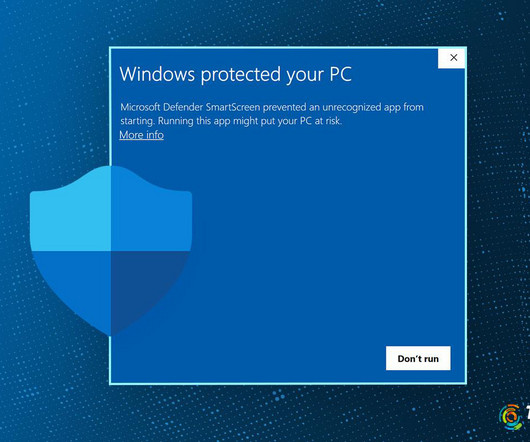
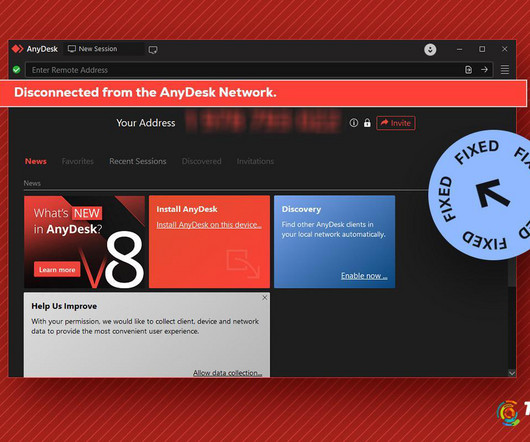





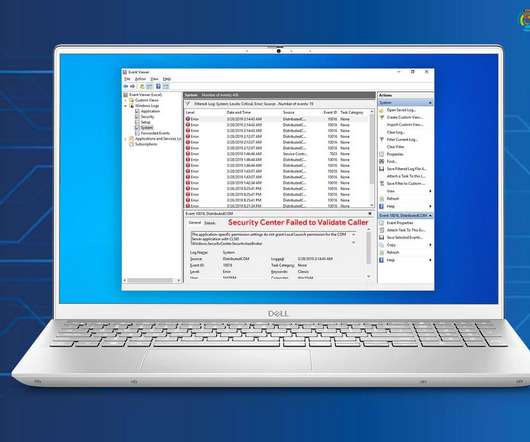

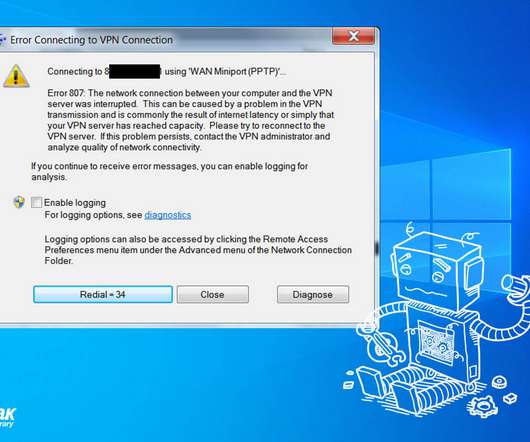



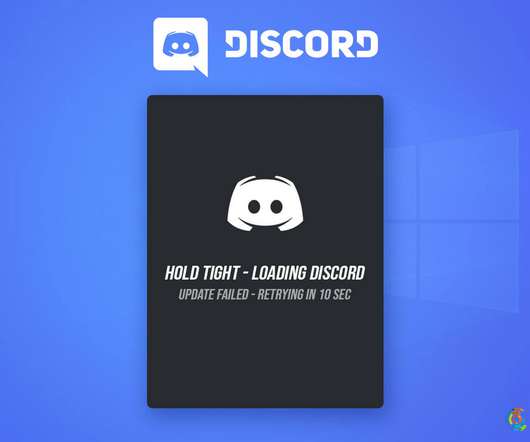



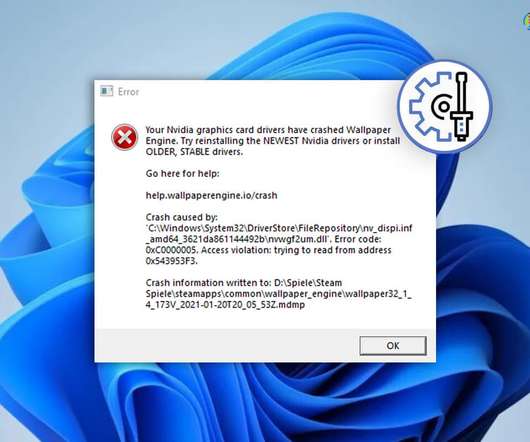

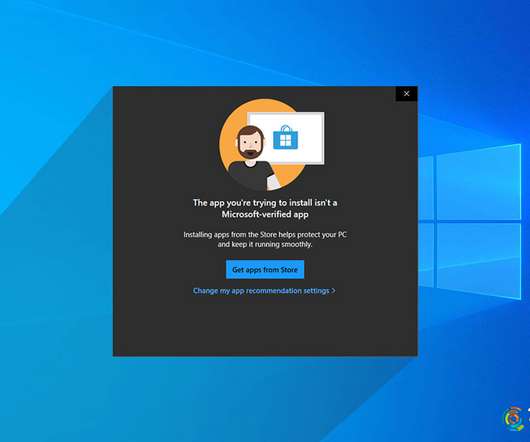



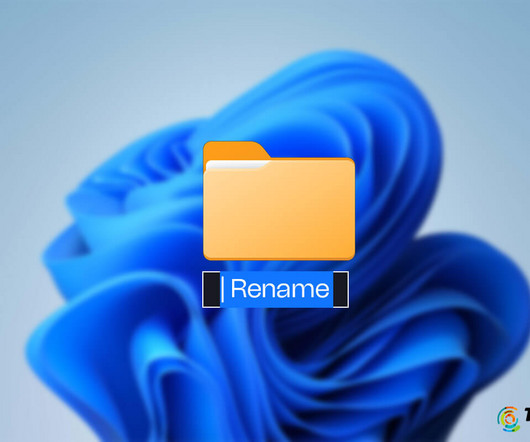

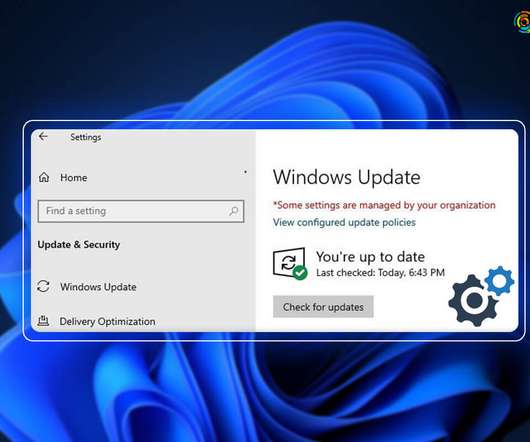

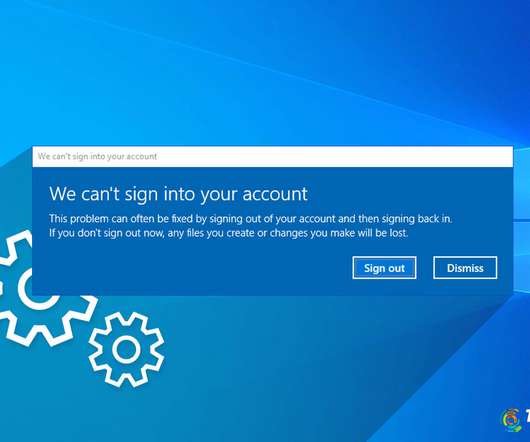





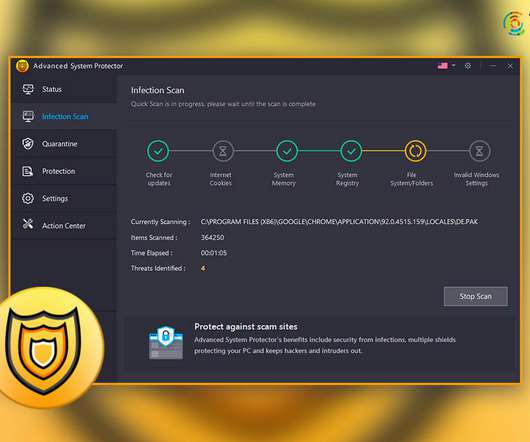












Let's personalize your content