Here’s How to Create Recovery Drive in Windows 10
Tweaklibrary
OCTOBER 25, 2020
With new & latest versions every once in a while, Windows keeps entertaining users with new updates & features. For example, the adaptability from Windows XP to Windows 7 & now Windows 10 has been a very smooth ride. Here’s How to Create Windows 10 Recovery Drive.



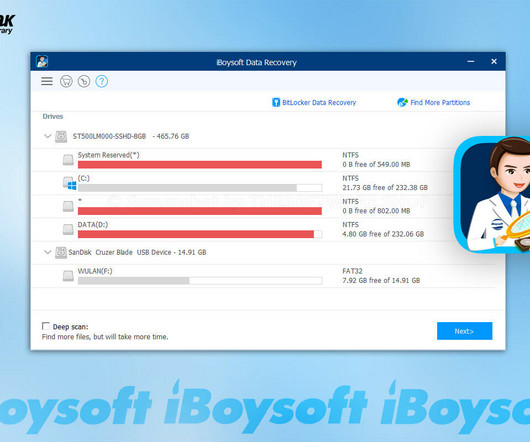


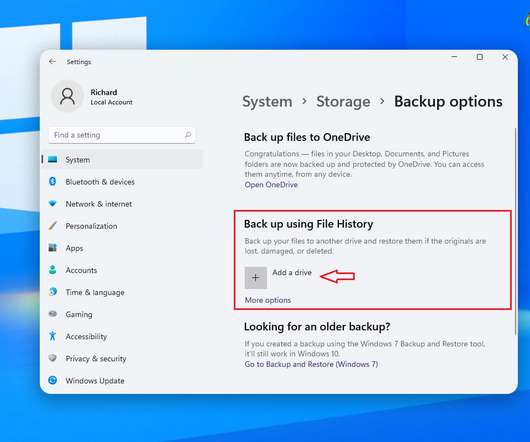




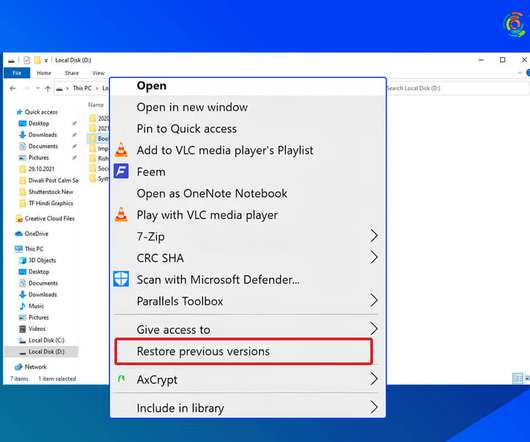








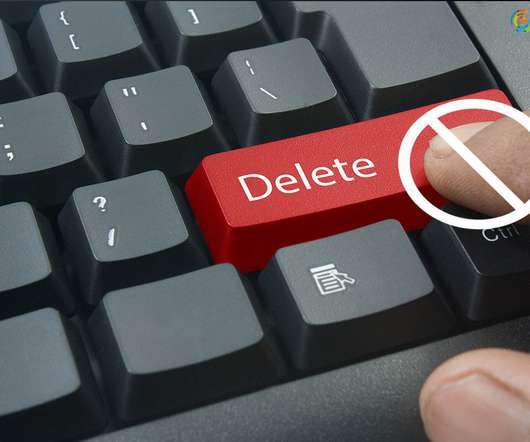



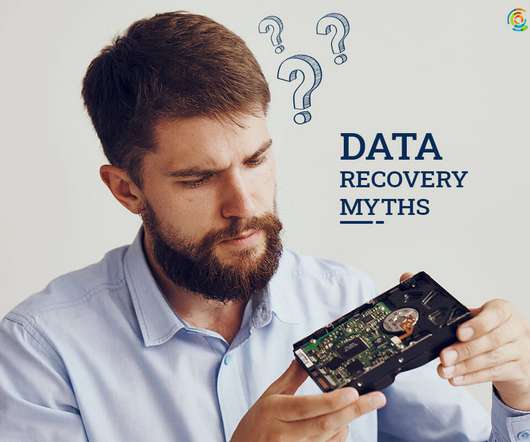
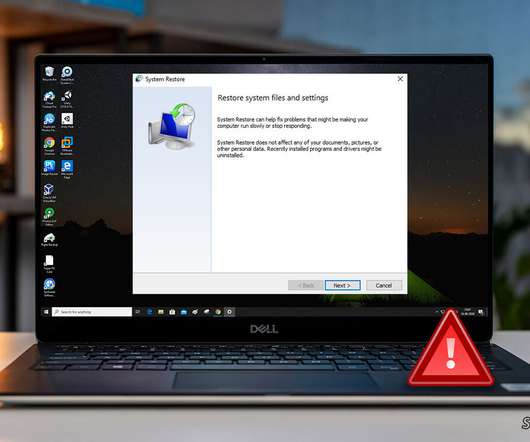


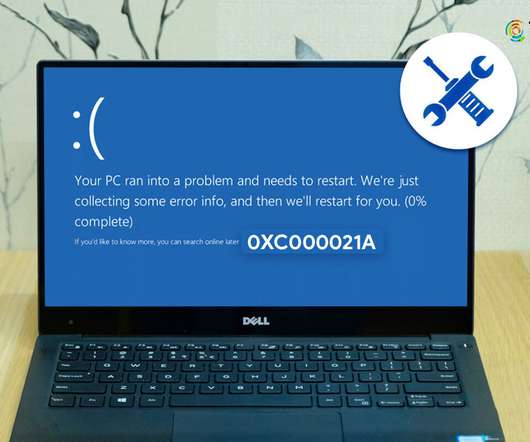
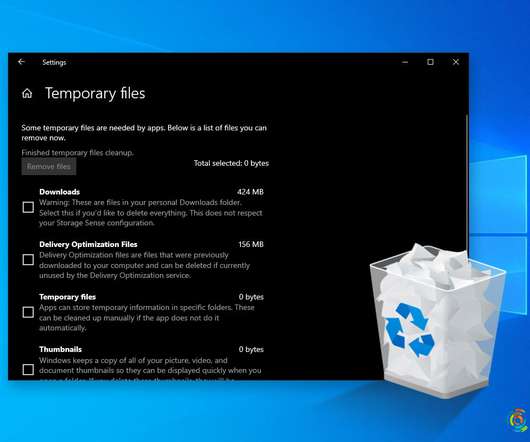












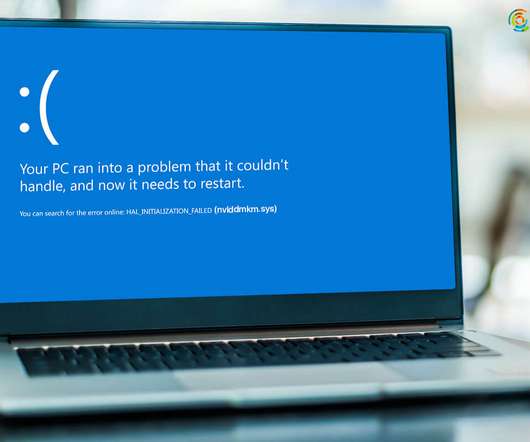








Let's personalize your content