Top Free iPhone Backup Software in 2023
BeingOptimist
APRIL 20, 2023
It is necessary to regularly backup an iPhone to the computer. A backup allows the user to save a copy of iPhone to a safe place like a computer, flash drive, or SD card. Sometimes, your iPhone may get an issue, like an iOS bug, water damage, white screen, and you have to erase all your iPhone data to fix the problem.











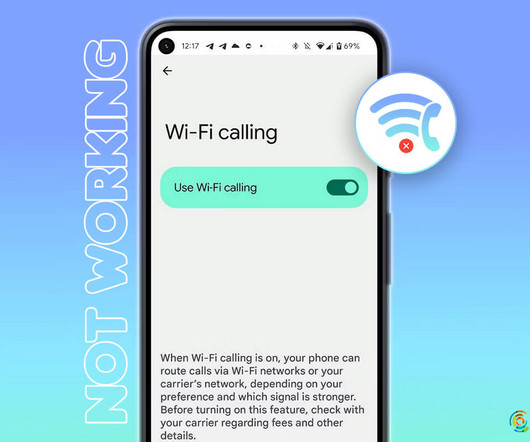



















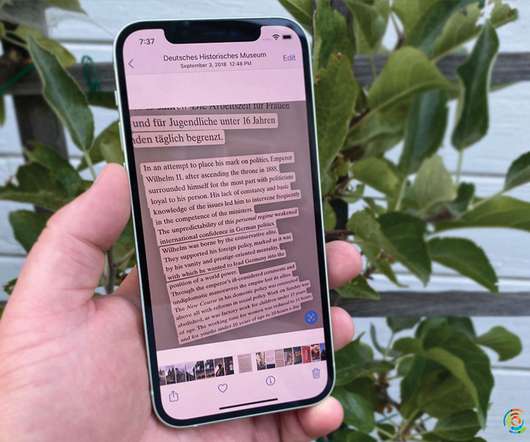


















Let's personalize your content