How to Curate a Stunning Instagram Feed with User Generated Content
Later
SEPTEMBER 1, 2019
Leveraging user-generated content (UGC) on Instagram can be the key to curating a beautiful Instagram feed. . The tricky part is sourcing, collecting and reposting the right UGC — so that you’re always sharing top-quality content that’s aligned with your overall aesthetic. . But we’re here to help! Their secret weapon?





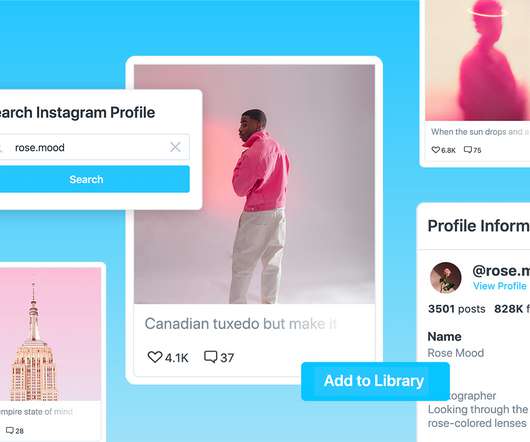








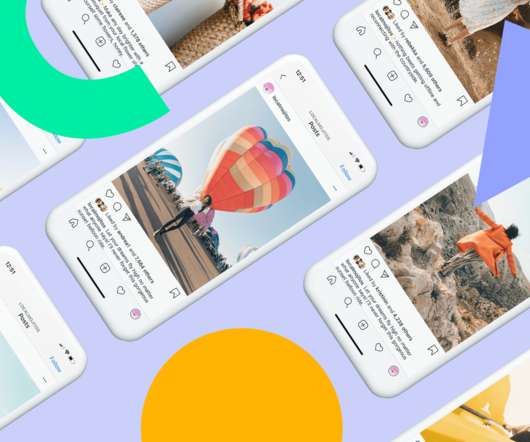


















Let's personalize your content