How To Fix The Downloads Folder Not Responding On Windows
Tweaklibrary
JULY 27, 2023
Every online download that Windows does is stored in the Downloads folder. All of the files you have downloaded from the internet may be accessed and managed from there. If the Downloads folder on your Windows machine stops functioning, this might not be feasible. Here are some steps you can do to stop it.

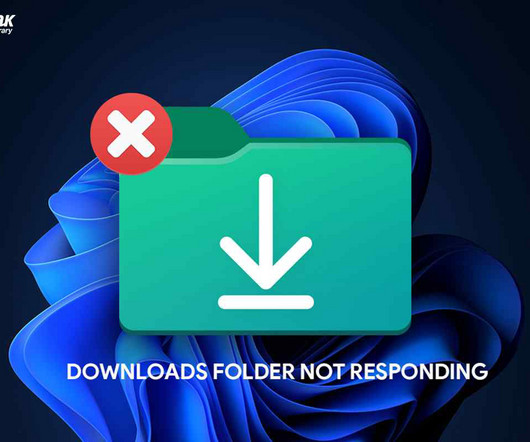





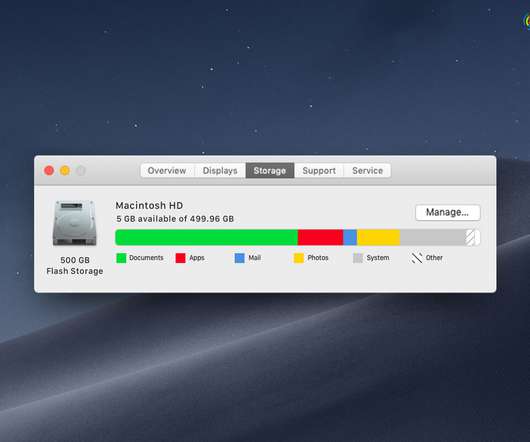

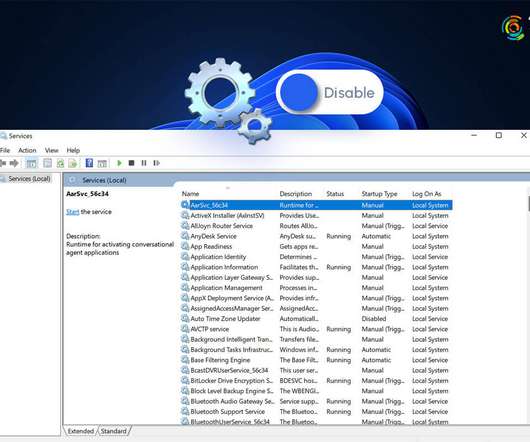


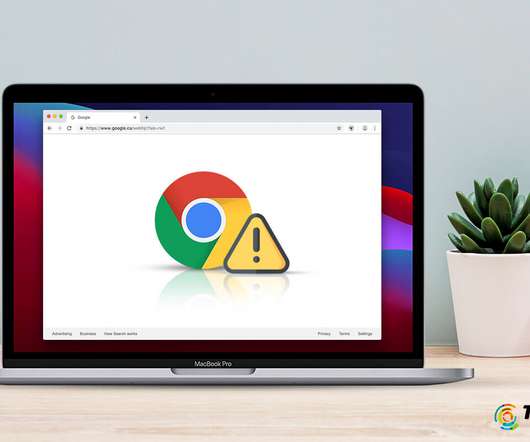



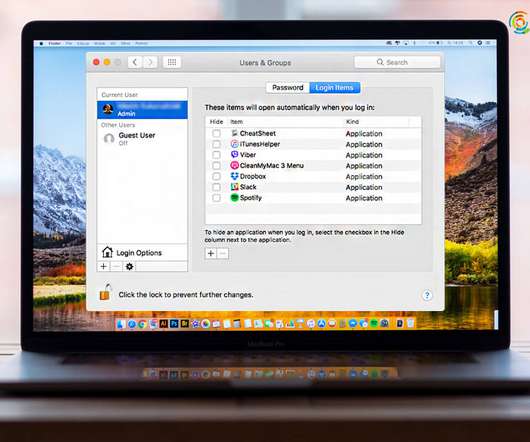
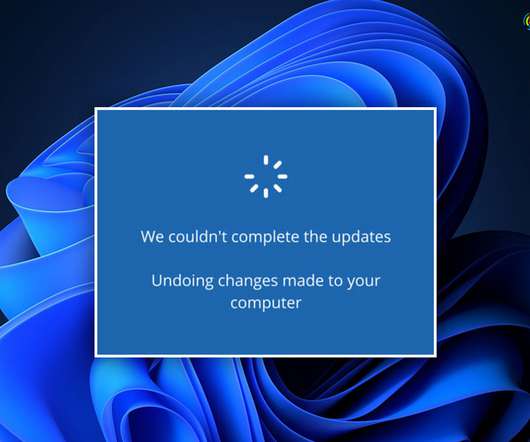







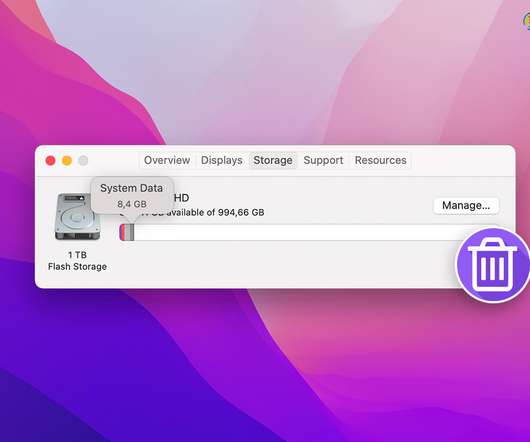
















Let's personalize your content