How to Fix Slow Startup On Windows 11
Tweaklibrary
MARCH 17, 2022
Like with all versions of the dominant operating systems, slow startup troubles aren’t quite a thing of the past. We’ve compiled a list of troubleshooting techniques to assist you in fixing a delayed startup with Windows 11. What Is The Cause Of Windows 11’s Slow Startup? This is how you do it. Update Windows.




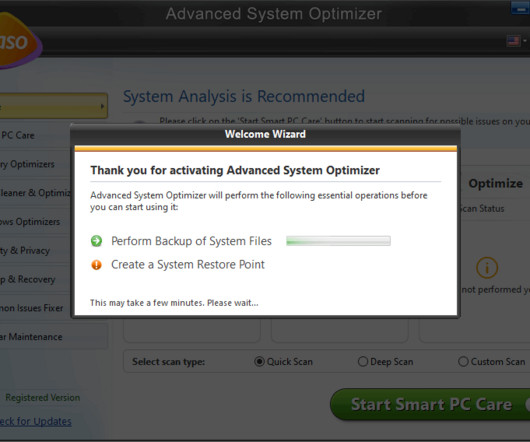
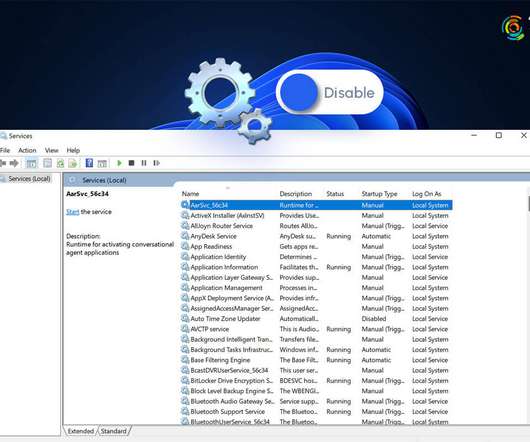








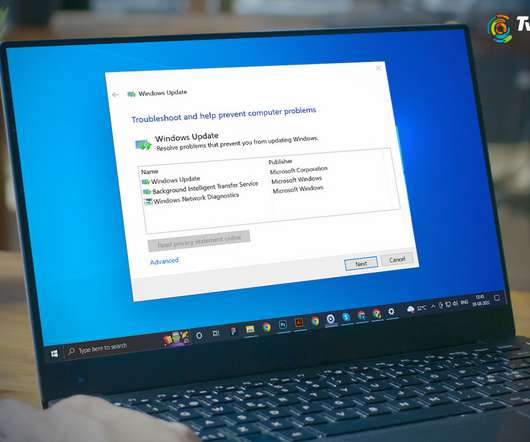

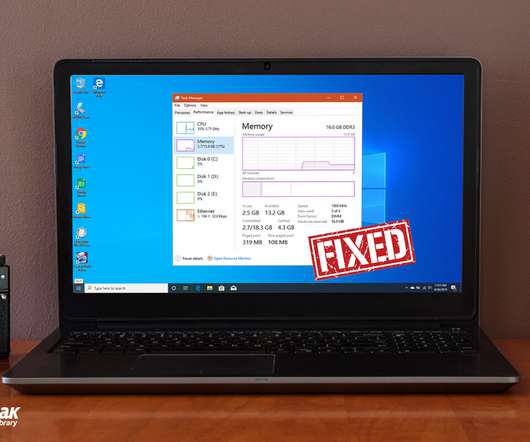


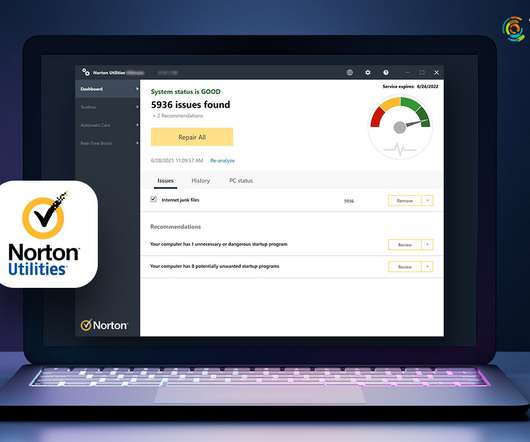










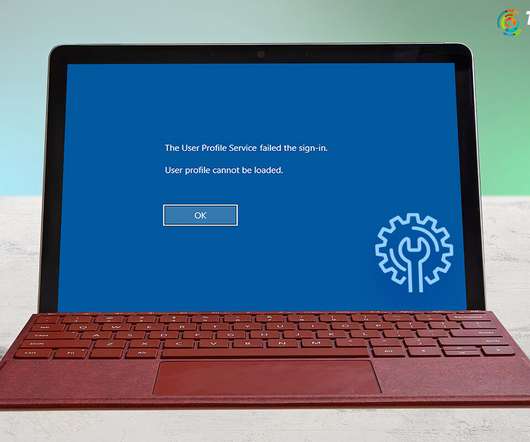









Let's personalize your content