How To Speed Up Computer By Disabling Unwanted Startup Programs
Tweaklibrary
JUNE 23, 2021
Sometimes when we install an application, we set them to launch at startup. Well, to avoid this and speed up the computer, we can simply disable startup programs in Windows. Disabling them from startup won’t hamper the updates of those applications, and we can use them whenever we want by launching them manually. .



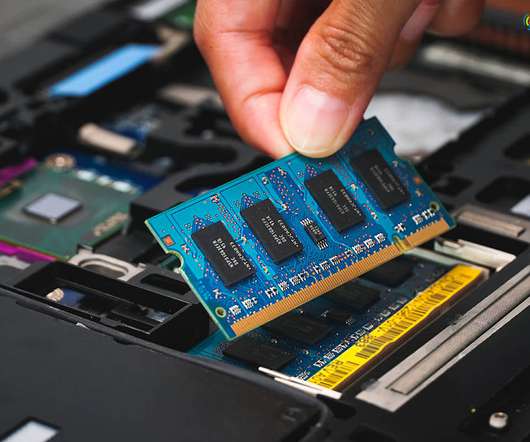
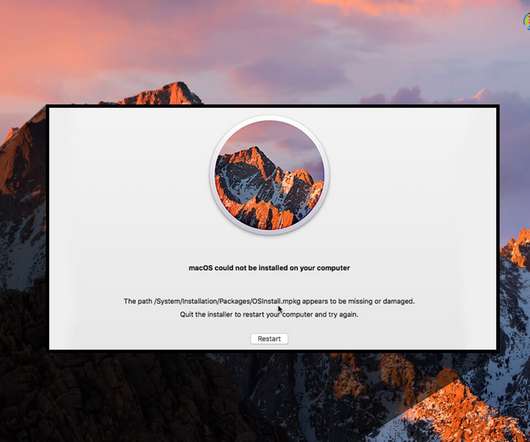










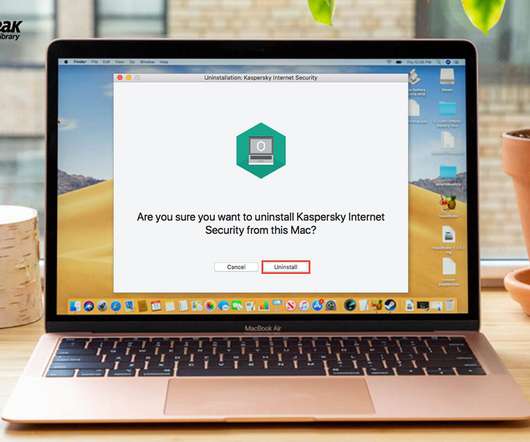




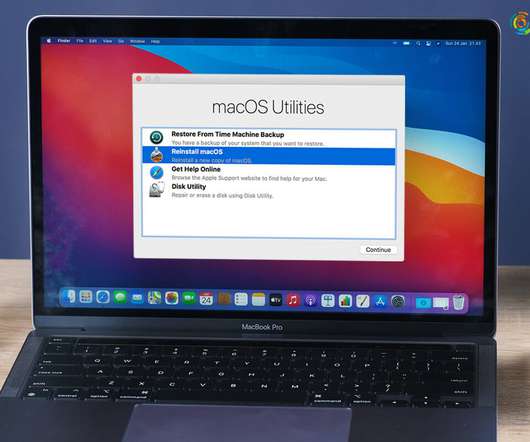


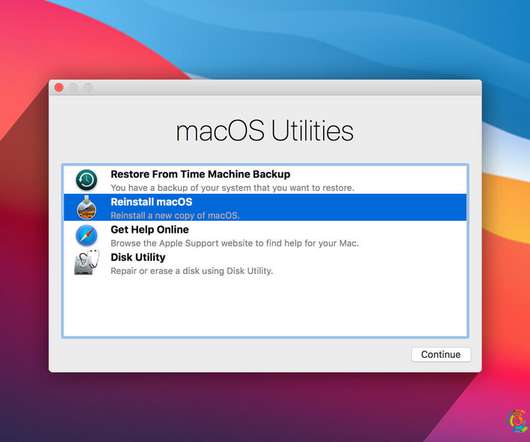


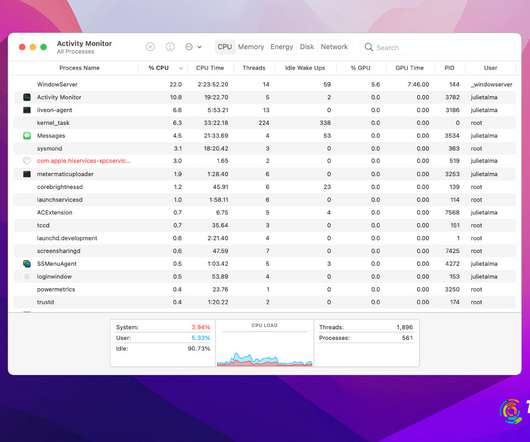

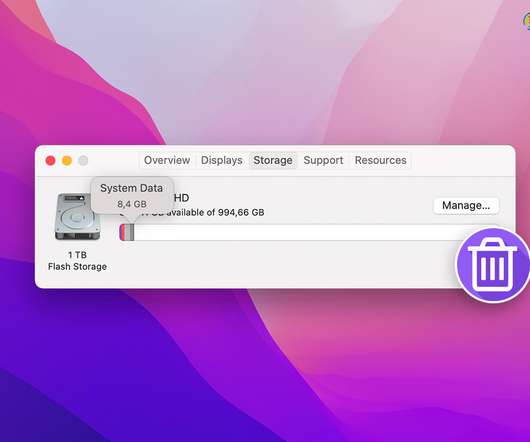

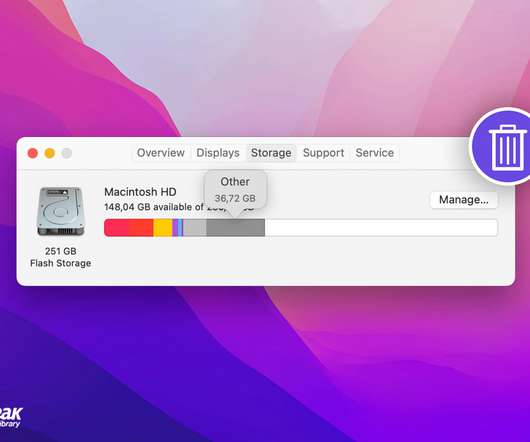













Let's personalize your content