7 Best Junk File Cleaners for Windows 10
Tweaklibrary
NOVEMBER 26, 2020
Cache files, log files, temporary files, browsing history, etc what do these all remind you off. These are the kind of files which are bound to accumulate in your PC. So, let some of the best Windows 10 junk and temp file cleaners take the plunge and remove junk from your computer.



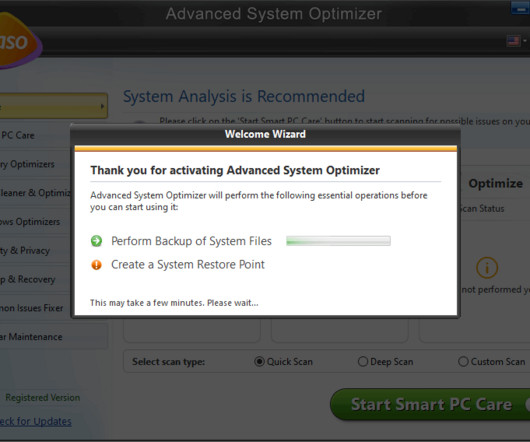
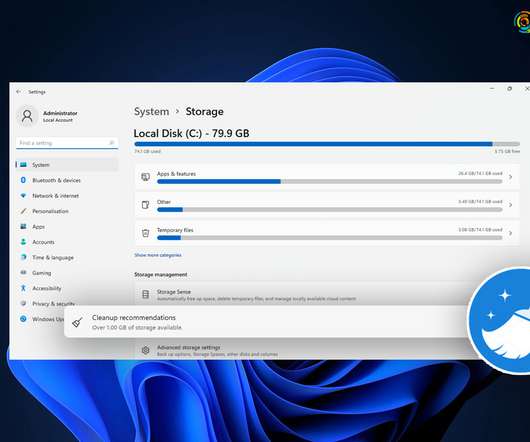


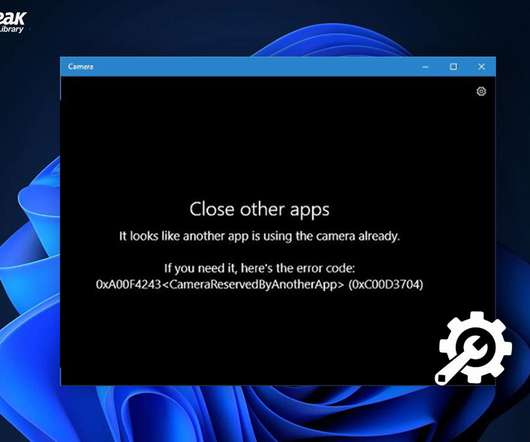

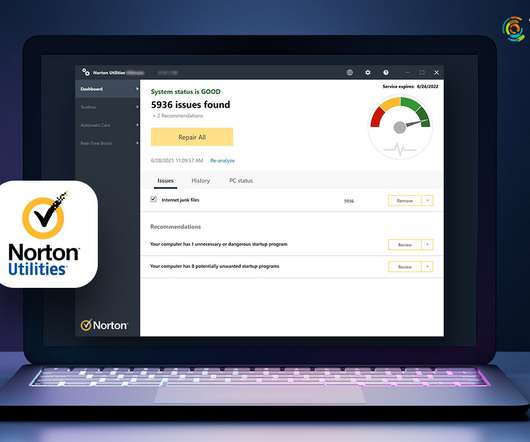














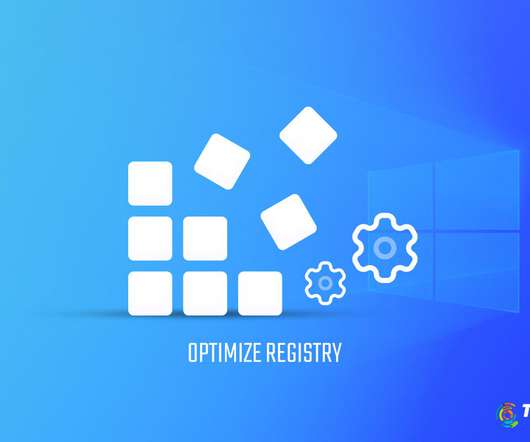
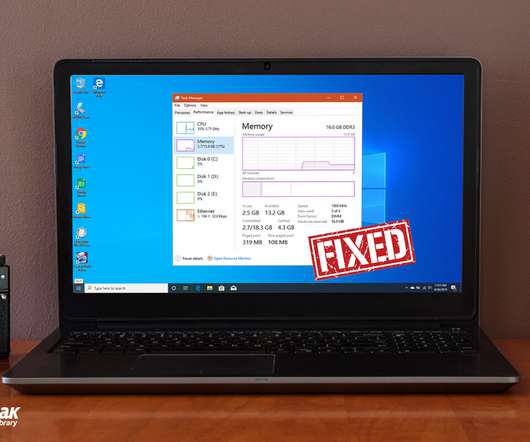


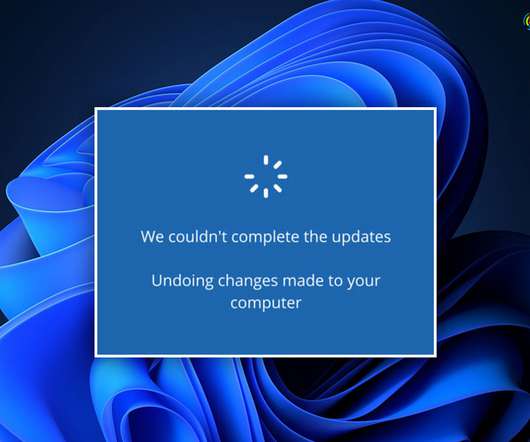
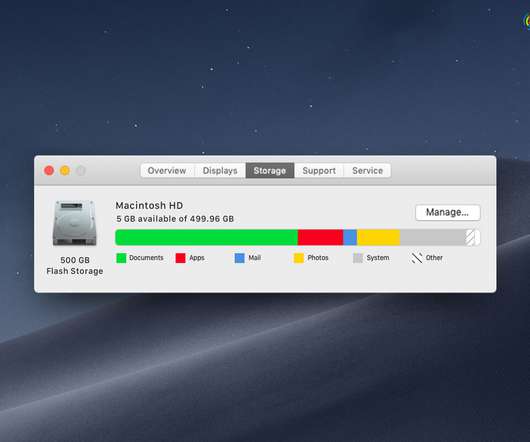







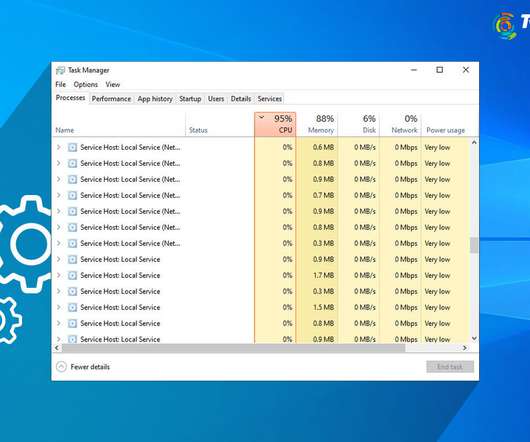


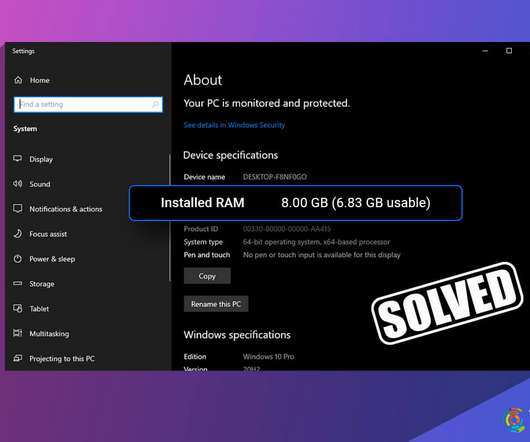



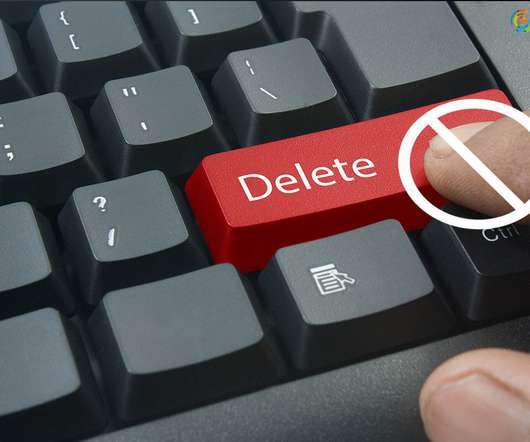






Let's personalize your content