How To Use the Device Manager To Troubleshoot Windows 10
Tweaklibrary
JUNE 15, 2021
Windows Device Manager somewhat resembles the Project Manager at the workplace. For the most of a job, as a manager is not directly involved, but is responsible for getting the job done, Device Manager does the same in Windows. What Task Can Device Manager Perform?




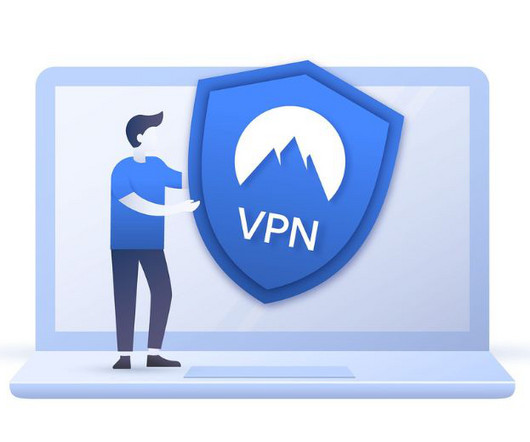


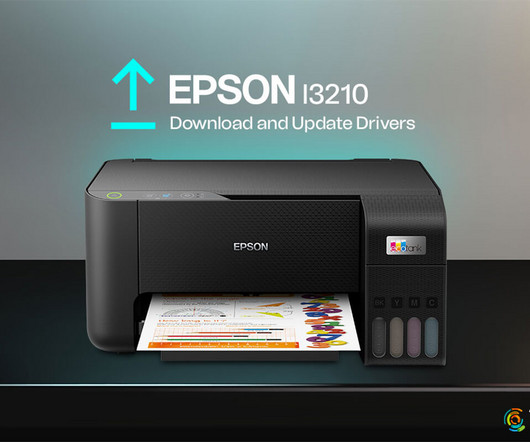

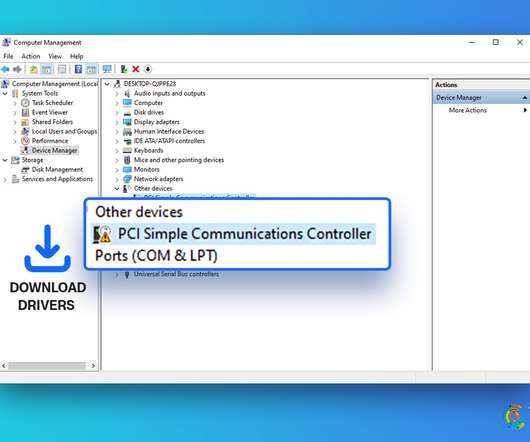



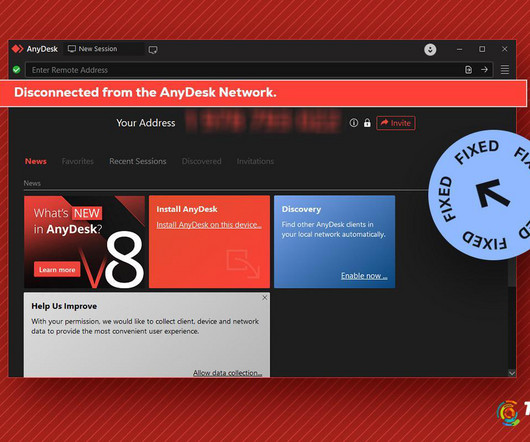


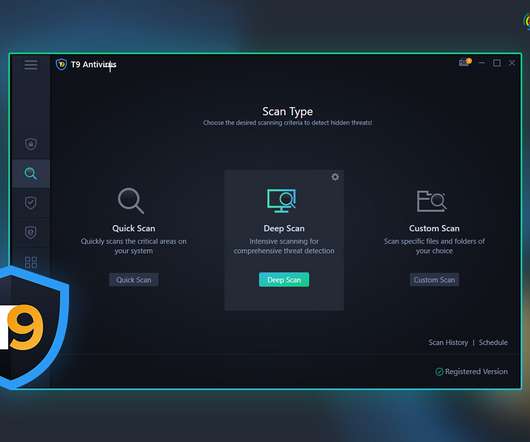


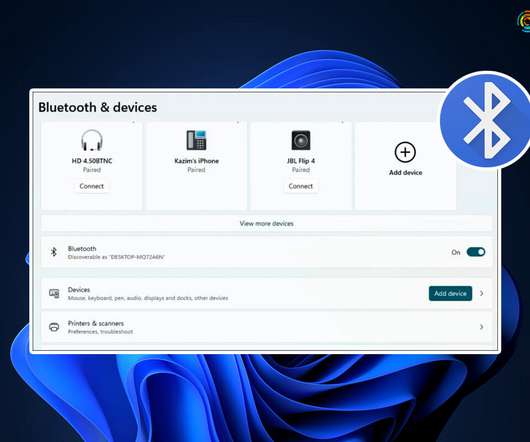



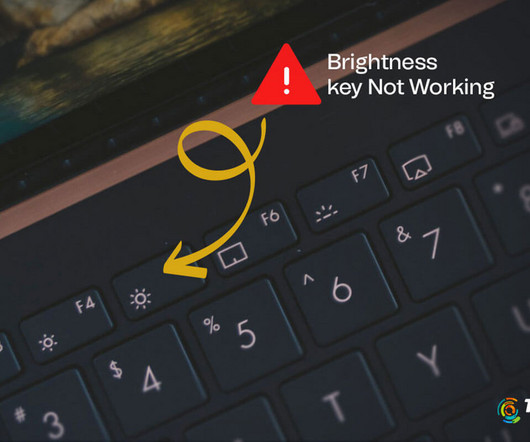
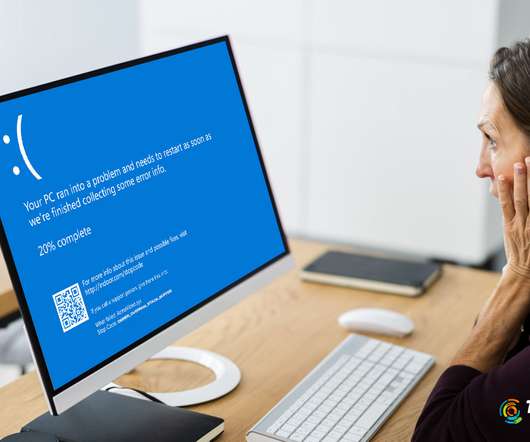








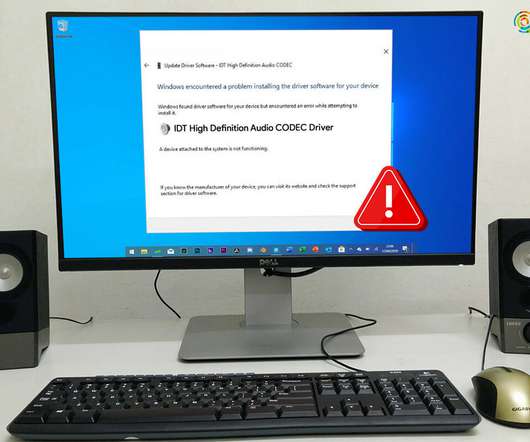




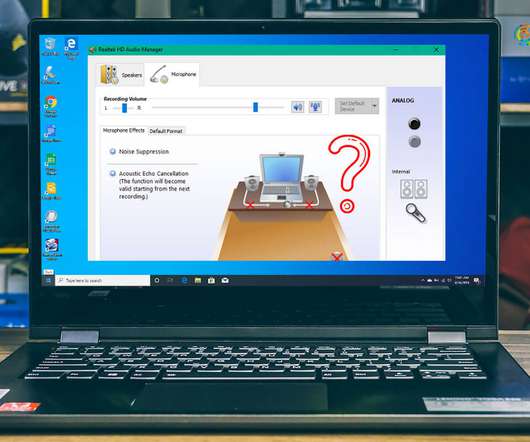


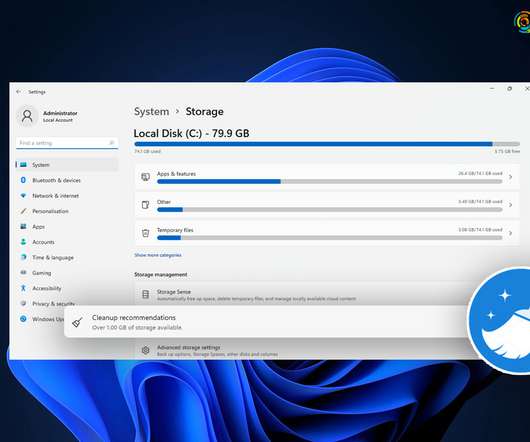









Let's personalize your content