Eight Common Twitter Issues And Steps To Resolve Them
SocMed Sean
MAY 10, 2022
Here are a few ways you can troubleshoot this: Check the Twitter servers using a reputable third-party status checker site. If you are using a VPN, go into your device’s settings and turn it off. From your device’s Settings, check your internet connection. Shortly after its 2016 launch, Twitter began to make history.



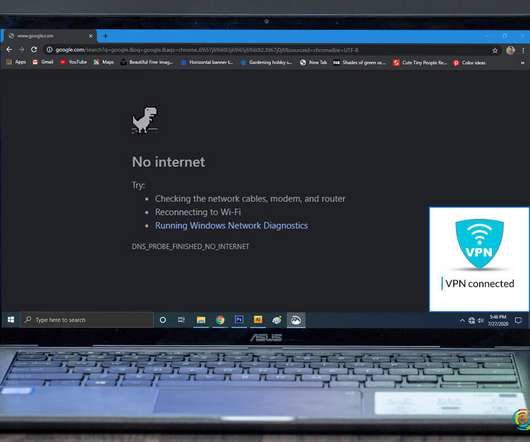






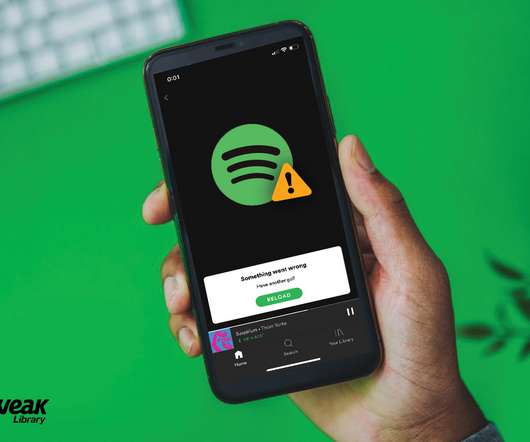

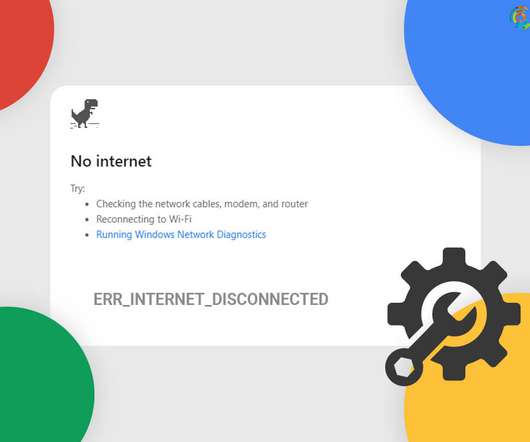



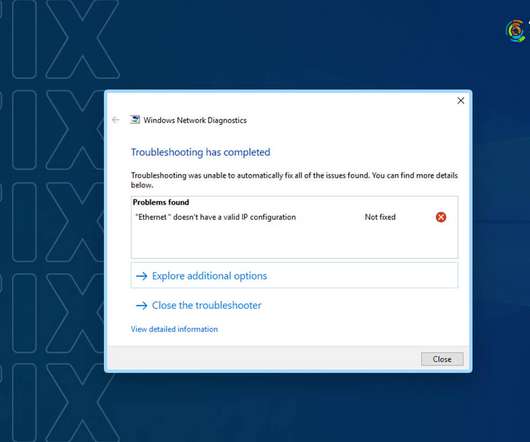




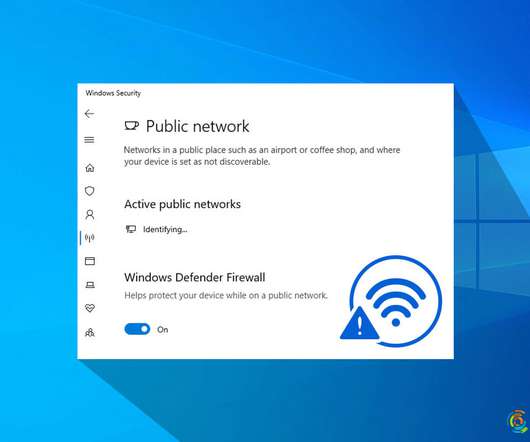








Let's personalize your content