How To Backup Mac Using Time Machine
Tweaklibrary
DECEMBER 5, 2020
Now with cloud backup programs coming into picture the backing up and restoring of data has really become easy, fast and reliable. But for this new way of backing up data and then restoring at the time you need you need an active, affordable and above all high speed Internet connection. Backup your Mac Using Time Machine.







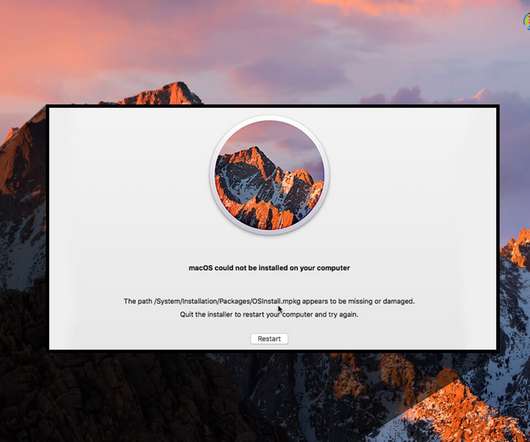

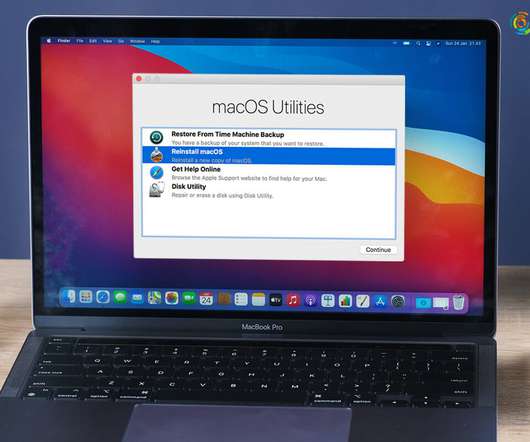



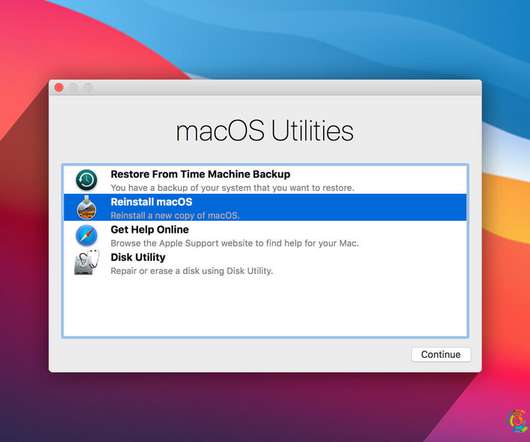




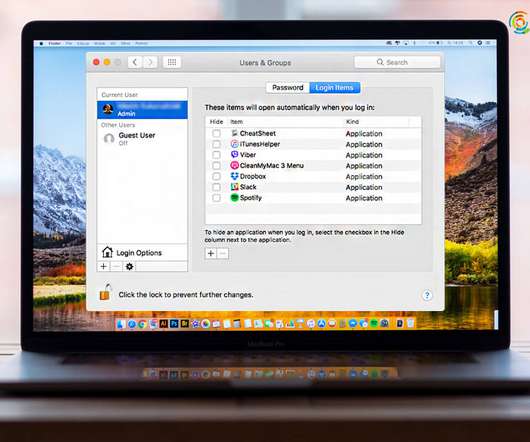



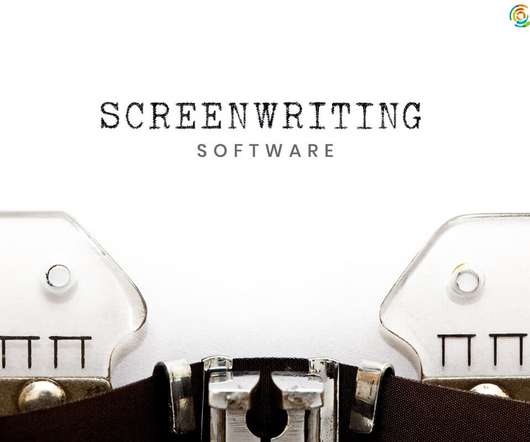









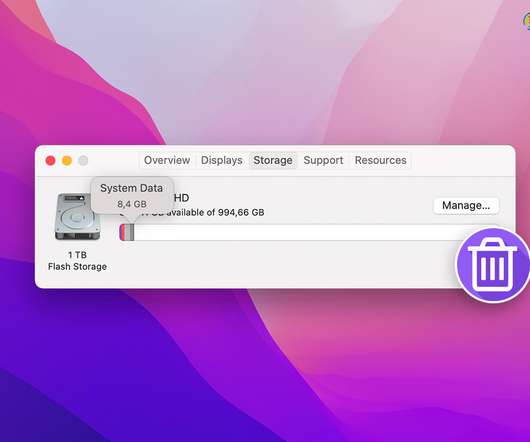




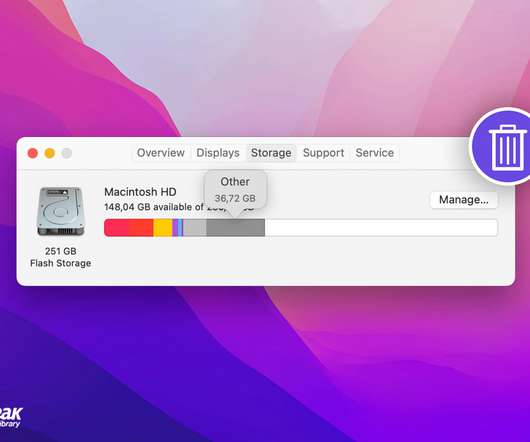






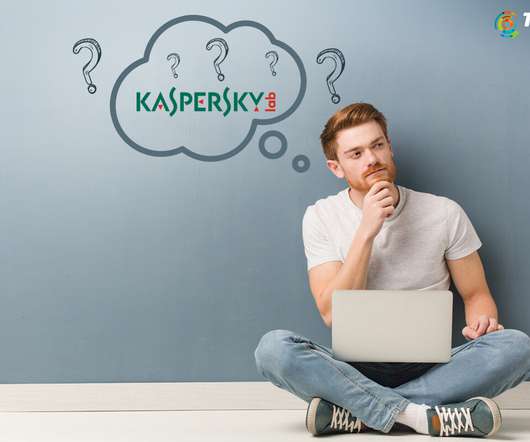







Let's personalize your content