How to Clone iPhone from old iPhone
BeingOptimist
JUNE 20, 2023
When you upgrade to a new iPhone, one of the most important tasks is to transfer data to new iPhone. However, with the right tools and methods, you can easily clone your iPhone and transfer all your data effortlessly. Why do you want to clone and iPhone? This process can be time-consuming and tedious if done manually.








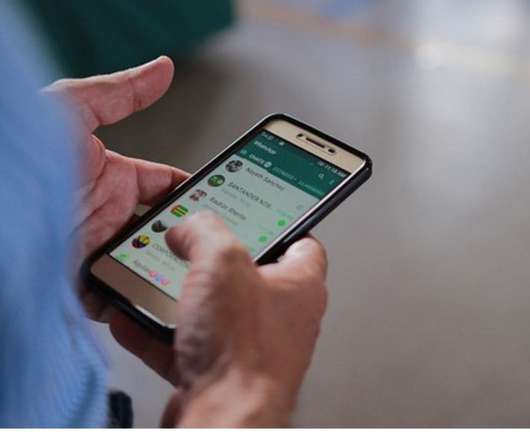














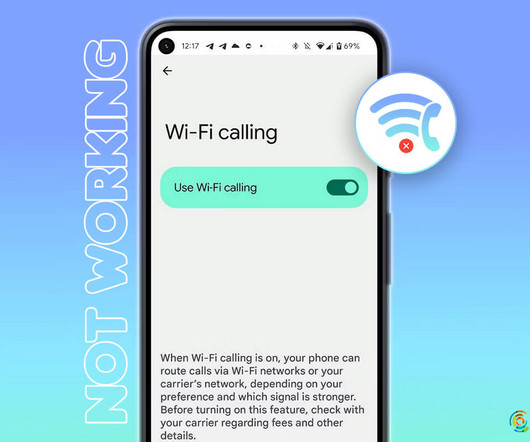


















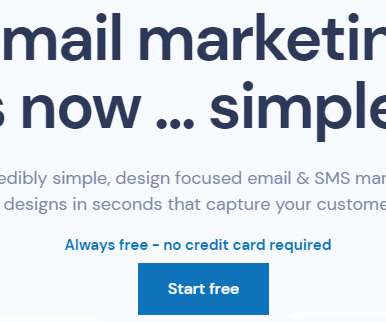

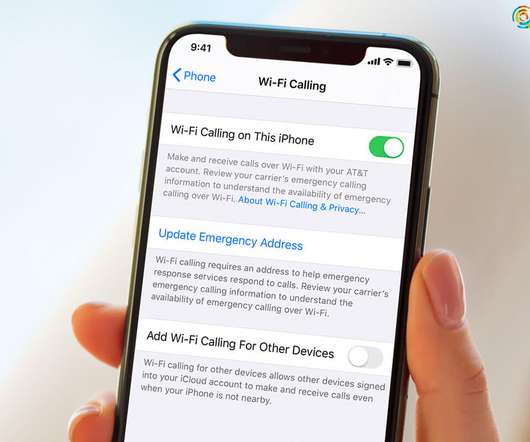






Let's personalize your content