How To Use Windows Security On Windows 10: A Guide
Tweaklibrary
JULY 28, 2020
Windows 10 is a feature-packed operating system that is also a host to multiple applications that can help you make the most of your OS. Not only this, you can even take advantage of Windows Defender Antivirus for its real-time protection for all kind of viruses and malware along with using Windows Security.



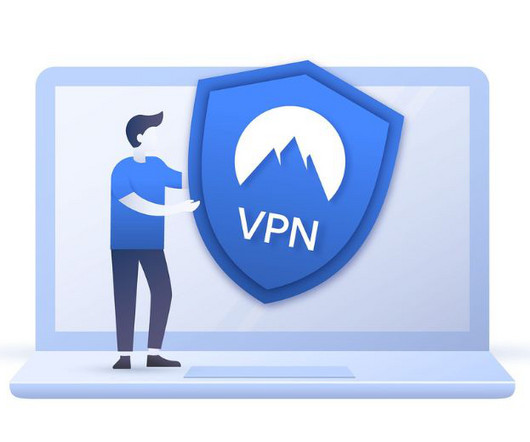
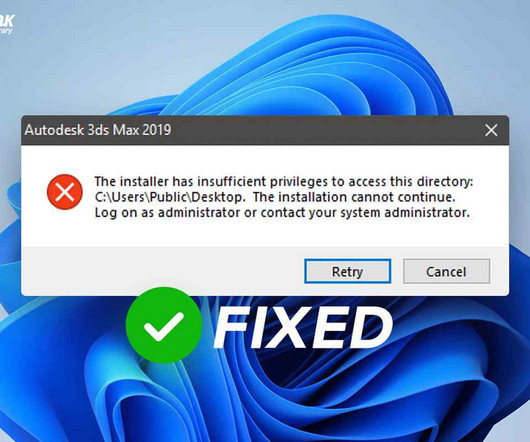
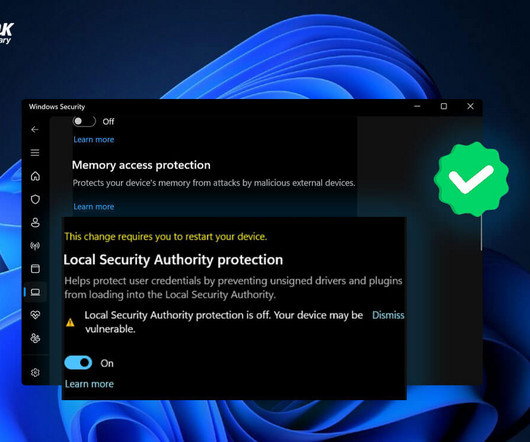


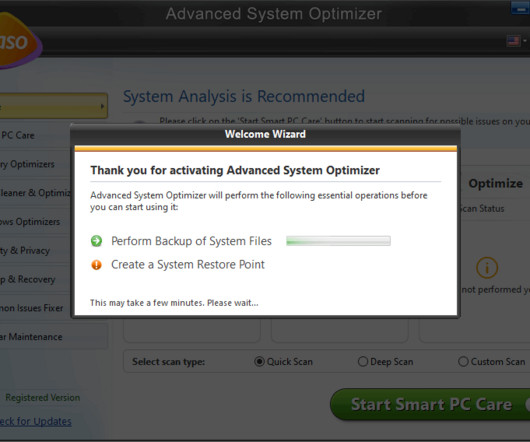

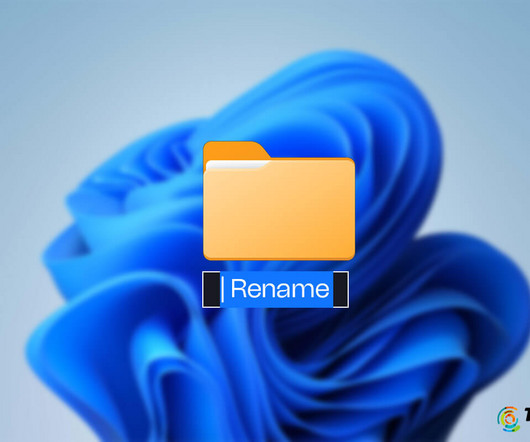
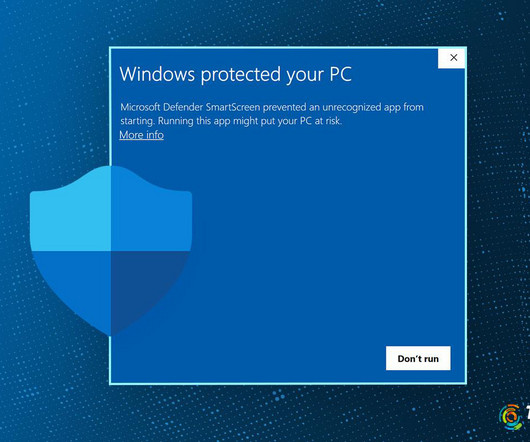
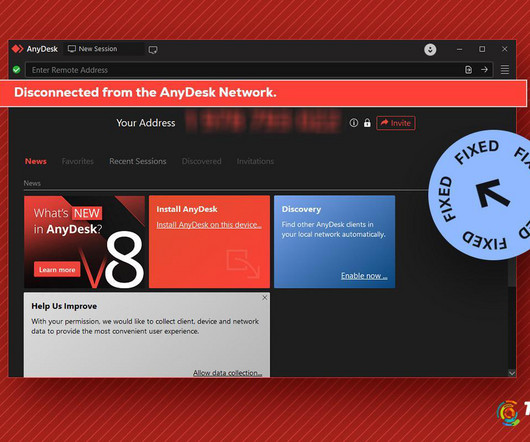

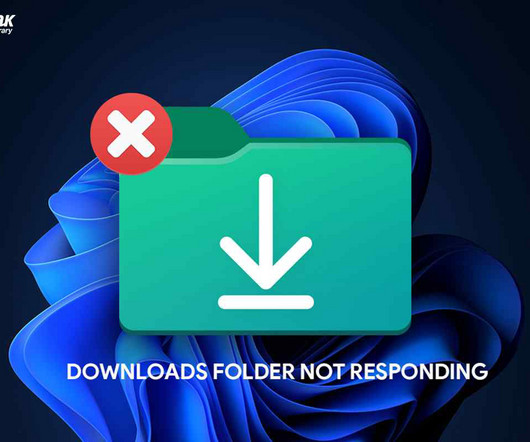
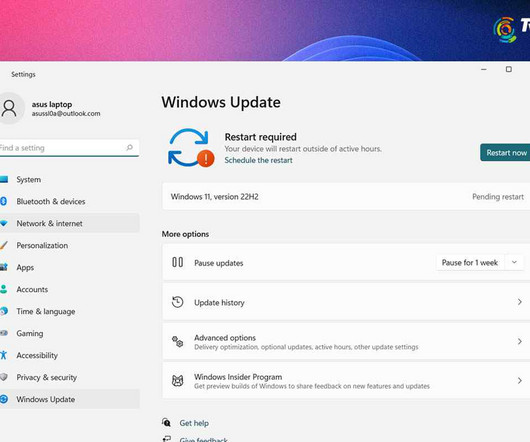

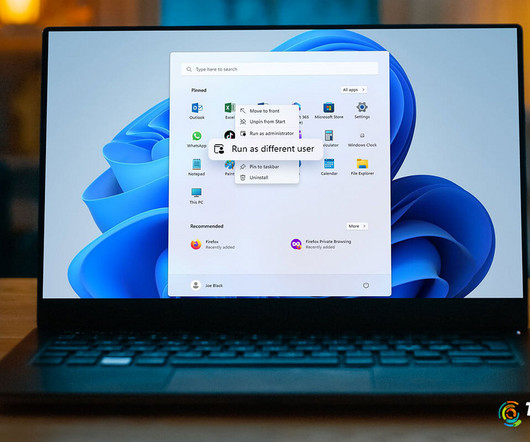

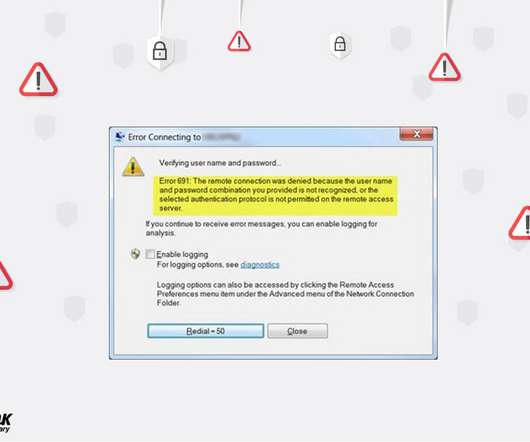

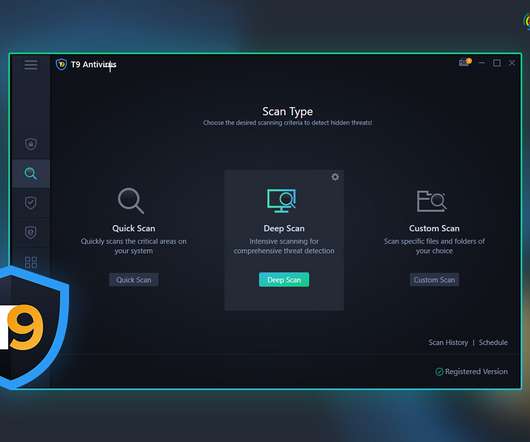



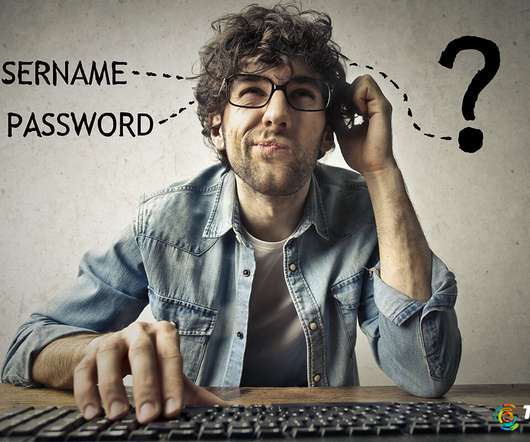
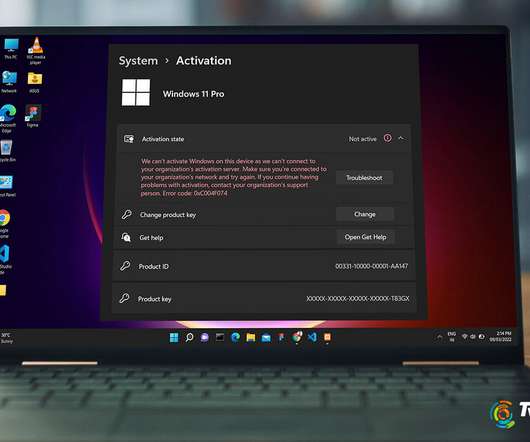
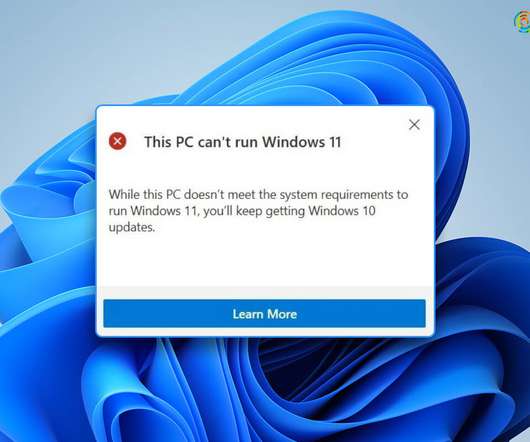
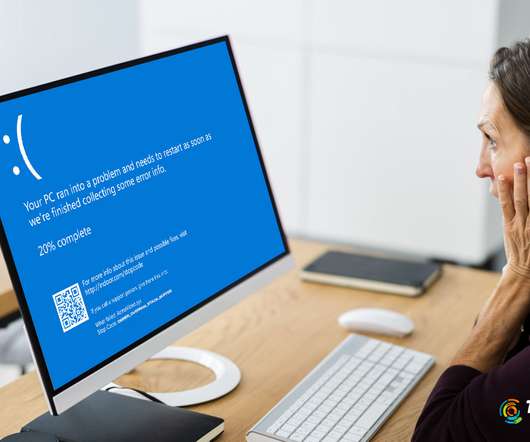


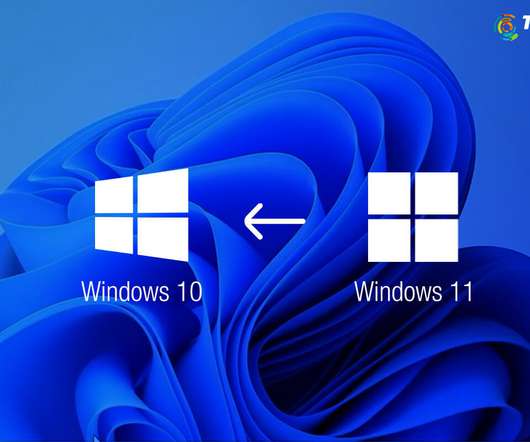
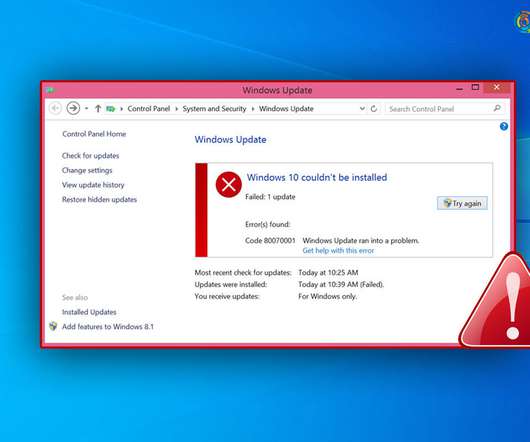


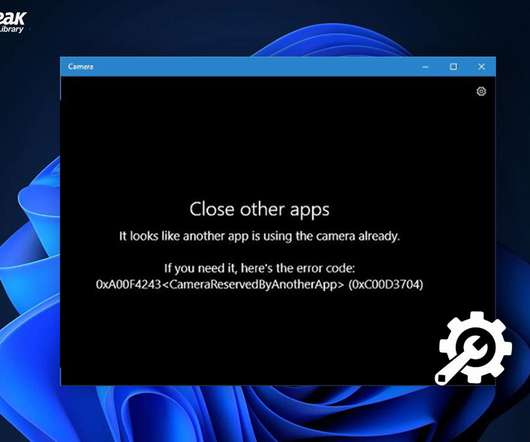






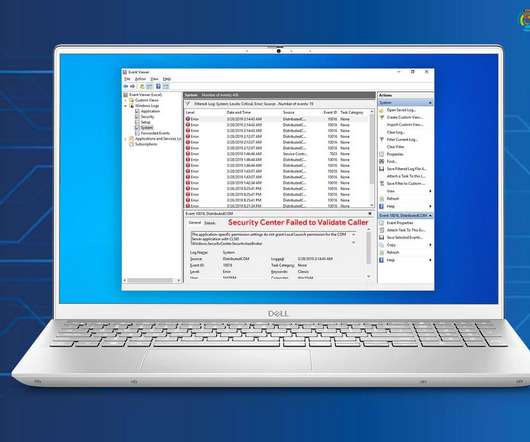








Let's personalize your content