Maintain Online Privacy On Android With Private Browser Care
Tweaklibrary
JULY 7, 2020
In this almost-everyday-technology-transforming era, keeping your internet stuff private has become a necessity. From making an online transaction to sharing any specific post , you have no clue when something can be used against you. That is why it’s good to keep your browsing history private.



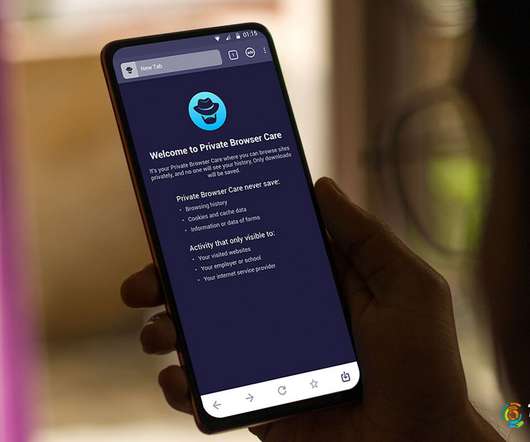


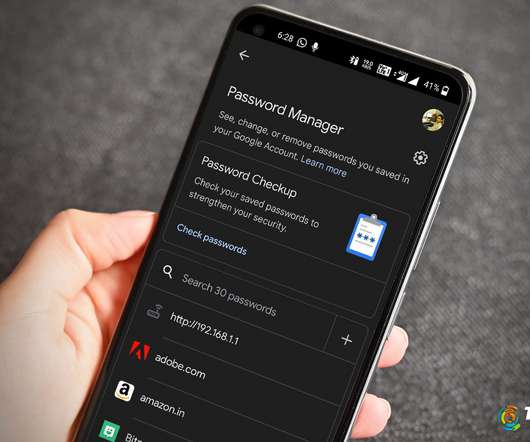





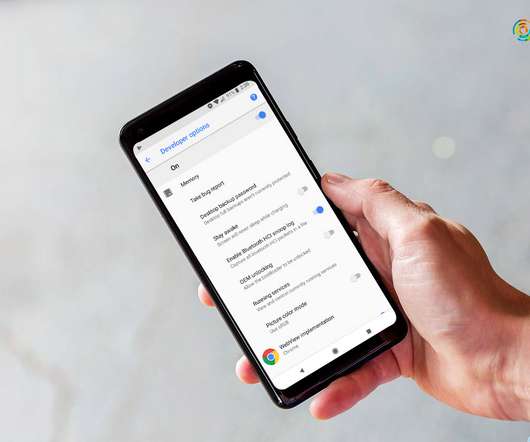

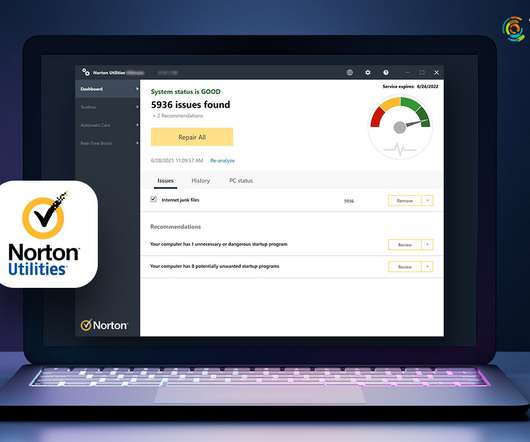












Let's personalize your content