Tips To Maximize And Improve GPU Performance
Tweaklibrary
APRIL 25, 2021
Whether you are a seasoned gamer or are building a gaming PC to pander to your newly found gaming interest, a GPU is a component, you just can’t do without. But, here’s the fact – getting a new GPU for that high-speed, high-quality gaming is not an easy feat. Here some nifty ways to increase GPU performance.


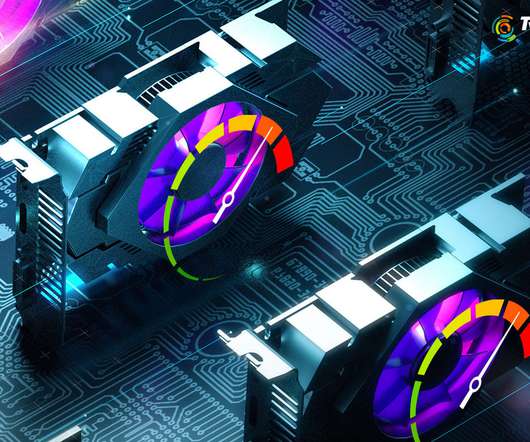
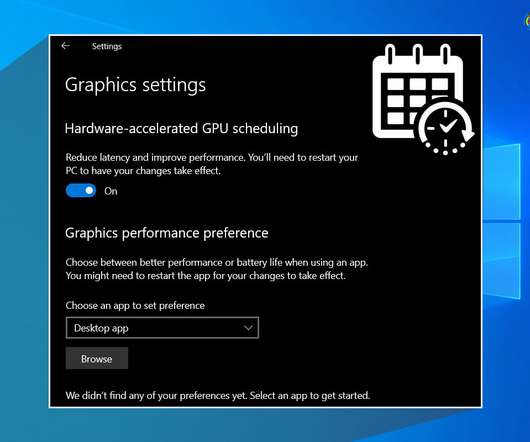

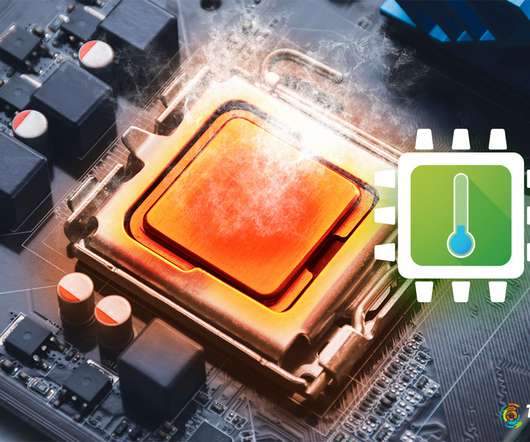






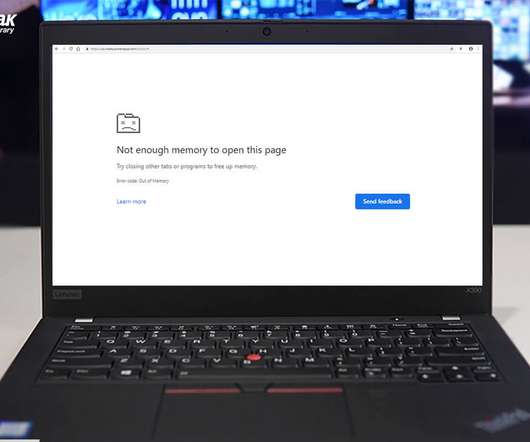




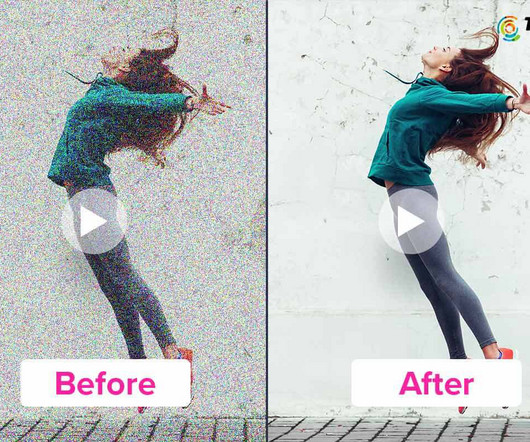








Let's personalize your content