Favicon and App Icon Template
Little Web Giants
DECEMBER 10, 2014
Make it easier for yourself with a Photoshop template that generates all the image sizes you need plus prepared HTML, XML and JSON files. Files in the package include: Favicon and App Icons Template.psd – Template for generating all required image sizes. Note the startup image always has a portrait orientation. <link






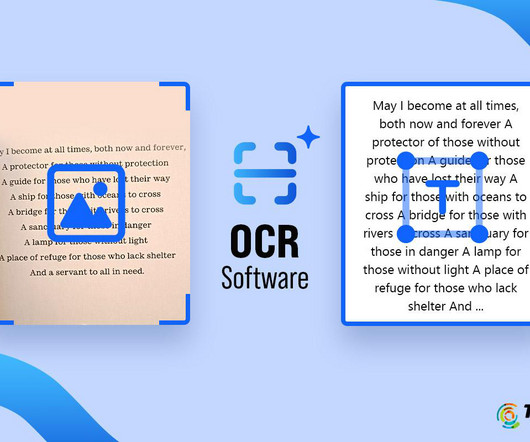











Let's personalize your content