7 Tips to Create an Efficient Social Media Workflow [Templates]
Hootsuite
MAY 1, 2023
Are you looking to create a more efficient social media workflow? Social media managers have a tough gig, often juggling multiple accounts , managing complex campaigns, and collaborating with stakeholders. Keep an eye on all your social channels and assign someone to check that all posts are legitimate.





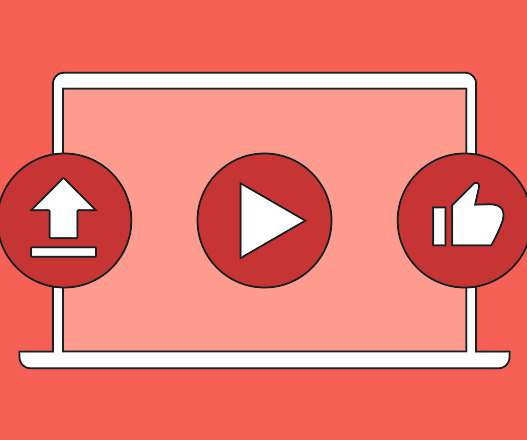

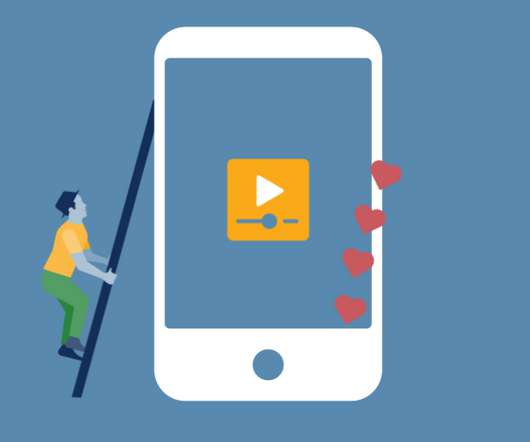










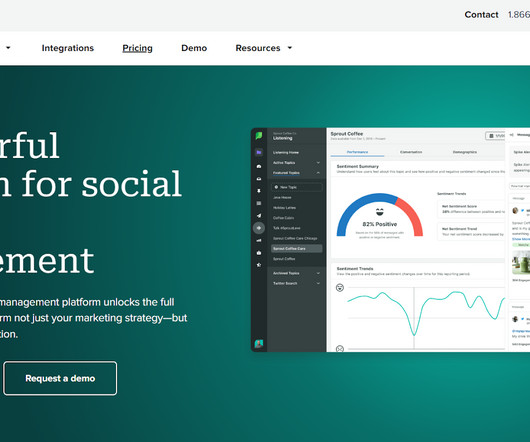

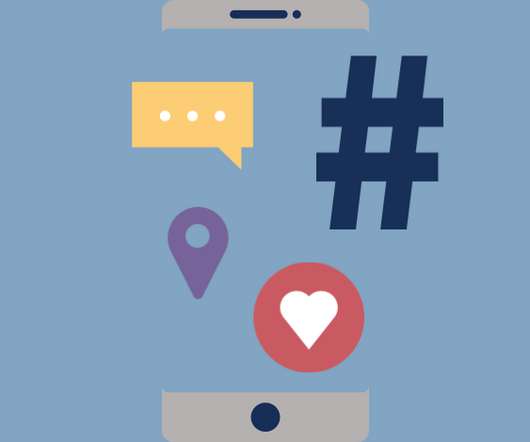


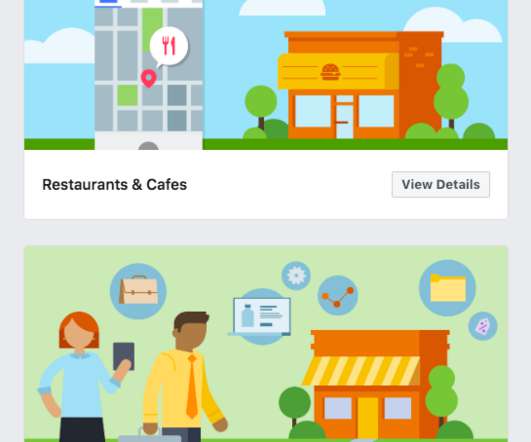
















Let's personalize your content