4 Easy Ways to Remove the TikTok Watermark
Hootsuite
APRIL 12, 2022
TikTok includes a watermark with their logo as well as the username of the original poster, as you can see: Let’s pause for just a sec to say that you shouldn’t post other user’s content without attribution! Your app may also let you modify the caption, add hashtags, and schedule it to post to your TikTok account.



















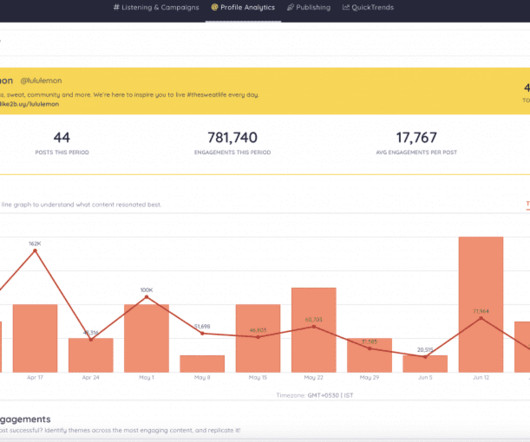


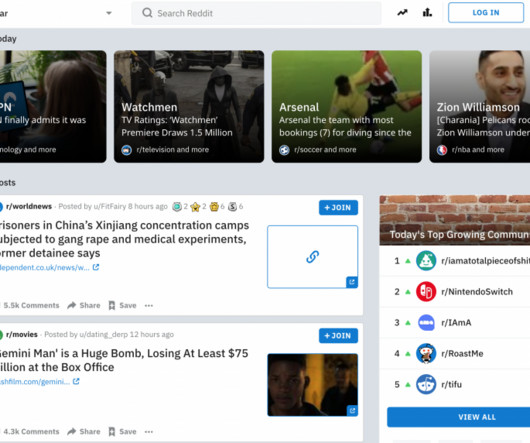







Let's personalize your content