How To Fix Software Not Uninstalling On Windows 10
Tweaklibrary
JULY 24, 2021
Under normal circumstances, if you have to uninstall a program, you head to the control panel, click on Program and features , then select the program that you want to remove and click on the Uninstall button at the top. In simple terms, what if you cannot uninstall a program on Windows 10? What would you do?




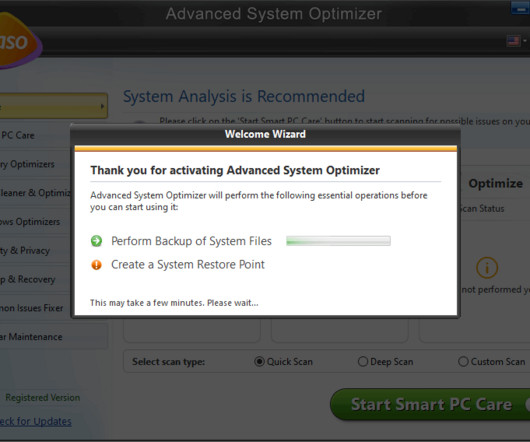
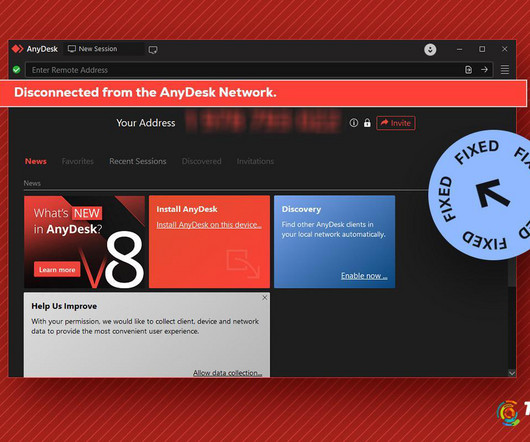
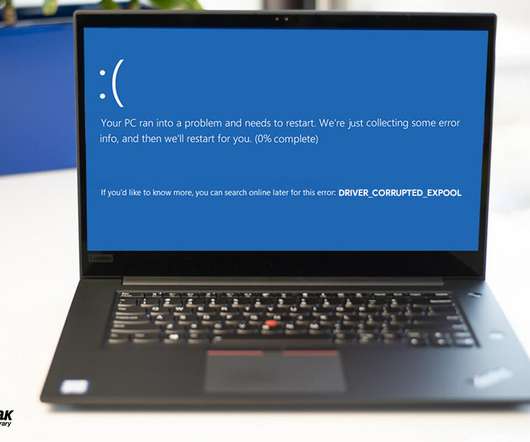



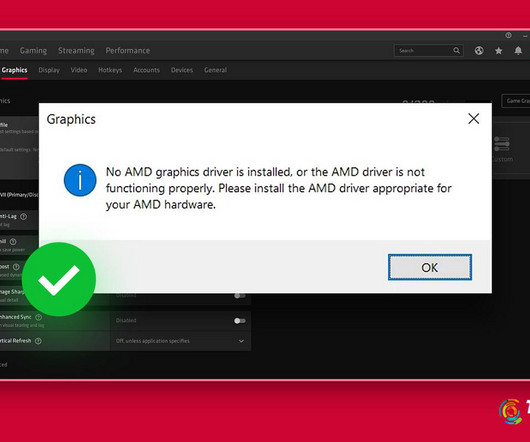

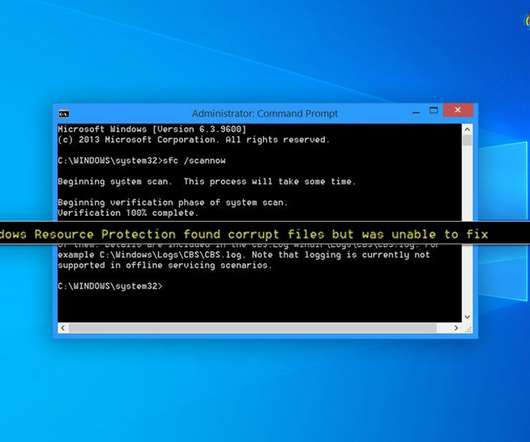
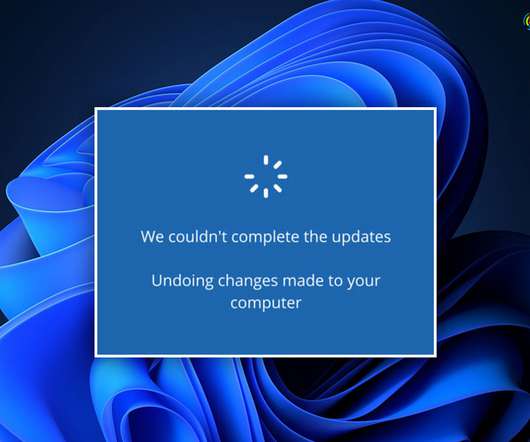

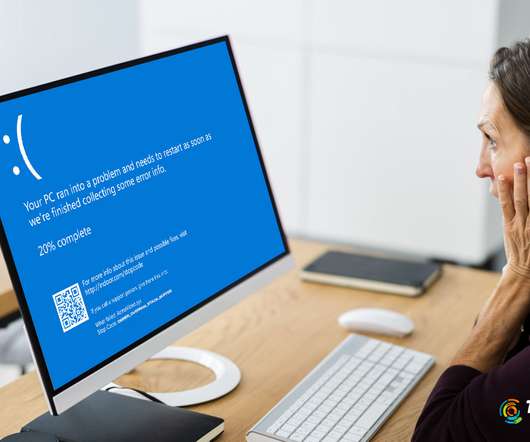




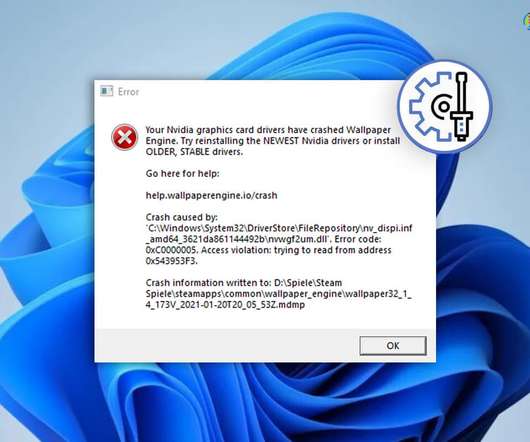

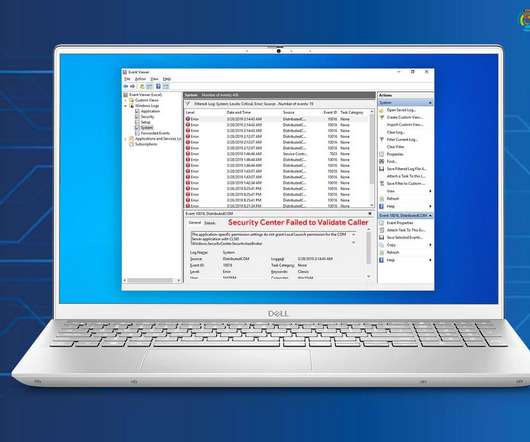

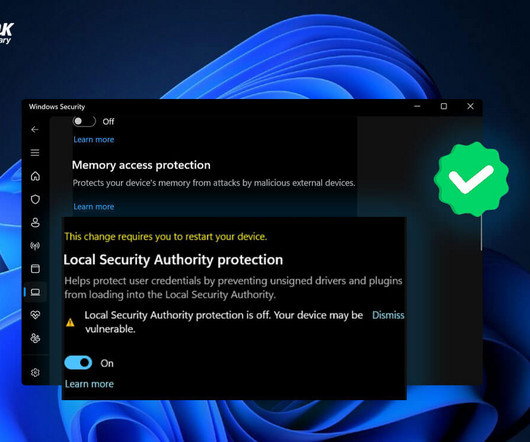


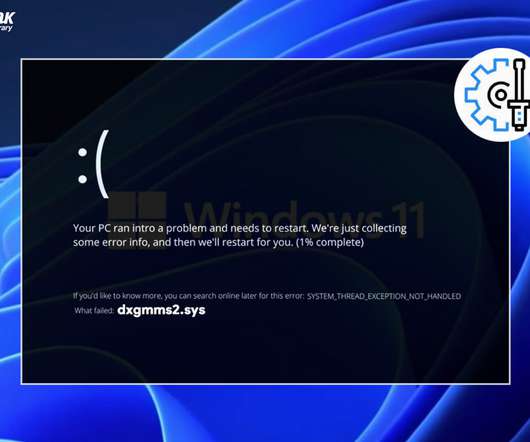
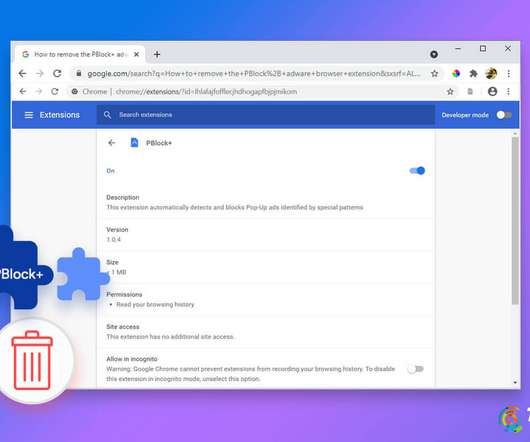




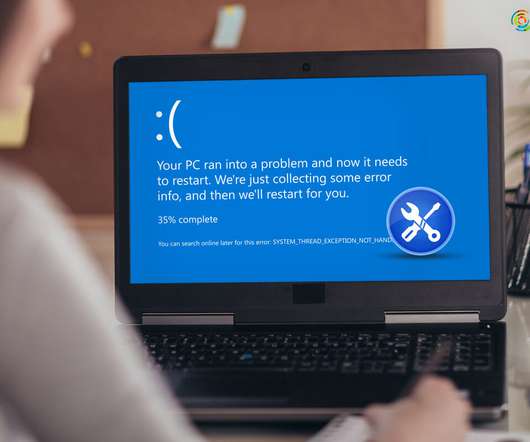


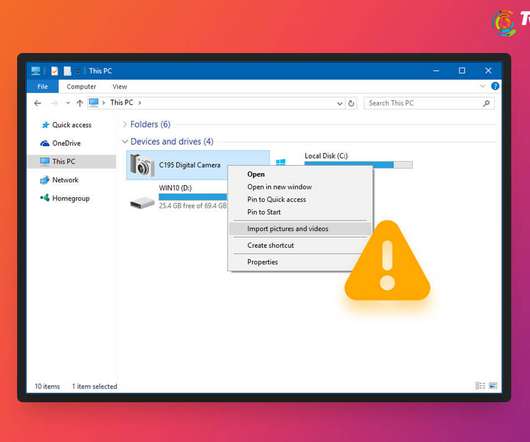


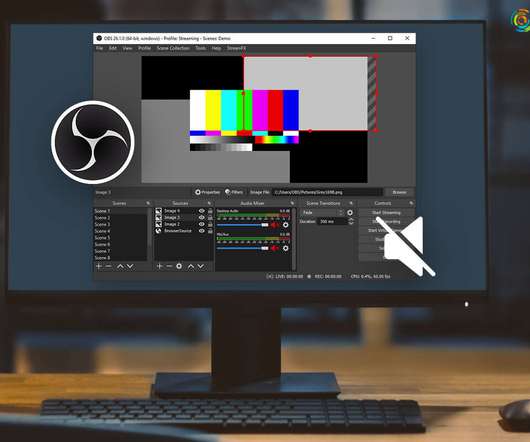
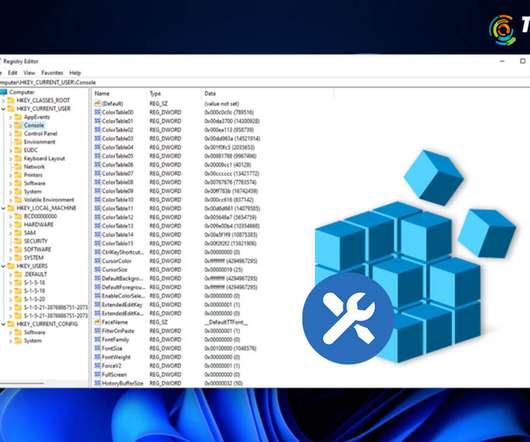
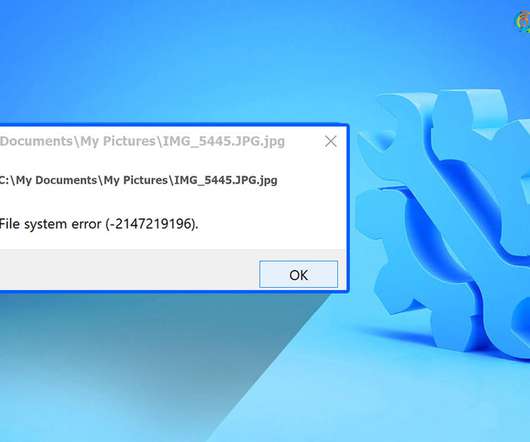


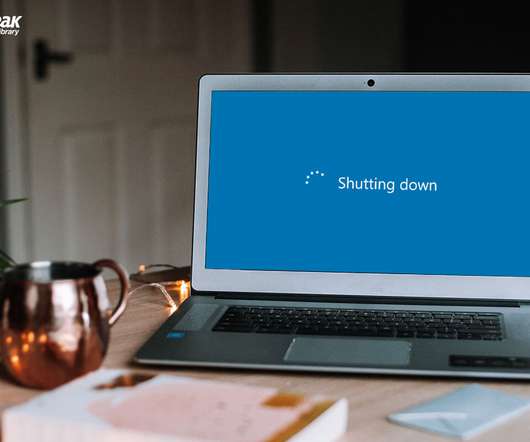







Let's personalize your content