How to Ensure That Your Mac Runs The New macOS Monterey Smoothly
Tweaklibrary
SEPTEMBER 27, 2021
You have installed the new macOS Monterey, great! It all boils down to how well you take care of your Mac. For macOS Monterey to run on your existing Mac, you must get rid of all applications and processes that are draining your Mac’s power. Probably not! Keep Tabs On Memory Performance and CPU.







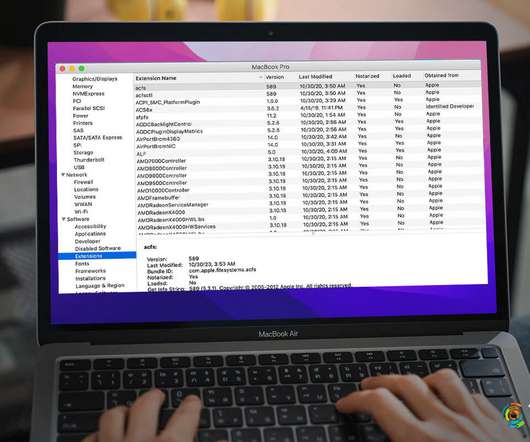
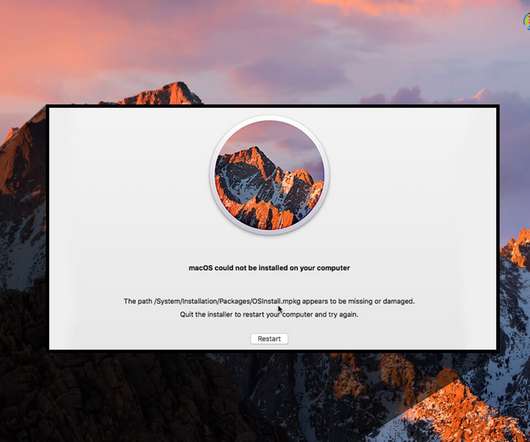

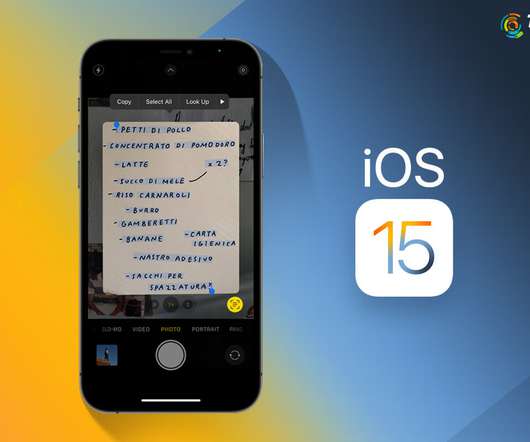









Let's personalize your content