Best Ways To Fix The Brightness Function Key Not Working In Windows 11
Tweaklibrary
APRIL 14, 2023
Changing the brightness of your computer screen can be achieved through various methods, but the most effortless approach is to utilize the function keys. The function keys to regulate screen brightness differ according to the brand of your PC/Laptop. Follow the steps below: Step 1: Click on the Windows key.


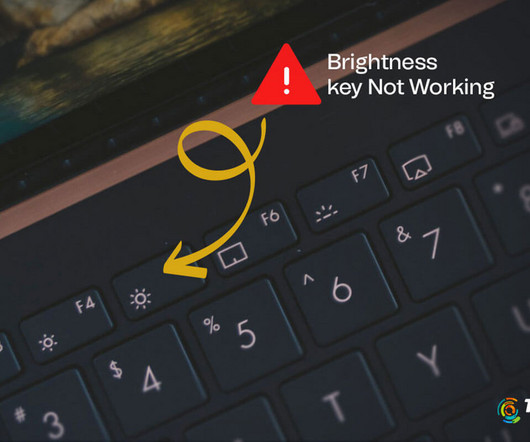
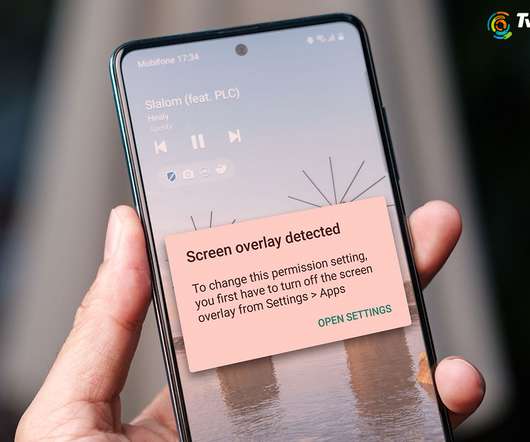





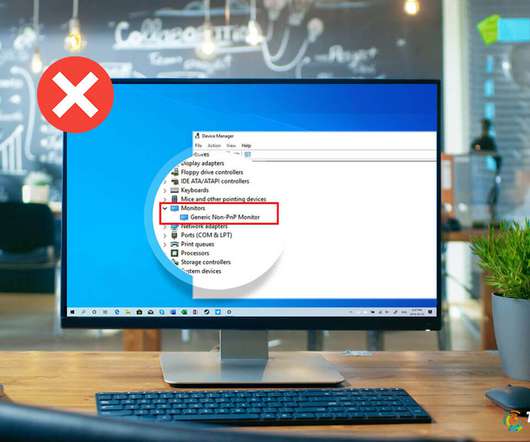











Let's personalize your content