How To Fix Black Screen At Boot On Windows 10
Tweaklibrary
JUNE 30, 2021
Once in a lifetime, everyone faces Windows 10 black screen on boot. Well, it is very hard to figure out why this problem occurs, especially when you can not see anything on the screen. All these could lead to a black screen. Methods Which Are Required to Fix Window 10 Black Screen: 1.



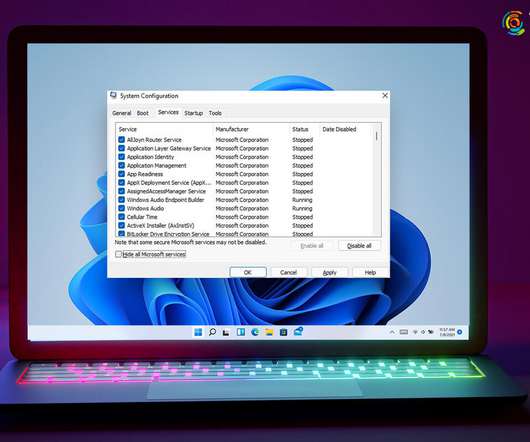
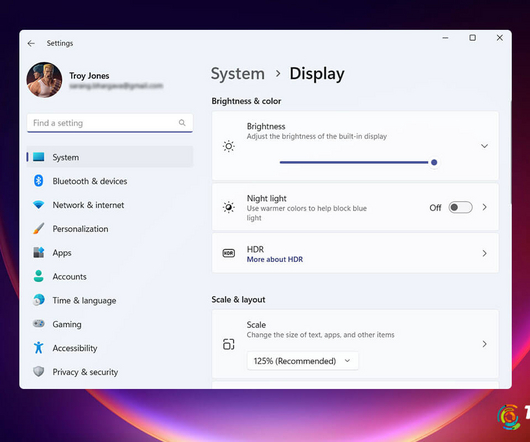


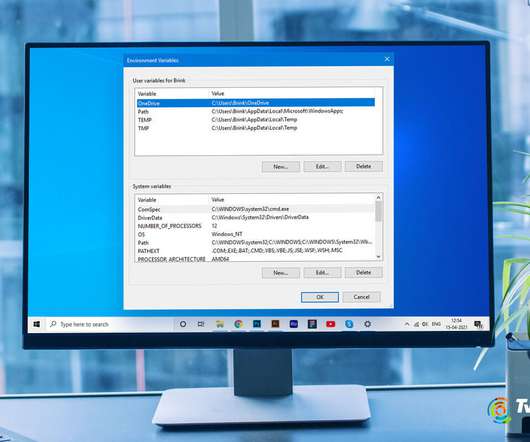


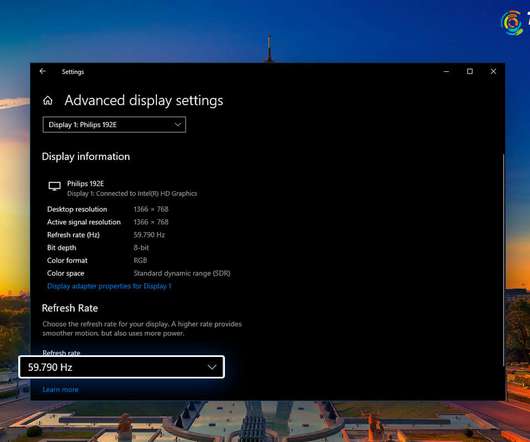








Let's personalize your content