Is Your FaceTime Not Working On iPhone/iPad? Apply These Quick Fixes!
Tweaklibrary
MAY 23, 2020
Needless to say, FaceTime is the ultimate medium to connect with your friends & family. Initially allowing users to make one-to-one video & audio calls over the Internet with other Apple users, the company later introduced Group FaceTime Calls as well. FaceTime Not Working? Here’s What You Need To Do.


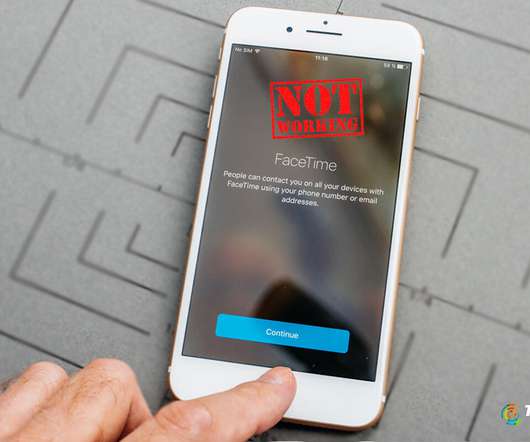






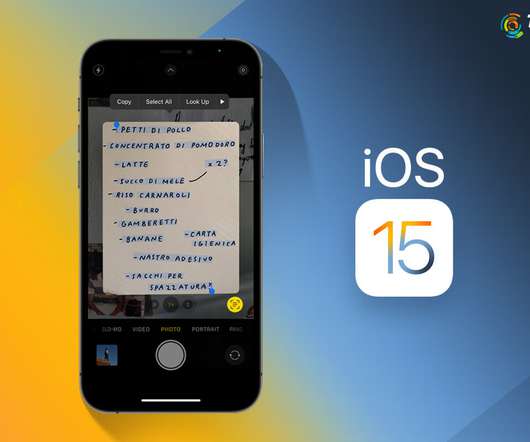












Let's personalize your content