Best Ways To Disable Startup Programs in Windows 11
Tweaklibrary
OCTOBER 21, 2021
Startup programs – we have seen them in Windows 10 and we shall be dealing with them in Windows 11. A Startup Program, as the name suggests, is a program (or service) that runs automatically as soon as your computer boots up. Are All Startup Programs Bad? The answer is no.




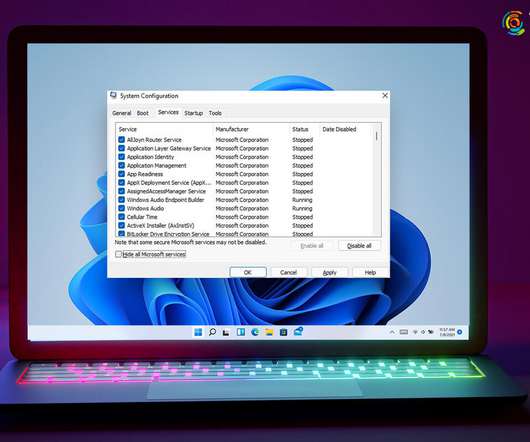
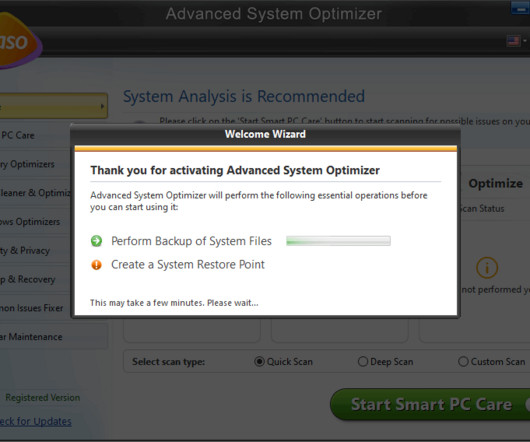
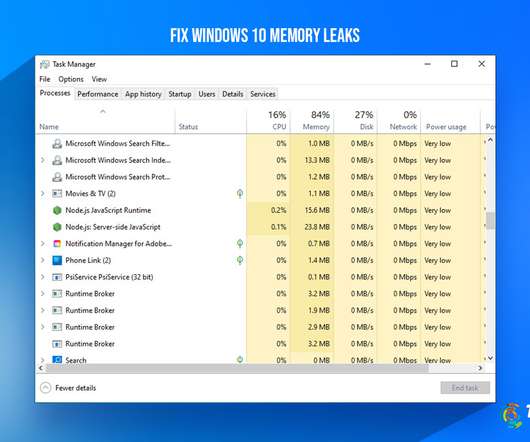

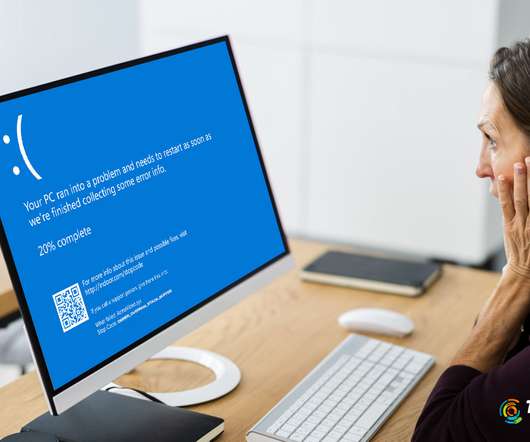

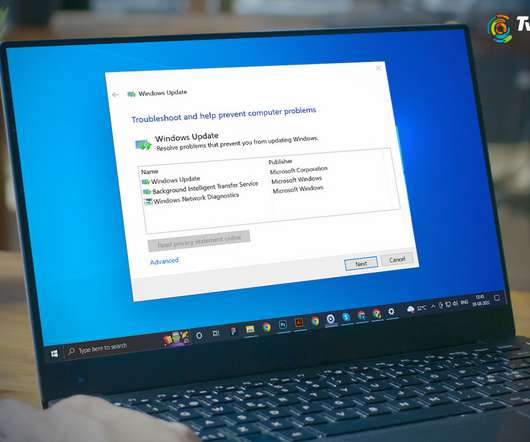



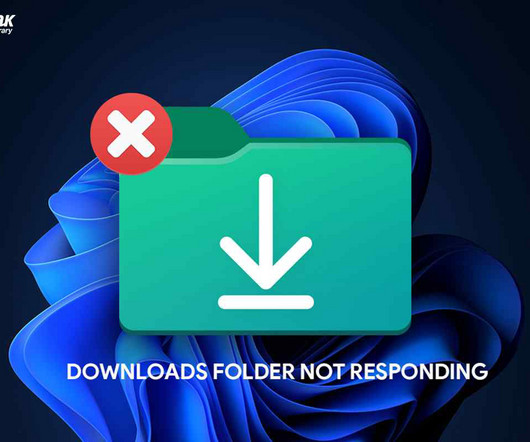
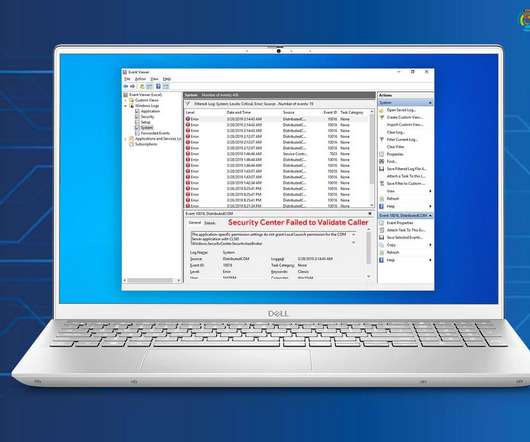
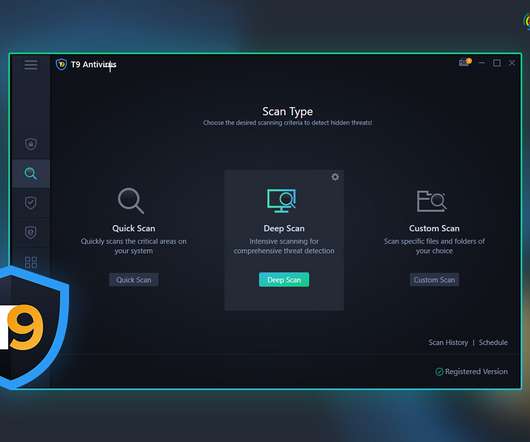
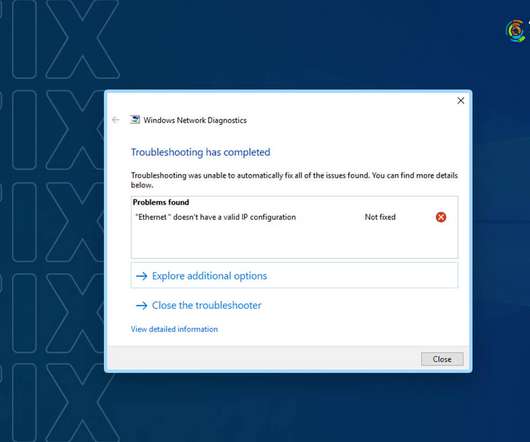


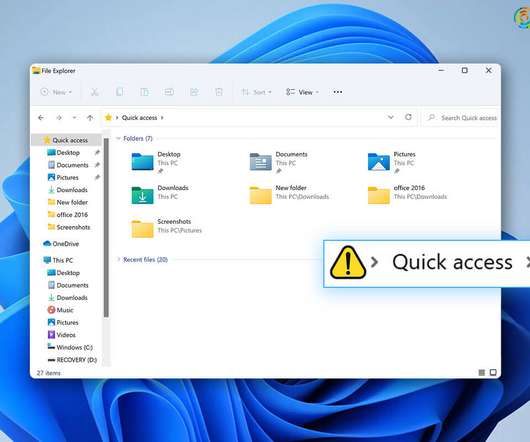
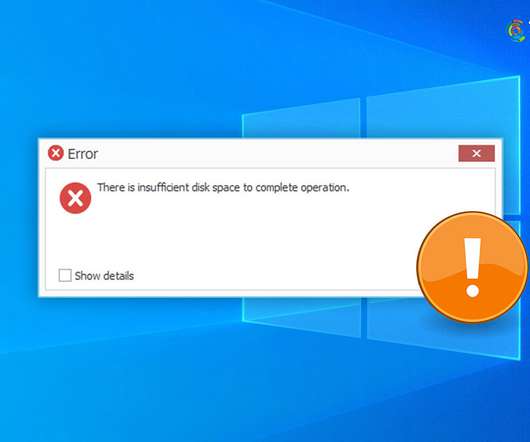


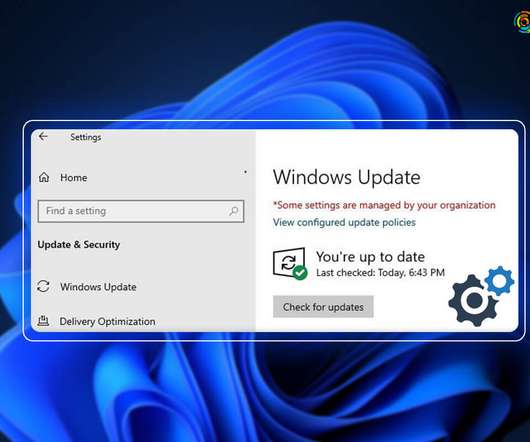
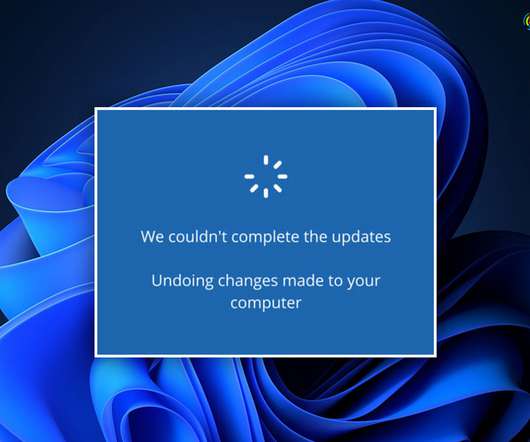

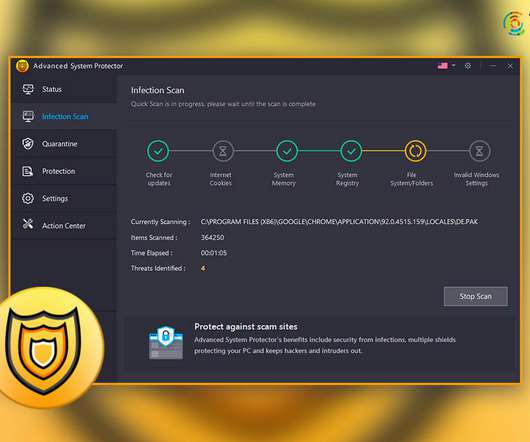



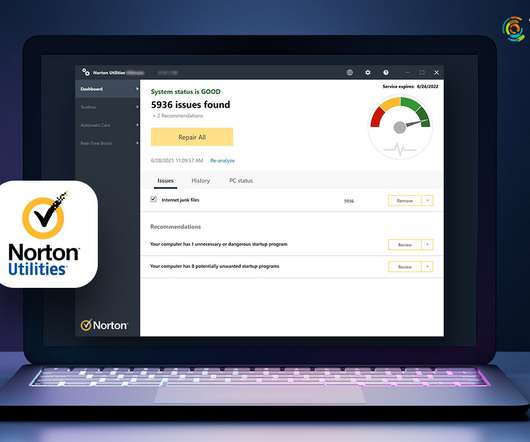







Let's personalize your content