What Happens When You Disable All Startup Programs?
Tweaklibrary
SEPTEMBER 11, 2020
Looking at a long list of programs that launch when your computer boots up can be overwhelming. And, much before you hit the disable button, you might have an ocean of questions. One common question that many users have in mind is – Is it okay to disable Startup programs in Windows 10? Your PC may even crash.







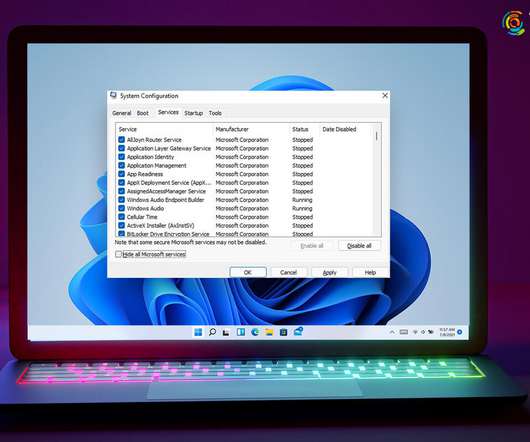
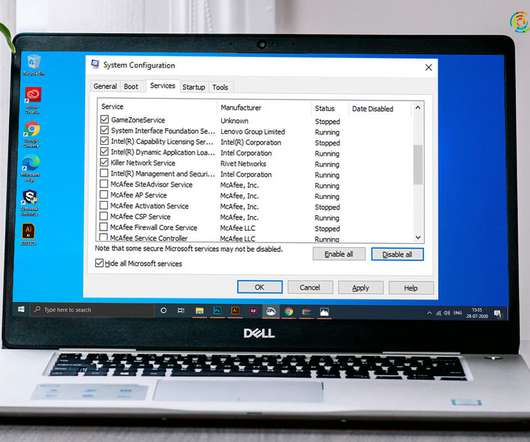
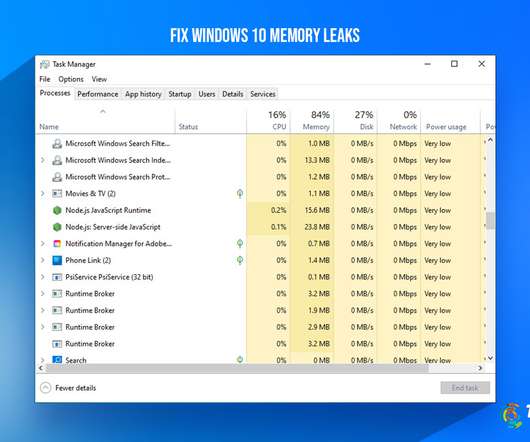

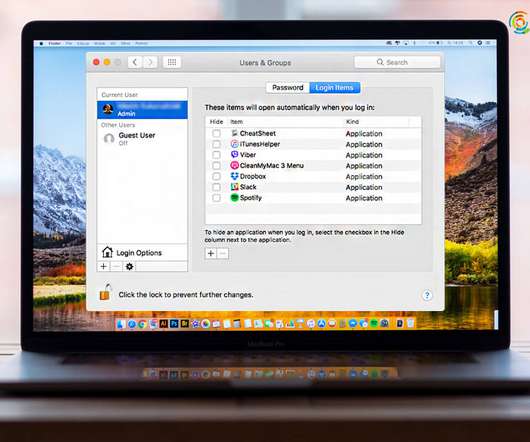

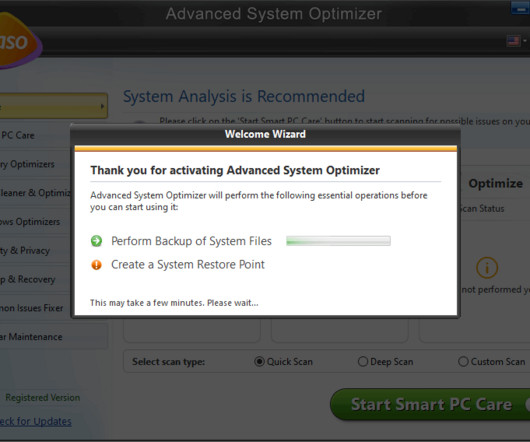


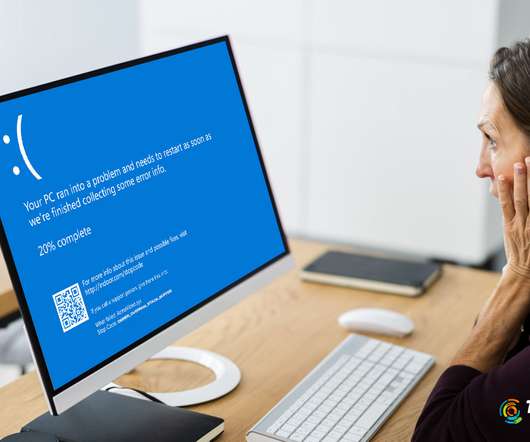
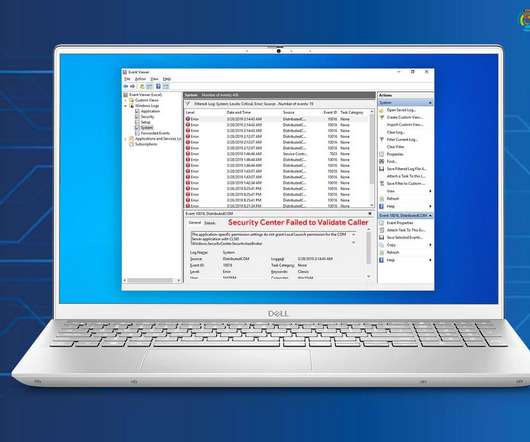


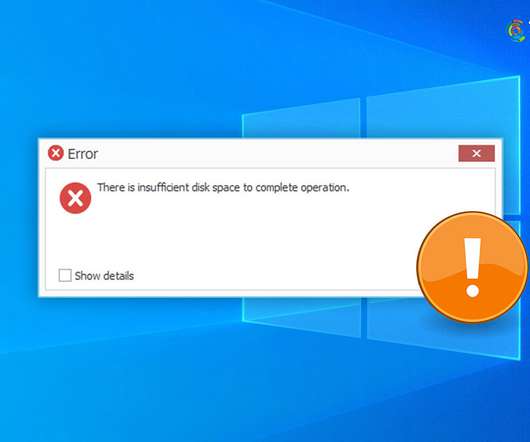

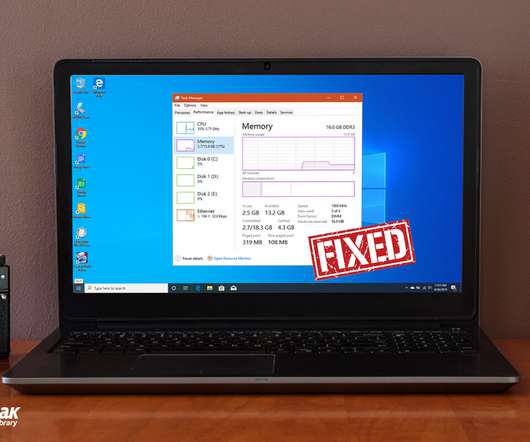





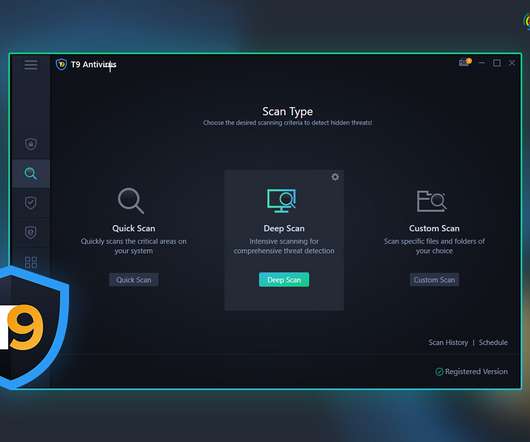


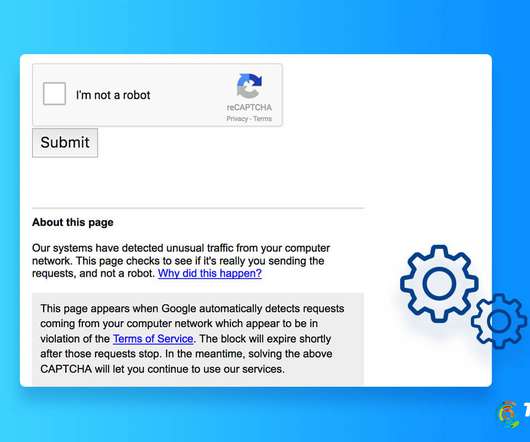
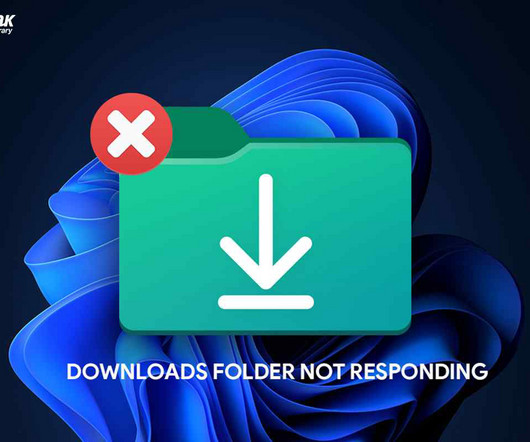



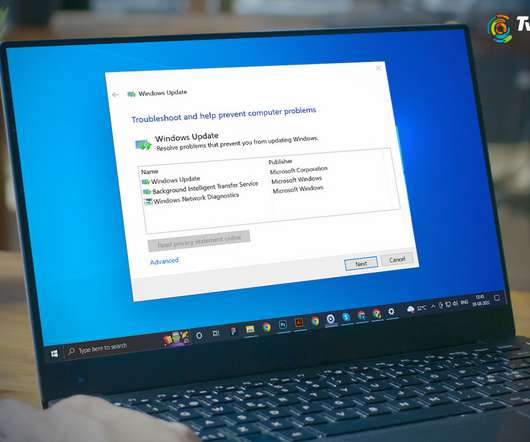







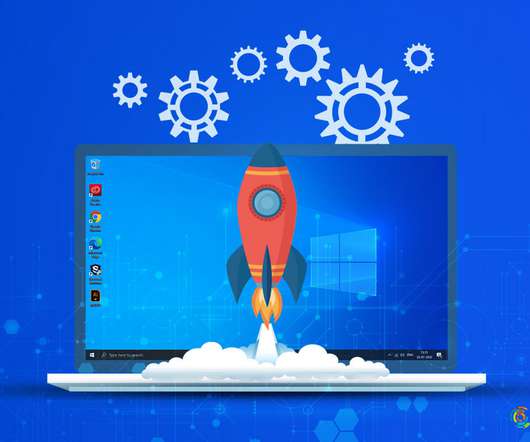







Let's personalize your content