How to Fix Critical Start Menu Error in Windows 10
Tweaklibrary
JUNE 19, 2020
Well, there are multiple methods you can follow to fix the critical error Start menu in Windows 10. How to fix the critical error start menu in Windows 10? Before we move to advanced steps we suggest you to restart your PC once to check if error is fixed.




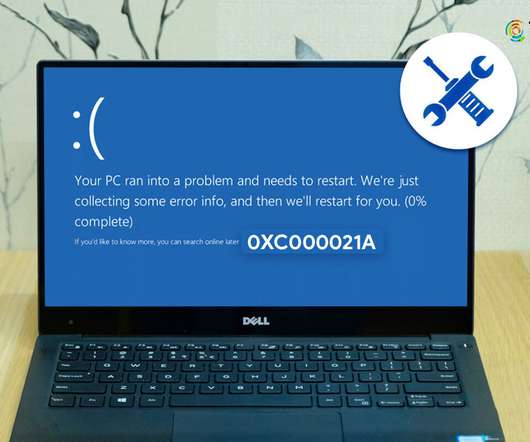

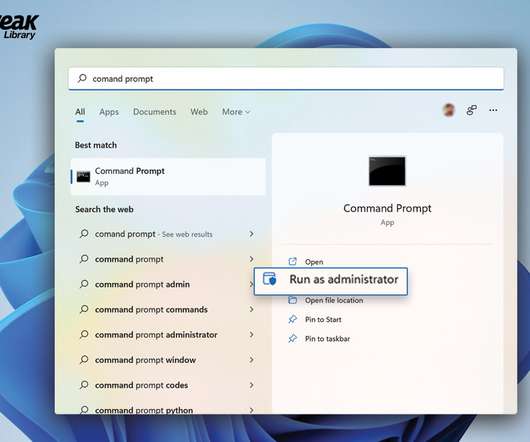




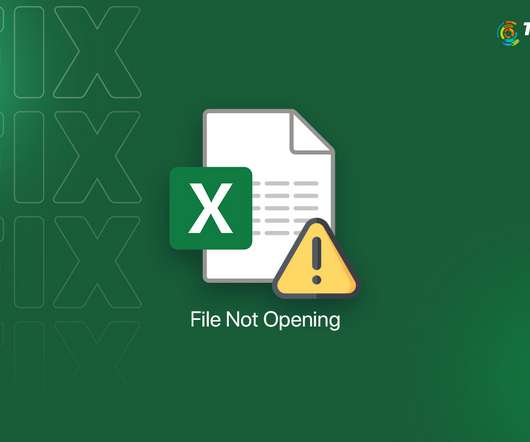










Let's personalize your content