How to Reset Firefox To Default
Tweaklibrary
NOVEMBER 7, 2020
Are you constantly getting error messages on Firefox while browsing the web? Is Firefox crashing frequently? Is Firefox utterly slow in response? If you are looking for an answer for either one or all of the following then resetting Firefox to default can be a perfect solution for your Firefox related problems.




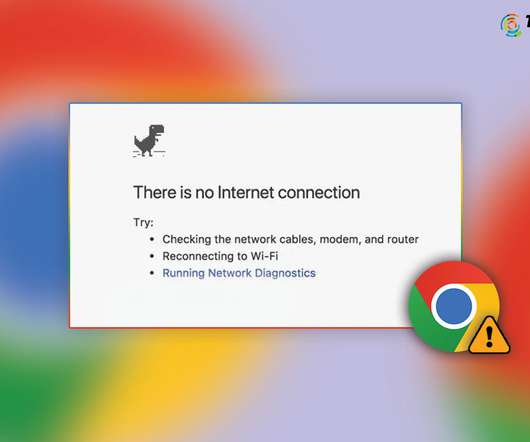
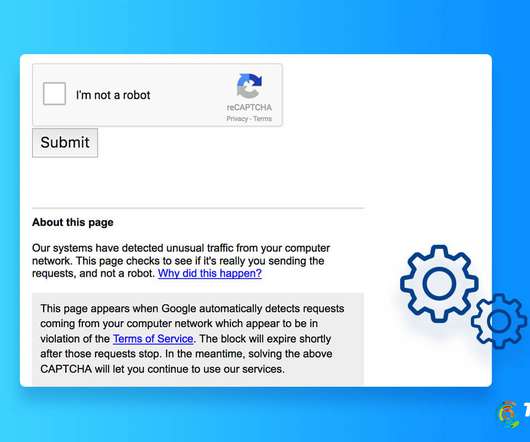




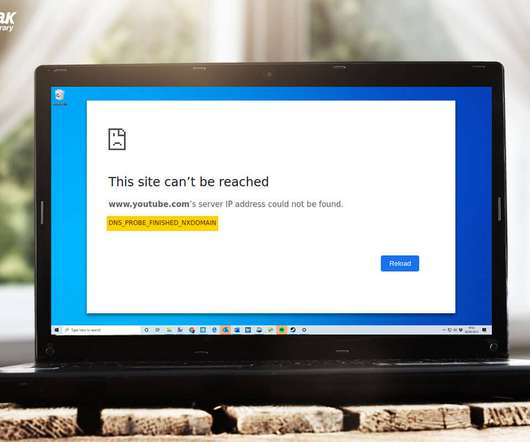







Let's personalize your content