How To Install Windows On Your Mac Using Boot Camp Assistant
Tweaklibrary
APRIL 6, 2021
Storage Space : minimum 64 GB (Startup disk), minimum 128 GB (recommended). If you have an iMac or Mac Pro with 128 GB RAM, your startup disk should at least have memory equivalent to that of your RAM. It is located in the Utilities folder of your Applications folder. Also Read: Know More On How To Check Storage on Mac.










Let's personalize your content