CleanMyMacX Rolls Out Native Support For Apple Silicon Macs With M1 Processor
Tweaklibrary
MARCH 19, 2021
It’s all revamped, packed with stunning new features all set to rock the new Apple Silicon Macs with M1 Processor. And, here’s something that might interest you – Watch this Video to Know Intel Vs Apple: Who Will Be The Winner. ? ?. Native Support For The New Apple Silicon Macs. CleanMyMac X Gets A Revamped Look.



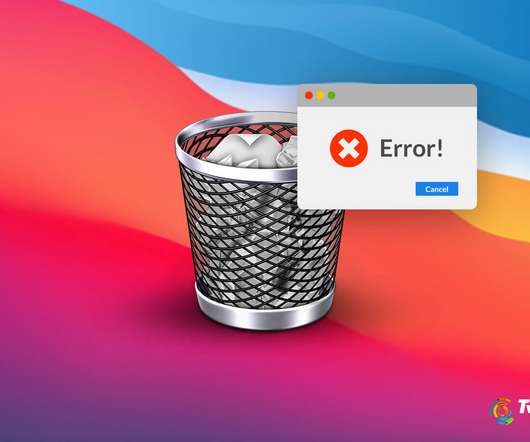
















Let's personalize your content