How To Fix Windows Cannot Connect to the Printer Issue?
Tweaklibrary
MAY 13, 2020
Like many other peripheral devices, a printer is an essential part for your computer. With advanced printing features, you can find printers in all budgets. If you are using a printer on your PC and it is malfunctioning due to unknown reasons, then it is time to fix it following a few simple steps. Press OK button.



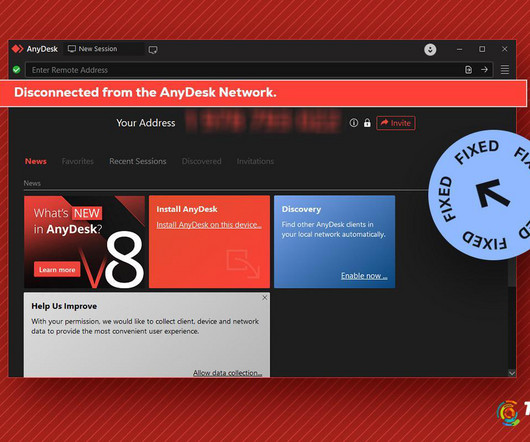



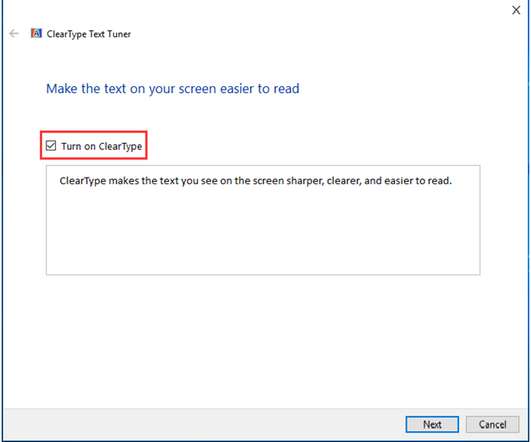







Let's personalize your content