How To Automatically Extract Subtitles From MKV (Super Fast And Easy)
VEED Grow
NOVEMBER 4, 2020
Want to learn how to extract subtitles from your.mkv video in a super quick and easy way? VEED’s easy-to-use subtitles and video editor allows you to extract subtitles from MKV, automatically transcribe your audio into subtitles, translate them in different languages and download them as either.srt,vtt, or.txt files!


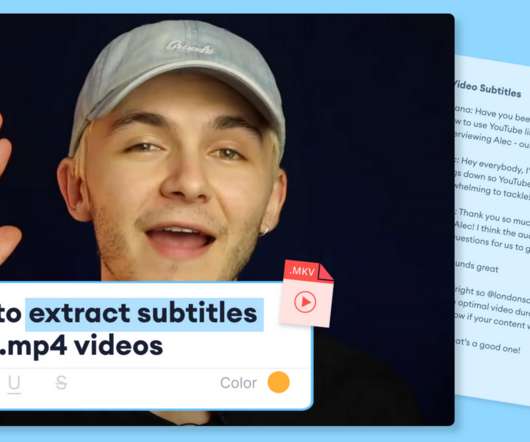


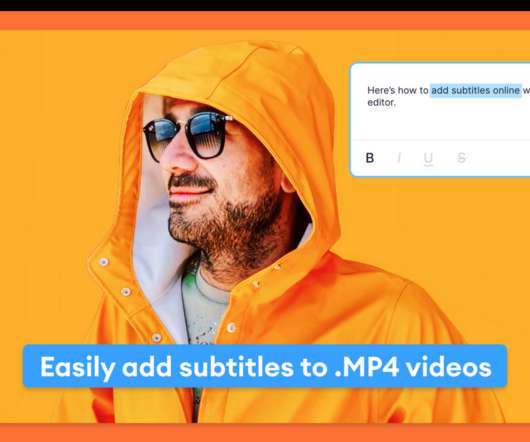







Let's personalize your content