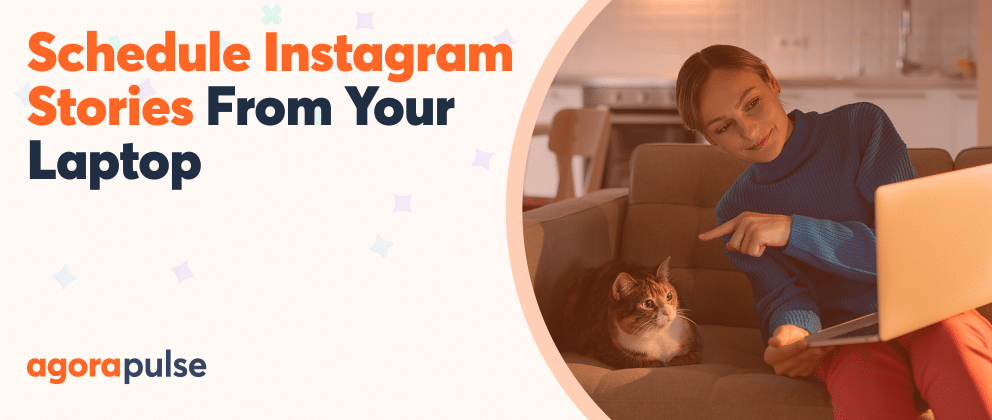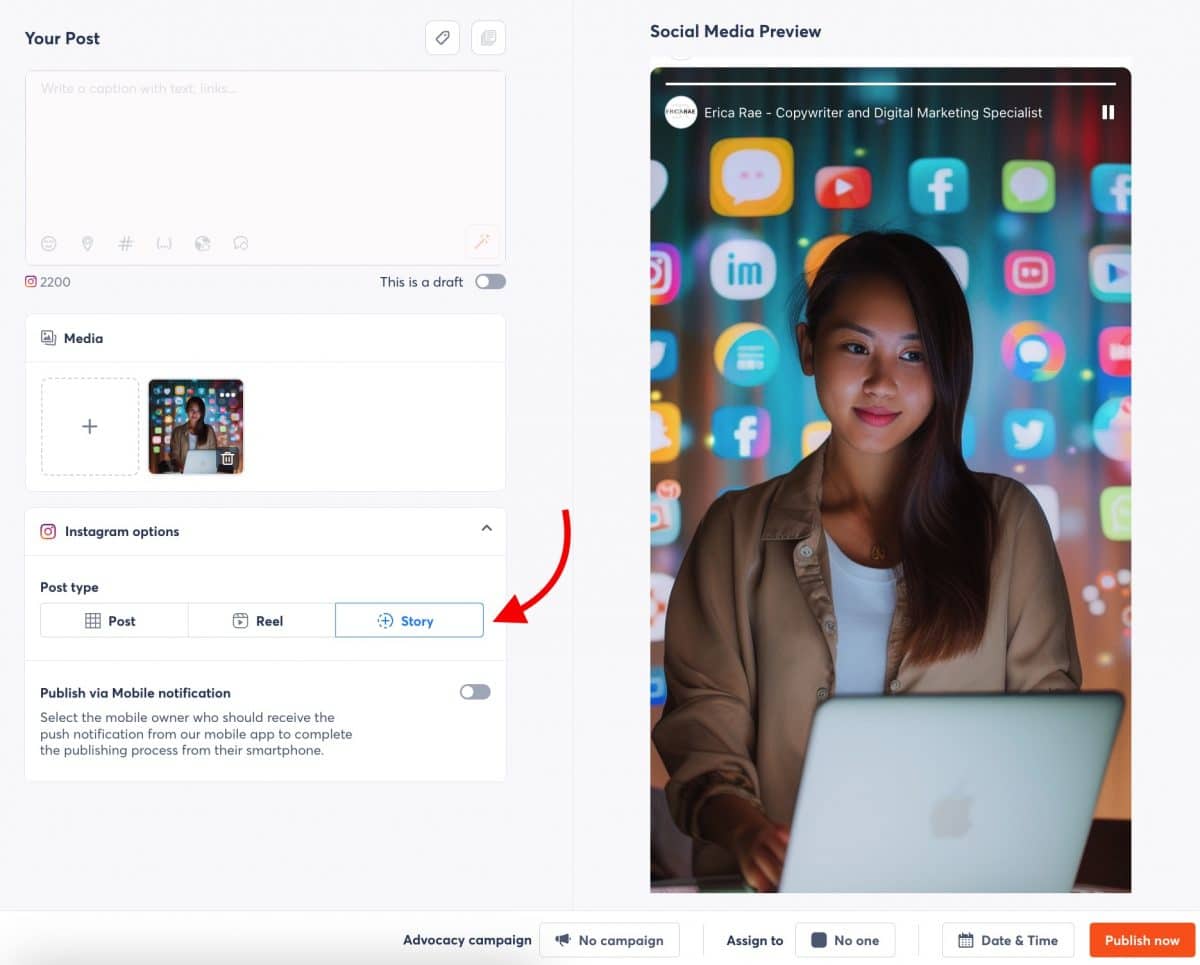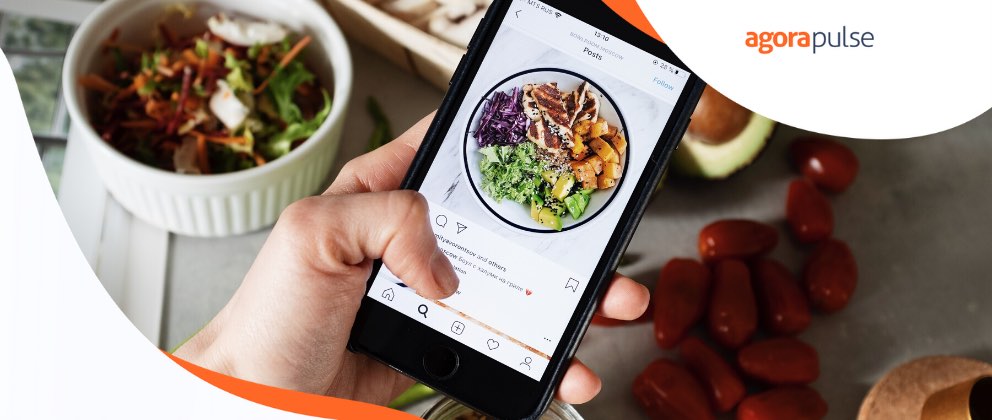More and more people and brands are using Instagram Stories every day. In fact, there are now over 500M active daily users for Instagram Stories.
But, just as with normal Instagram posts initially, Stories were designed to be shared only from your mobile device … and only at the moment you wanted to share. Essentially, that means no scheduling. (I know, what a bummer, right?)
However, the good news is that there’s a way for people and brands can schedule Instagram Stories from the desktop using a third-party tool … a clever little workaround that’s quite easy to use and that will accomplish exactly what you’re looking for. And while you’re at it, you might as well sign up for a free trial of Agorapulse to help you with all your other social media marketing tasks.
Why Use Instagram Stories?
So if you aren’t already using Instagram Stories, turns out, there are some pretty compelling business reasons to be posting Stories on Instagram…
- Instagram has 2 billion monthly active users. That’s 2 billion – with a’B’.
- Instagram is the preferred platform for social media users between the age of 16-34.
- 70% of shoppers look to Instagram for their next purchase
Convinced yet?
Okay, good.
Now, let’s talk about how you can schedule all those Instagram Stories from your desktop.
Publish And Schedule Instagram Story Content
Because the Instagram platform is designed to be used via a mobile device, there’s no option within Instagram to post a Story directly from your laptop.
You need to either send content to your mobile device and then publish it manually, or you can use a third-party tool like Agorapulse.
(BTW, Agorapulse can actually do a lot for you, particularly for Instagram. You can schedule and publish regular Instagram posts directly, as well as track key metrics, and even respond to your Instagram DM’s and comments.)
Try Agorapulse for FREE and take control of your Instagram marketing!
Step-by-Step Example of Instagram Story Publishing From Your Laptop
Let’s go through a quick example to show you how it works.
- Create a graphic
Use a design tool like Canva on your computer to create a 1080px by 1920px graphic. (Or you can also do this within the Agorapulse publishing window in the next step). - Open Agorapulse
Log in to Agorapulse and go to the publishing window to create a new Instagram post. Upload your graphic, and then select the type of Instagram post you want to make So, in this case, we are going to choose Story.
- Choose the time/date
Decide when you want the Story to go live. You can choose to post it now or set a specific date and time in the future. - Auto publish or mobile notification?
You also need to decide if you want the Story to be published automatically, or if you’d prefer, you can receive a notification on your phone at the chosen date and time. The default setting is for them to publish automatically, but if you want to add any Instagram link stickers or other native Instagram features, you may want to publish a via mobile notification. (You can even choose which team member’s phone you want the push notification to be sent to!) - Publish to Instagram
If you have the Story set to publish automatically, then guess what – you are already done! If you chose to receive the mobile notification instead, just tap the notification, and Agorapulse will send your image to the Instagram app. Choose to add it to your Story. You can then edit it further in Instagram if you want before publishing. Don’t forget: If you have more than one Instagram profile, make sure that you’re logged into the correct one before tapping on “Copy to Instagram.”
Benefits of Scheduling Instagram Stories From a Desktop
Using this method has several benefits:
- Get Ahead: You don’t need to be on your phone all the time to post. You can prepare everything in advance.
- Higher Quality: Creating content on your computer allows you to use advanced editing tools, and therefore a higher quality post.
- Consistency: Scheduling helps you keep a regular posting schedule, which can keep your audience engaged.
- Better Timing: Planning your Stories means you can also choose the best time to share your Story for the most reach and engagement.
Although Instagram doesn’t allow direct scheduling for Stories from the desktop, using Agorapulse makes it possible. This simple workaround helps you manage your social media more efficiently and ensures that your Stories are high-quality and well-timed.
Try Agorapulse for free and see how easy it is to manage your Instagram Stories and other social media posts. Schedule, track, and measure all your social media efforts with ease.
– – – –
A variation of this article was originally published on The Social Media Hat.