As the world’s biggest video-sharing hub and second-largest search engine, YouTube is a global go-to for countless users – whether they’re looking for entertainment, education, or just a bit of fun.
But making great videos isn’t just about luck anymore. Gone are the days when a random clip could skyrocket to fame on YouTube or Vine.
Now, it’s all about strategy. That’s where YouTube analytics steps in. It tells you what’s clicking with your audience and what’s not, so you can keep churning out awesome videos time after time.
Fortunately, there’s a whole bunch of YouTube analytics tools out there ready to give you the lowdown on your performance. With these powerful insights in hand, you can optimize your content game plan and give your channel the boost it truly deserves.
So, we’ve rounded up the cream of the crop – the best YouTube monitoring tools that’ll give you the inside scoop on how your channel’s doing.
Let’s dive right in!
Table of Contents
Importance of monitoring YouTube tools
Analyzing your video’s audience engagement is vital for channel growth and expansion.
With over 3.7 million videos uploaded daily, it’s tough to make your mark. Hence, having a grasp on your YouTube analytics is essential.
Spot audience performance trends
Generic advice might not always fit your channel’s unique vibe. Dive into your YouTube analytics to uncover what your audience really wants.
- Do they prefer longer videos or quick YouTube Shorts?
- Does engagement spike when you post less frequently?
Your analytics hold the answers, giving you the confidence to create content that resonates. Additionally, the insights garnered from these analyses can directly feed into conversion rate optimization efforts, helping to fine-tune strategies that turn viewers into subscribers or customers.
Discover what connects with your YouTube viewers
The YouTube algorithm may seem like a puzzle, but one thing is clear: the type of content you create greatly affects viewer engagement and your audience growth. However, this requires digging into the data rather than relying on vague advice.
For instance, if you create content in the IoT space, you might find that reviewing videos of IoT solutions or smart home products garner more views compared to your explainer content on the technical aspects.
Simply being told to “make relevant content” isn’t helpful until you have specific video data to benchmark against.
Once you identify content patterns that drive higher engagement, you can optimize your strategy to create more of what viewers want to see.
Assess how assets affect performance
Remember that your actual YouTube content is only one piece of your video marketing strategy.
Consider how assets and publishing details can likewise impact your channel’s performance:
- Thumbnails
- Captions
- Hashtags and keywords
- Channel branding
- External links
Figuring out how these pieces impact your content is as simple as checking your dashboard.
Who knows? Maybe this is the step you need to become one of the most subscribed YouTubers.
5 Types of YouTube monitoring tools you must know in 2024
While YouTube provides robust analytics tools within its platform, leveraging third-party tools can offer deeper insights into your audience behavior, competitive landscape, influencer opportunities, ROI tracking, and trending topics.
Given the wealth of options available, it’s natural to feel a bit overwhelmed when choosing the right YouTube monitoring tool for your needs. To help narrow down your options, here’s a curated list of five top-notch tools in the market:
1. Keyhole: Must-have for deep audience behaviour analytics
Let’s kick things off with Keyhole, a standout analytics tool designed to take the hassle out of evaluating your YouTube performance. This comprehensive solution not only crunches multiple key performance indicators at once but also gives you a clear picture of how your channel is doing.
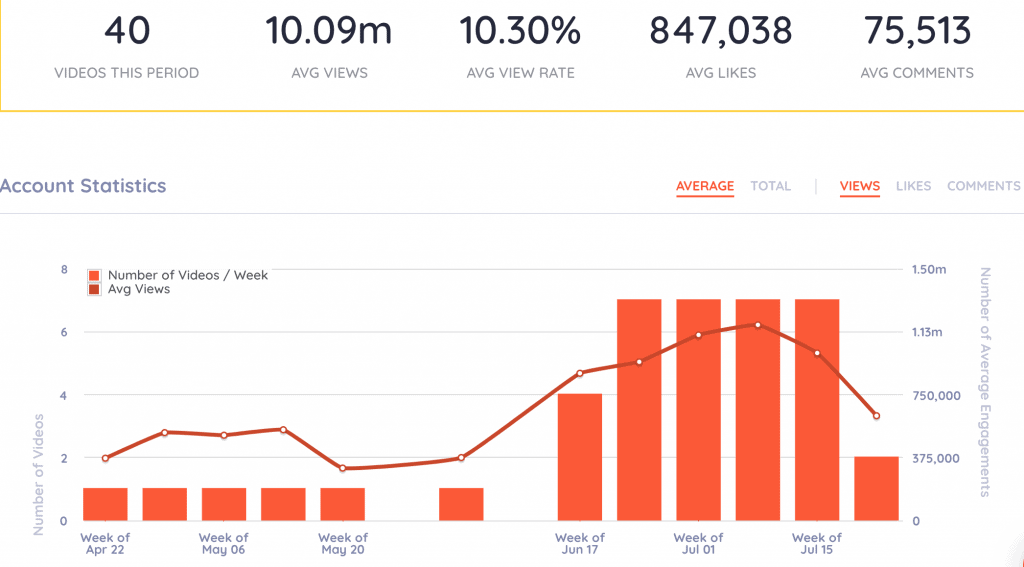
With Keyhole’s YouTube analytics dashboard, you’re covered from competitor insights to keeping tabs on influencers. And that’s not all – you also get expert tips on boosting channel engagement, whether it’s through strategic tag use or perfecting your posting schedule.
Key features
- Understand your audience: Get demographic insights like age, gender, and location of viewers across social platforms, helping you connect with what they love.
- Dive into smart profile analytics: Analyze millions of video content publishers to see how they’ve performed over time, giving you a big-picture view across platforms and genres.
- Stay ahead of trends: Explore consumer opinions from the past and spot emerging trends early with historical data.
- Compare against competitors: Use the leaderboard feature to benchmark your growth and performance against other online video publishers.
- Influencer insights: Track content creators’ data to optimize your influencer partnerships and campaigns.
- Protect your brand: Ensure your video campaigns align with brand-safe content to maintain trust and integrity in your marketing efforts.
Price and plans
- Free Plan: 14 days trial available
- Individual:$89/month
- Team: $189/month
- Pro: $259/month
- Advanced: $549/month
- Enterprise: Custom
2. TubeRanker
TubeRanker is your go-to SEO buddy for YouTube, packed with all the tools you need to ace the YouTube algorithm game. With its arsenal of features, the tool is all about crunching the numbers to fine-tune your video strategy and get ahead of the competition.
Key features
- Channel audit: Get a thorough review of your channel and videos, along with personalized tips to make them even better.
- Keyword research: Uncover the search volume for specific keywords and find content ideas that people are already looking for.
- Tag generation: Discover trending tags related to your keyword, based on popular searches and top-performing videos.
- Rank tracking: Keep an eye on how your videos are ranking in YouTube search results for your chosen keywords, and track changes over time.
- Tag extractor: Peek into what tags your competitors are using to find new keyword opportunities.
- Title generator: Get inspired with suggestions for catchy video titles based on successful ones and your targeted keywords.
- Description optimization: Make the most of your video description space to boost search visibility and connect with your audience better.
Price and plans
- Free Plan: 14 days trial available
- Basic Plan: $19/month
- Advanced Plan: $49/month
3. Quintly
Quintly is a cutting-edge social media analytics platform that provides valuable insights specifically for YouTube. It lets you tap into top-notch data from your various social media accounts, allowing you to monitor performance across multiple profiles.
With its robust API, Quintly offers flexibility in handling data and seamless integration with other analytics tools and data repositories. This capability goes a long way in boosting your performance marketing strategies.
Key features
- Cross-network KPIs: Keep track of your performance across different social platforms.
- Custom dashboards: Design your own dashboards to focus on what matters most to you.
- Data security: Ensure data integrity and safety through secure API integrations.
- Competitive benchmarking: Stay ahead of the competition by comparing industry performance.
- Ad analytics: See how your paid ads stack up against your organic content.
- Advanced data analysis: Utilize data insights to refine your content strategy and understand your audience better.
- Real-time monitoring: Keep a close eye on engagement rates, hashtag trends, and more as they happen.
Price and plans
The cost of Quintly depends on the plan tailored to your needs, but it starts at $315 per month. This plan includes three social media profiles and one user and grows gradually as you add more to it.
4. VidIQ
VidIQ is a fantastic tool for YouTube creators, giving them the inside scoop on how their videos are doing and helping them grow their channels. It’s packed with smart features like personalized suggestions for keywords, titles, and descriptions to make your videos more visible and engaging.
One of its standout features is the AI Coach, powered by GPT-4, providing creators with round-the-clock assistance. And with View Prediction, you can get a heads-up on how your video might perform.
Basically, VidIQ helps you skip the tedious research part so you can dive right into creating your next big hit.
Key features
- 24/7 assistance from an AI coach: Get personalized tips to optimize your videos.
- Daily ideas: Stay inspired with prompts for new video content.
- View prediction: Forecast how your videos will perform, helping you focus your efforts.
- Keyword and title recommendations: Boost discoverability and SEO for your videos.
- Description recommendations: Improve your video descriptions for better search results.
- Trending videos: Stay in the loop with industry trends.
- Analytics: Keep track of your video performance and channel growth.
Price and plans
- Free Basic Plan: Limited features, no cost.
- Pro Plan: $7.50 per month.
- Boost Plan: $39 per month.
- 1-On-1 Coaching: $99 per month.
5. Tubics
Tubics is all about helping brands grow on YouTube. They offer a mix of YouTube agency services and AI-powered software to create compelling content, drive views, and refine video marketing strategies.
With Tubics, brands can expand their presence on YouTube, connect with their target audience, and make the most of video content for effective digital communication.
Key features
- YouTube SEO audit: Tubics conducts a thorough SEO audit of your YouTube channel and videos, pinpointing strengths and weaknesses in your YouTube presence.
- Data-driven video ideas: The tool suggests video ideas backed by data, aiding creators in crafting content that resonates with their target audience.
- YouTube marketing guidance: Receive expert advice on effective YouTube marketing strategies to boost views, watch time, and establish authority.
- Certified YouTube experts: Access certified professionals for personalized insights and recommendations to improve your channel’s performance.
Price and plans
- Starter Plan: $84/month
- Growth Plan: $264.65/month
- Enterprise Plan: from $520/month
Conclusion
Adding social media monitoring tools to your arsenal provides valuable insights beyond YouTube’s internal analytics. These tools track mentions and metrics, offering a broader view of your online presence.
These YouTube monitoring tools offer several benefits:
- Understand your audience better
- Monitor the performance of your YouTube marketing campaigns
- Identify what resonates with your audience and what doesn’t
- Enhance your content strategy to stay current with trends
Analyzing these aspects helps optimize your campaigns, boost social media engagement, and grow your subscriber base.
Choose the tool that best fits your needs and level of experience.
And remember, fully integrating YouTube Analytics is key to unlocking your channel’s full potential, fostering growth, and ensuring sustained success.
Author Bio

I specialize in content marketing & I have been doing it for more than 6 years. I love creating content marketing maps for businesses. I have written content for various publication websites. At present, I am helping SaaS to improve online visibility with the help of SEO, Content Marketing & Link Building.
Related Articles
TikTok Analytics Guide 2024: Essential Metrics & Tools To Track
How To Get More Views on TikTok – 11 Proven Tips & Tricks
Frequently Asked Questions
1. How do I turn on YouTube analytics?
Turning on YouTube analytics is easy – it's automatically activated on your account. However, some details might take time to show up fully, especially if your channel is still growing. You need a decent level of activity to get consistent data.
2. How accurate is the data provided by video analytics tools?
When it comes to the accuracy of video analytics tools, we can vouch for Keyhole. Our data is super precise, designed to give marketers the insights they need to make smart decisions based on viewer engagement.
3. What are the benefits of using a YouTube monitoring tool?
These tools save you time by automating the process of finding and analyzing relevant YouTube content. They provide valuable insights into how your brand, products, or topics are being discussed on the platform, helping you make informed decisions and respond promptly to mentions.
4. How does a YouTube monitoring tool work?
You set up the tool by providing a "seed keyword" that you want to monitor. The tool then scans YouTube and collects every mention of that keyword in channel names, video titles, descriptions, and other relevant metadata.