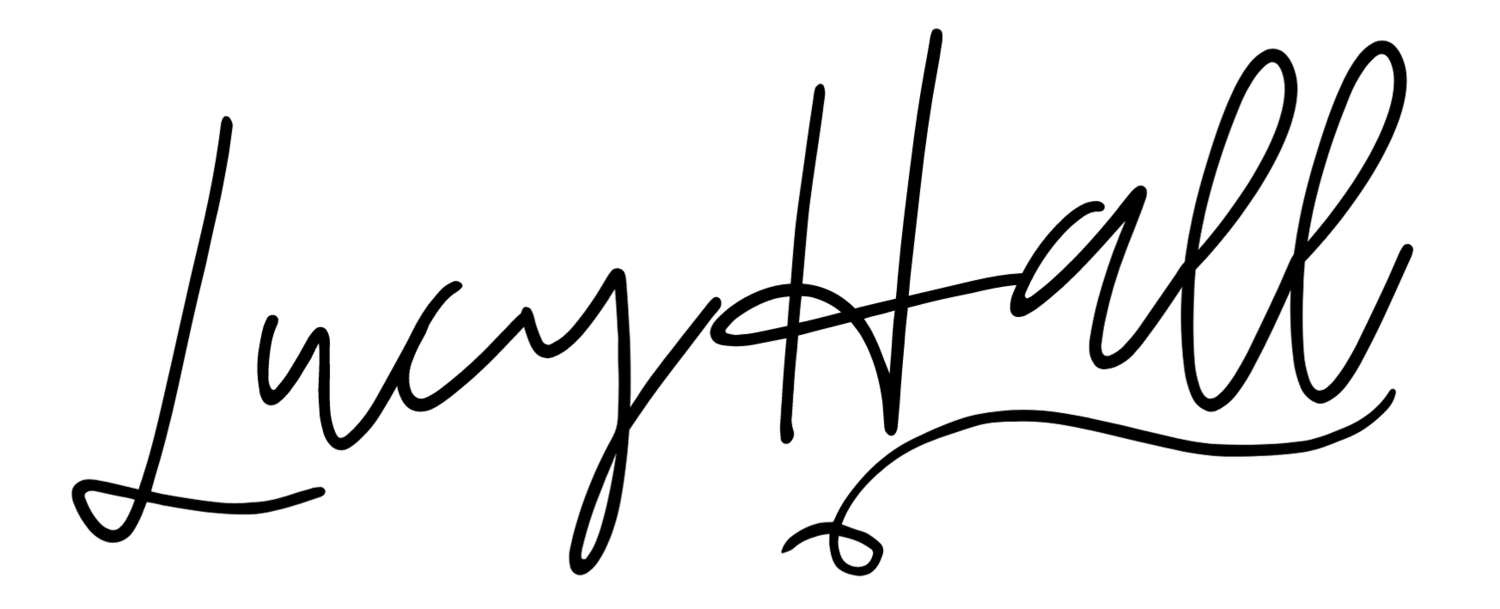Tools for a top quality Periscope Stream
Periscope is the next big thing in internet marketing! It gives marketers and business owners the chance to watch live, people all over the world sharing knowledge and experiences. The potential uses are limitless and it's an exciting move forward for social media and the way we interact with one another. To get started on Periscope is so easy! The ease of use and accessibility to give and receive awesome content instantly is one of it's best assets! But how do you ensure you are making your stream look as good as it can? - Even though it's not all about how it looks! Being authentic and delivering fantastic content is much more important but if you can ensure your video quality is good it makes for an even better viewer experience. I've put together some tools and tips to help you do a top quality stream.
Steady camera
In all honesty if you are filming outdoors, you will get some shaky camera, it's hard to keep it still when you are out and about, one way to keep your phone a little more steady is to use a selfie stick.
Selfie sticks
 Selfie sticks are a low priced piece of kit, for example this one: Anker Bluetooth Selfie Stick is just £11.99 in the UK
Selfie sticks are a low priced piece of kit, for example this one: Anker Bluetooth Selfie Stick is just £11.99 in the UK
Tripod
If you are simply s sitting at your desk delivering a broadcast, it is hard to be expressive with your hands and keep your camera steady if you are holding your smartphone. A great way to keep your camera steady is to invest in a smartphone tripod. This one is under £10 and comes with the complete kit including a bag and cleaning cloth which is handy if you are out and about.
sitting at your desk delivering a broadcast, it is hard to be expressive with your hands and keep your camera steady if you are holding your smartphone. A great way to keep your camera steady is to invest in a smartphone tripod. This one is under £10 and comes with the complete kit including a bag and cleaning cloth which is handy if you are out and about.
Sound
Sound is another aspect that affects the quality of your periscope broadcasts. If people are unable to hear you properly or there is excess background noise this can be off putting. Also if your smartphone microphone isn't great this can also have an impact. Ensure when you broadcast that you are in a quiet environment so that people can hear you clearly. Unfortunately this isn't always possible especially if you are out and about, one way to ensure you avoid this is to simply use your phone headphones / microphone like the one that comes with your iPhone.
 Or you can invest in something similar like these headphones / earphone and mic for less than £20 which will ensures the background noise is cut and people can hear you clearly:
Or you can invest in something similar like these headphones / earphone and mic for less than £20 which will ensures the background noise is cut and people can hear you clearly:
Surroundings
Think about the backdrop of your periscope, ideally if you create a professional environment, you'll look more professional. A messy kitchen or your laundry room isn't the best place to do this! Think also about lighting too, if you are in front of a sunny window, half your face may not show, or if you sit below a light this can also happen. Connectivity
With Livestream connectivity is so important, it's so annoying when the screen keeps freezing or you look blurry. When you go to scope make sure you are connected to wifi or have a good 4G connection to ensure the best quality broadcast possible.
If you have any questions! Just ask! I am on Periscope @lucyshall and Twitter @lucyshall