HOW TO: Convert Your Facebook Personal Profile To A Business Page
**Please read this post all the way through to the last update before you take any action.**
If you’ve ever heard me talk about social media do’s and don’ts, particularly the don’ts, you’ll know my number one piece of advice is not to set up your business on the Facebook Personal Profile platform.
The most important reason to avoid doing this is quite simply because it is against Facebook’s Terms of Service and you risk having your Profile completely shut down without being able to save any of your information or let your “Friends” know what’s going on. Imagine having 1,000 “Friends” and then having to start from scratch without any way of letting those 1,000 people know how to find your new Business Page. Yikes!
Another reason to not put your business on a Facebook Personal Profile is because you lose the search engine optimization benefits afforded to Facebook Business Pages. Pages and posts from Pages are being indexed by search engines such as Google and Bing which helps increase the likelihood of your business appearing in search engine results. Facebook Personal Profile posts are not indexed by the search engines, for obvious privacy reasons.
By having your business on a Facebook Personal Profile you may also be discouraging people from receiving your updates. When you “Like” a Business Page, you are not opening up your personal information to the Page Admins. However, in order to receive updates from a business on a Personal Profile, you must become their “Friend” and are therefore allowing them to see all of the information in your Personal Profile. This fact alone, may be keeping many people from wanting to connect with your business.
I could go on and on but this post is meant to deliver good news. If you have mistakenly set up your business on the Personal Profile platform (if your business has “Friends” you have a Personal Profile, if people “Like” your business, you have a Business Page) you can convert your Profile to a Business Page. Sound too good to be true? Well it is and it isn’t. You can convert your Profile to a Page and retain your “Friends” as “Likers” but, and it’s a big fat ugly but, no other information or content other than the Profile picture from the Personal Profile will transfer over.
So that you do not lose all of the content from the Profile, you should download your Profile content to your computer. YOU MUST DO THIS BEFORE YOU PERFORM THE CONVERSION. Once you convert your Personal Profile to a Business Page you cannot switch it back.
To download your Profile content to your computer follow these steps:
1. Open your Account Settings.
2. Click on “Learn More” next to Download Your Information.
3. Click Download.
Now that you’ve backed up your Personal Profile content, you are ready to convert your Personal Profile to a Facebook Business Page. Once you have completed the conversion, you will use the same login credentials to access your Page, however your account will be limited to Business Account status.
To convert your Personal Profile to a Business Page follow these steps:
1. Go to http://www.facebook.com/pages/create.php?migrate.
2. Select a Page Category by clicking on one of the six Category squares. You can then further select your Category Type and edit the Page Name.
That’s it, you are done! You now have a Facebook Business Page. When I tried this, at first the Page showed “0” Likes – but don’t panic, after I logged out and then logged back in, those who had been “Friends” of the Personal Profile did in fact show up as “Likers” of the new Business Page.
Suggestion
As mentioned above, once you convert your Profile to a Page you will have only a Facebook Business Account with very limited functionality. If you already have a Personal Profile on Facebook that you use to keep up with friends and family – I suggest making yourself an Admin of the newly created Business Page that way you can still use Facebook as normal while being able to manage the Page. You can use the feature of “Use Facebook as Page” while logged into your personal profile should you choose to do so.
If you don’t already have a Personal Profile but are feeling restricted by the Business Account, you can still create a Personal Profile and make that profile an Admin of the page to regain functionality.
Update 4/04/11
I am hearing that previous “Friends” are still not showing up as “Likers” on some newly converted business pages. I believe this to be a glitch that will be fixed by Facebook. I will keep you updated here.
Update 4/05/11
Sounds like the above issue has been resolved. The transfer of “friends” to “likers” is not immediate and can take more than 24 hours.
New issue: Profiles that converted to pages, now have a “Page not found” error. You can see the page in a search and you can access the settings and admin functions but there is not a way to view the page itself. This isn’t happening to everyone but I’ve received many reports. I’ve reached out to a contact I have at Facebook to see if I can find out anything.
Update 4/07/11
When this tool was released last week, some users didn’t fully understand the consequences of conversion while others had their profile deleted but no new Page created due to a technical issue. To help repair the damages from these issues, Facebook has created a Profile to Business Page Migration Appeal that users can fill out to apply to have the conversion reversed and their profile restored until Facebook announces that there are no more flaws in the conversion process.
Though this says the appeals process is for accidental conversions, users whose conversions were interrupted and never finished, possibly due a severe strain on the Facebook API at the time, may also be eligible for a conversion reversal.
Update 04/12/11
Even though Facebook claimed last week that their API glitch was fixed and that new Profile to Page conversions should complete without an issue – I am hearing that there are still problems of pages being “not found” after conversion.
I have also not heard about anyone having success with filling out the appeal form to try to get these issues corrected.
It is my recommendation at this time, to not convert until further notice.
Update 4/21/2011
It sounds like as of yesterday the “Page Not Found” issue has finally been resolved and the converted Pages can now be seen. I’m still hesitant to advocate the process because I haven’t heard of anyone who has tried recently, but it is at least promising that this problem seems fixed for the afflicted and may give you some hope if you absolutely must convert now.
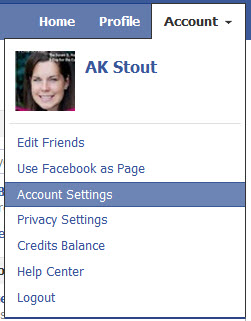
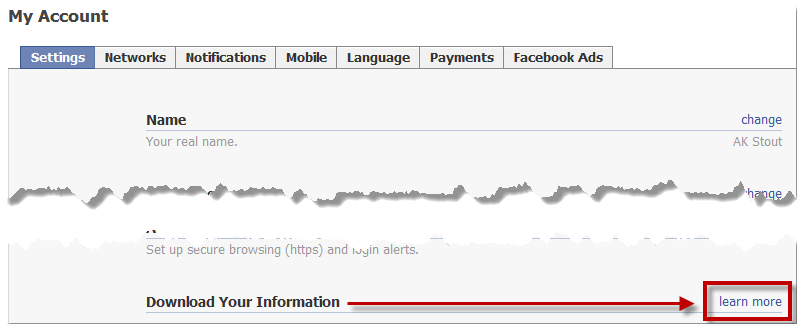

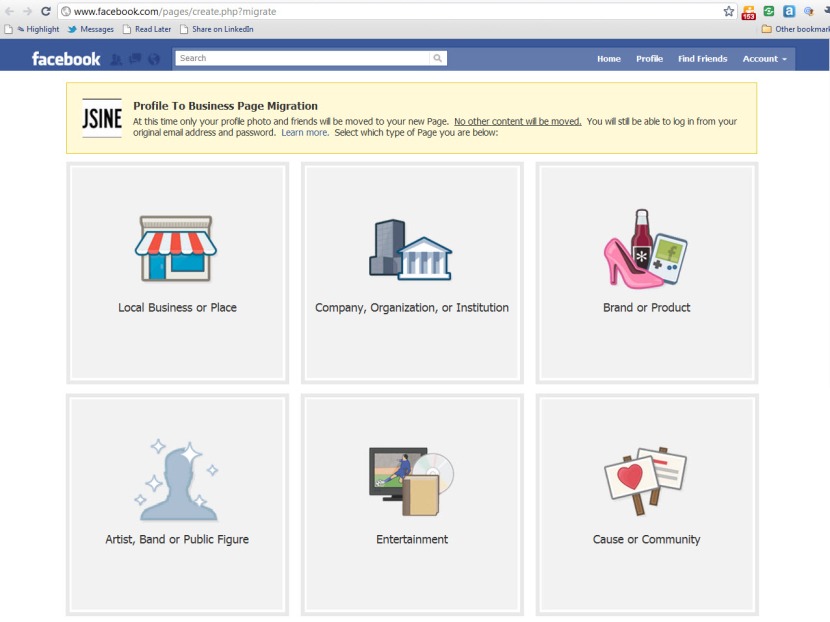














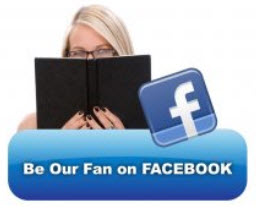



Excellent post. I didn’t even know this was remotely possible. A great rescue for some people I know who started out the wrong way on Facebook and hit their friend limit.
Thank you!
Wow, didnt know there was a way to do this…wish I would have had this 2 clients ago!! Has this always been there? thanks AK for sharing. I want to share this on my Fan page on fB….good stuff. Do you have a link i can share?
Hey Shelley – Here is a link you can use: http://bit.ly/fbpconvert. Thanks!
ARG!!! I accidentally converted my personal profile to a business page and now I don’t have a personal profile. No way to switch it back? What do I do? I want my friends back….
Hi Scott, Unfortunately there is not a way to switch back. Did you download your profile acct info before converting? If so, you will have a list of all of your friends so that you can re-add them when you create a new profile….
Hi Scott – Check out the last update on the post – there is an appeal form you can fill out now.
How do I recreate a profile?
You’ll have to start from scratch by following the prompts on the opening screen of facebook.com. You’ll have to use a different email address than the one that is now associated with your business account. After you have created the new profile – you may want to make yourself an admin of the business page so that you can access both from the new login credentials.
arg! I can’t believe that i can’t go back. That’s brutal. Thanks though.
I tried to warn ya:-/ Perhaps I should make that part bold….
I clicked on the link you provided in step 1 of the second portion to migrate a profile to a page but it only allows me to create a page not migrate. Any idea what is going on? Is the link down right now? I tried the link in both IE and Firefox.
I see what you mean – not sure what is going on. Maybe too many people were doing it today and there was a bit of an overload. Hopefully it will be back up soon!
Thanks for the quick response. I’ll try again tomorrow.
AK, you rock. This helped one of my students move his pp to a biz page. Thanks, and btw, curious minds want to know….how the heck did you figure this one out? You need to let Mari Smith know about this for sure!!
One of my fav geeky past-times is to peruse FB Help to see if they have any solutions for questions I get asked the most frequently – so I typed it in the search and Voila!
Hi AK: If I understand you correctly, you can’t set up a personal profile page after you do this conversion?
Hi Roger – You can create a new personal profile after you do the conversion, you just cannot convert back to your original profile. (You’ll obviously have to use another email address for the new profile.)
Question: I created a personal page about 2 weeks ago, but it did not use my business info@store.com. Setting up a business page, does not allow info@store.com. So, I deleted the *backup* email on the personal account. And tried to set up using that email. Says it is existing. If I create a hotmail account to create a business page – what are the negatives on doing that?
No negatives to creating a hotmail account to start a new profile.
Clarification: The *backup* email was not an info@store.com but at least had the store name in it.
I went through the steps to create a business account, then FB asks about your personal information….and now the business information is gone and it has the personal information?? No idea how to create the business page and what happen to all the information that was entered???
When you say you went through the steps to create a business account do you mean you were starting from scratch or did you convert from a personal profile?
No starting from scratch
While you are logged in, try going to http://www.facebook.com/pages/browser.php and then click on “Pages I admin” in the upper right hand corner to see if you can find the Page.
Great, ok so that worked! And I fount it, thanks! Now trying to navigate…I have yet to “publish the page” because it threw me off when I was not on a personal page…bc I didn’t want to creat a personal account but want a business account?
Having a personal account is probably better than the business account as long as you have admin rights, which it sounds like you do. If you don’t want to actively manage the personal account you can go into your privacy settings and set that profile so that it is not searchable and that only “Friends” can request you send you messages, etc – so if you don’t have any friends no one can find you.
Now when I log in, it still goes straight to the personal page and the only way I can get to the business page is by using the link you provided before? Something had to be missing with in the settings, maybe something with in the admin settings…
Sounds like you just have a regular personal account and that personal account is the admin for the business page. Be that the case, there is not a setting to default to viewing your business page when you first login – you will have to navigate to it – or use the Account drop down to switch to using facebook as your page.
So the does that mean that the account is set up wrong? And what does “using FB as your page mean”
Nope, it’s not wrong. When you “use FB as page” all of your actions on FB in terms of commenting, liking, posting, etc will have the name of your page. https://sayingitsocial.wordpress.com/wp-admin/edit-comments.php?p=946&approved=1#comments-form
Hello AK,
I converted my profile to business page about 9 hours ago. Still 0 Likes, 800+ Friends seem to have vanished. I tried logging out, but this didnt change anything. The friends are still there, because FB displays “Mutual Friends” however the page shows 0 Likes. Should I be worried (more than I already am), about these friends never becoming Likes?
Thanks!
Try not to panic just yet. From everything I’ve been reading it’s just a glitch and should *fingers crossed* be corrected. I’d say just work on your page for right now, the info tab, adding applications, putting up a few posts, etc and everything should work out.
I am experiencing the same situation with the newly created account. I had 4100 people linked to that account and it would be horrible if the profile doesn’t update the friend list. For those who experienced similar problems, did the situation changed in the meantime?Thank you
Hi
We converted our page – http://www.facebook.com/winterfest.parade and now the page is not coming up, it’s been over 24 hours, any suggestions ?
Not at the moment. Unfortunately my best advice at this juncture is just to keep your fingers crossed. Trust me, you are not along in this, I was trying to help someone else yesterday with the same issue. I’ve written to my contact at FB and have added comments in many blogs where people were writing about this. I’m hopeful an answer or a solution will spring up soon. I’ll keep everyone posted in the updates at the bottom of this post.
Thanks for the update, I guess we have to wait until they get it sorted out, Facebook should post a warning label or something outlining the propagation issues / timeline
I totally agree. I haven’t seen anything come out from them with a warning – leaves it up to us bloggers to do their dirty work!
Hi Peter – See the update above – you can fill out an appeal and try to get your profile back and then, if you dare, re-convert as the issue sounds like it has been pinpointed and correct by Facebook now.
AK, I have a Business Page but also have a business-related Personal Page with about 65 Friends. Can I merge the Personal Page into the existing Business Page, using the process you described above?
Hey Richard – The function will not merge a profile with an existing page – it will only create a new one. There isn’t a way to merge the two at this time. Thanks for writing!
Thanks for your help, I vote you become Facebook Customer Support Go to Man !!!
That’s Go to WOman:-) Happy to help!
Smolkowicz hey thanks for the great article
You are welcome! Thank you for coming by!
We have about sixty profiles that need to be converted to pages. The third one we converted experienced the “Not Found” bug. We are hesitant to move forward with the remaining profiles precisely because of this. Why does Facebook not communicate with it’s users? I can’t seem to find anywhere to even report bugs like this. How did this organization ever accomplish a virtual monopoly?
I have all of the same questions/worries that you do. I would definitely wait to convert anymore. I have spent so much time trying to contact facebook bloggers, facebook directly, etc to try to get some answers and I just cannot get any assistance. I can only tell you that I’m still hearing issues arising with the conversion which is why I am strongly advising people to wait. Besides the appeal form you can also send a page bug report here: https://www.facebook.com/help/contact.php?show_form=pages_bug although I have no confirmation that filling out that form will speed up the process at all. I really wish I could be of more assistance but will definitely keep everyone update on this blog with whatever I find out. I did hear from someone today that’s been having the same problem that now they can see the page on their iPhone but not yet on the PC so hopefully that’s a sign that they are finally getting a resolution.
i just made this change from my business personal page to a fan page and now it is not appearing anywhere. It can be searched but not clicked on without this page is not found msg. I cannot view/ edit the page. Have sent maybe 9-10 bug reports with no response. Has anyone got a solution to this? I have lost everything!
Thanks
Sadly I have not heard of any resolutions yet. Did you fill out the appeal form as well? (Not that I’ve heard that that helps.) I’ve reached out to so many Facebook people/bloggers and cannot seem to find any answers as to if/when this problem will be ironed out which is why I’ve stated in my latest update that I no longer recommend converting until it seems that Facebook has all of their glitches straightened out. I did hear that one person was now able to see their page on their iPhone but not yet their PC – I sincerely hope we all get answers from Facebook soon. Keep checking back to the updates at the bottom of this post.
If I sign in on my iphone I see how the profile page was before I converted. I filled in the request form and many others but still no joy. The page has the likes that were friends previously but still cannot be viewed. I was going to advertise once it was up and running but after this there is no way. Thanks for your response, fingers crossed everyone for a solution to this!
just managed to post an update using my iphone but the page cannot be seen on a comp. very strange
What is the URL for your page? Want to see if I can view it on my phone?
it is http://www.facebook.com/transform.gloves
thanks!
any luck with the phone search?
Page Not Found – I have a Droid though so I could only try via mobile Facebook – sorry:-(
ok thanks anyway!
So annoyed about this now, still no response from facebook.
A lot of people have this problem and I think they should address it, especially if they want to encourage people to advertise in the future
thanks again
[…] HOW TO: Convert Your Facebook Personal Profile To A Business Page … […]
Pingback by - The BlackJag Executive | April 15, 2011 |
The page problem seems to be resolved. I can at the very least report that the page I had that was suffering from the “Not Found” problem is now back.
Great, thank you for letting us know!
Hi there! I have a personal page and a business page. I have fans and friends and was wondering if I deleted all my friends would some of them who are fans still be there? I’m trying to get rid of all the personal page but I can’t because I’m the administrator. Any suggestions? I really don’t want a personal page anymore
Hi – Deleting friends from your personal profile will have no bearing on those who are also fans of your business page. If you don’t want to manage the personal profile anymore you can configure your privacy settings so that you can’t be found – but you are right, you can not delete it because then you will have no way to access/edit the page.
How wonderful you are to post all this!
I am wondering if you could help me, I tried to create a business page this morning, went to create a page, chose company etc. correctly but somehow during the process it created a page with my name on it instead of the business name I gave it. I tried to change the name, couldn’t, tried to delete the page but was only able to deactivate it. Now I want to create the page but it won’t let me due to the existing page. Have no way to fix this I imagine.
Sounds like you have a personal profile instead of a business page – if you already have a personal profile you should just deactivate this one and start again with creating a page. When you create your business page you should first be logged into a personal profile though, so if you didn’t already have one you can use the one you just created.