A Step by Step Guide on Getting Started Using Facebook For Business
May 8, 2010 - Posted by AK Stout | Uncategorized | Facebook, facebook business pages, facebook fan pages, facebook for business, facebook like pages
20 Comments »
Leave a comment Cancel reply
About
 Saying It Social, LLC provides Social Media Marketing & Local SEO Services for Franchisees & other Small Businesses.
Saying It Social, LLC provides Social Media Marketing & Local SEO Services for Franchisees & other Small Businesses.
“According to the Cone Business in Social Media Study, 93 percent of Americans expect companies they do business with to have a social media presence. And 85 percent believe a company should not only be present, but also interact with its customers via social media.”
We help your business to increase brand awareness, build relationships with and establish trust within your target market, be seen as an industry expert, provide exceptional customer service, increase customer retention, and increase search engine ranking all with the ongoing goal of generating more quality leads.


Top Posts
Archives
- September 2011 (1)
- May 2011 (3)
- April 2011 (3)
- March 2011 (6)
- February 2011 (5)
- January 2011 (1)
- December 2010 (2)
- November 2010 (3)
- October 2010 (5)
- September 2010 (2)
- August 2010 (5)
- July 2010 (6)
- June 2010 (6)
- May 2010 (6)
- April 2010 (5)
- March 2010 (7)
- February 2010 (6)
- January 2010 (5)
@sayingitsocial says….
Tweets by sayingitsocial
- adding social buttons to email signature AK Stout blogging blog talk radio business deb evans domino project Facebook facebook business page facebook fan pages facebook home page facebook home page update facebook news feed facebook page facebook pages facebook personal profile facebook places facebook update foursquare google adwords google rank google rank algorithm google ranks tweets hootsuite How to add Social Networking Buttons to Your Email Signature in Outlook how to promote facebook business page how to promote facebook page how to text message to become a fan of a facebook business page how to tweet linkedin marketing more fans on facebook page organic search marketing organic search marketing organic vs ppc organic search results pay per click poke the box ppc real time search saying it social search engine optimization search engine results seo seo tools seth godin small business social apps social geek radio social medai marketing social media social media advice social media analytics social media for business social media marketing social media marketing for business social media roi social media sites social media tools social networking social networking for franchisees social networking sites social search social web texting facebook texting facebook fan pages texting to follow on twitter trending tools tweet rank twitter twitter applications twitter for business twitter how to twitter tools what to tweet wordpress plugins









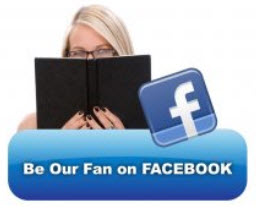



[…] This post was mentioned on Twitter by A.K. Stout and AK Stout, Saying It Social. Saying It Social said: The Guide to Getting Started Using Facebook for Business is here! http://ow.ly/1IFer Part 2 with advanced tips is a work in progress… […]
Pingback by Tweets that mention A Step by Step Guide on Getting Started Using Facebook For Business « Saying It Social – Online Marketing, Social Networking, Social Media Marketing, & Search Engine Optimization -- Topsy.com | May 9, 2010 |
Good job, AK. Very useful. Self explanatory. Answers my doubts. Waiting to see from Page3, which are blank at the moment.
All pages are visible now. Busy reading them. Very interesting.
Under PART 2 in Page 1, when you say ‘Do not create a personal profile for business’ do you mean that I should not create a profile page as I have created one with my name (Michael Paul), which is seen by the FB users with the ADD AS FRIEND Button?
No no you are using it as a personal profile as you should. There are some people who use that platform where you have friends for their business’ name and that is a no-no.
OK, I got the point. Thanks. So, I can continue with my personal profile MICHAEL PAUL and I should not create another similar profile separately for my business (which is Ministry, in my case). One more thing – I already created a PAGE using the “Create a Page for a celebrity, band or business” option at the home page of FB. Then I created a Profile by clicking “Create Profile”. Now, for that PAGE, I am following your instructions given in this Step By Step guide. Hope it is okay.
Yes that sounds right.
A clarification: The PAGE with which I am trying your steps is only a trial PAGE. Later on I will deactivate this trial PAGE. Then, after becoming familiar (at least to a certain extent) with this PROFILE and PAGE options of FB, I will have my MINISTRY PAGE under MICHAEL PAUL. So, I will have only one PROFILE at that stage. Hope this is okay.
I think that is a good idea!
FInished reading. Followed all instructions. Great work, AK. Thanks.
By the way, why my photo is not displayed here! (It is not a must.) Anyway I am glad your photo is displayed.
You have to add a photo thru the WordPress settings.
The link to my business page http://www.facebook.com/Wineria does not for the people who have not logged in the facebook. I would like to give a link to the page to the fans of my business outside fb but it seems pointless if they have to log in first (or set a profile) in order to see the content. Some other pages do open stright away from outside fb. What does it depend on? Justy
I’m assuming you have an age restriction on your page – when you have an age restriction, you have to be logged into FB in order to see the page so that someone who is not in your restriction cannot see it from outside of FB.
This is a helpful guide.
I’m trying to set up a page for a non-profit group that has a frequent turnover of membership as well as board members.
If I set up the page from my profile, it seems like I am forever listed as an admin, even after I leave the group.
If I try to establish a business account using the group’s email, it seems like that violates the FB terms of usage.
Any suggestions?
(The group is similar to a PTA or a scout group in that members only stay with the group for a couple of years rather than “owning” the group.)
I understand your concern. What you could do is create a personal profile using a fake name (I’m sure this is probably frowned upon, but FB doesn’t give us too many options) – anyway, you can set your privacy settings on this fake personal profile to not be searchable – then you can link the business page to this account so that if you wanted to give it over to someone else you wouldn’t care about giving them the log in info for the fake profile.
Hi: I’m not sure where to ask this but it is about Facebook. The Anthony Bourdain: No Reservations Facebook page, under the “Episodes” tab has a nifty “Share with Friends” widget …where does that come from and how can I add that to my Facebook page?
Thanks –
Hi Cristina – That “Share with Friends” box is actually not a widget but part of the FBML of that entire page. I viewed the source code but looks to be embedded within a CSS stylesheet and I can’t see distinguishable code for just the box. I’ll keep digging and let you know if I find anything.
[…] Facebook Pages help brands, businesses, and public figures build a presence to connect with the people who like them on Facebook. For administrators of Pages, managing the content and look of that presence is one of the most important aspects of building a successful Page. Facebook has launched a redesigned Page Manager to make managing Pages easier and quicker. […]
[…] for which I couldn’t find a Page. (If you don’t have a Facebook Page set up yet go here for help getting started.) Alright, I’ve made my decision. What now? Well now I’m […]