Meta ads placements have been a moving target over the years. What the placements are and when you should use them are constantly evolving. How we approached placements five years ago is not the same as how we should approach them now.
In this post, we’ll cover the following:
- What the current Meta ads placements are
- Differences, strengths, and weaknesses
- When to use Advantage+ PlacementsFormerly known as Automatic Placements. When you utilize Advantage+ Placements, Meta will automatically optimize which placements are used and when to get you the most results for your budget. More
- When to manually select placements
- Viewing results by placementA placement is a location where your ad is shown. Examples include Facebook's mobile Feed, Messenger, Instagram feed, Audience Network, right-hand column, and more. More
Some good stuff here. Let’s go…
Current Placements
In case a definition is necessary, placements are where your Meta ads might appear when displayed in front of your target audienceThis is the group of people who can potentially see your ads. You help influence this by adjusting age, gender, location, detailed targeting (interests and behaviors), custom audiences, and more. More. The classic example is in your mobile Facebook news feed.
Placements are selected within the ad setAn ad set is a Facebook ads grouping where settings like targeting, scheduling, optimization, and placement are determined. More. By default, you’ll use Advantage+ Placements, which means that Meta has the ability to use any placement when distributing your ads. We’ll get to that later.
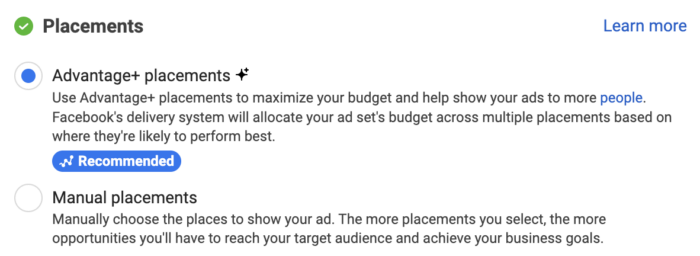
You have the ability to control whether ads are shown on mobile or desktop (all devices by default).

You can also select specific mobile devices and operating systems when expanding options at the bottom of placements.
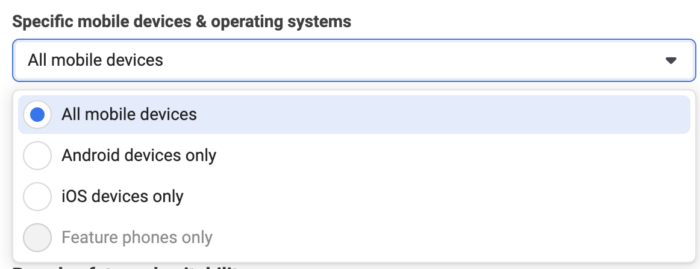
You can choose to control which platforms your ads appear on (Facebook, Instagram, Audience NetworkAudience Network is a network of mobile apps that have been approved to monetize their apps with ads. This is how you can show your Meta ads to people while they are away from the Meta family of apps. Audience Network and associated groups are among your placement selection options in the ad set. More, and Messenger). All are selected by default.
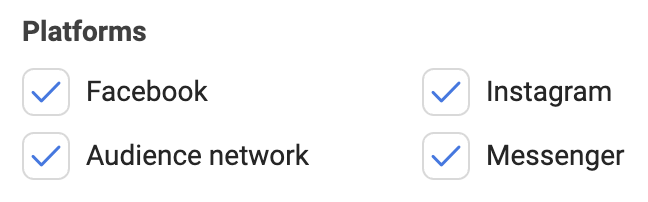
From there, placements are broken into six different categories. Each of these categories have different display rules based on format, dimensions, and character counts.
1. Feeds.
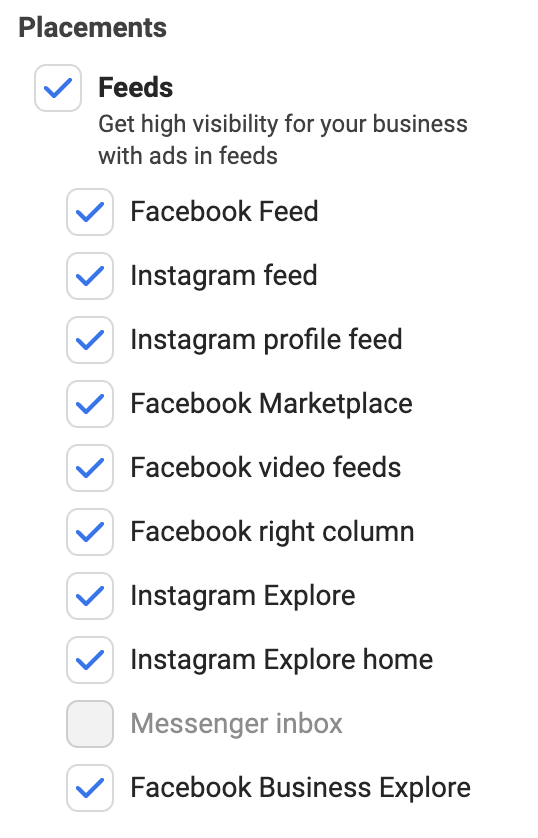
The feeds are generally seen as the most desirable real estate for our ads. They are often where there is the most activity. But this will also be where we find the most competition.
Feeds include:
- Facebook feed
- Instagram feed
- Instagram profile feed
- Facebook Marketplace
- Facebook video feeds
- Facebook right column
- Instagram Explore
- Instagram Explore home
- Messenger inbox
- Facebook Business Explore
2. Stories and Reels.
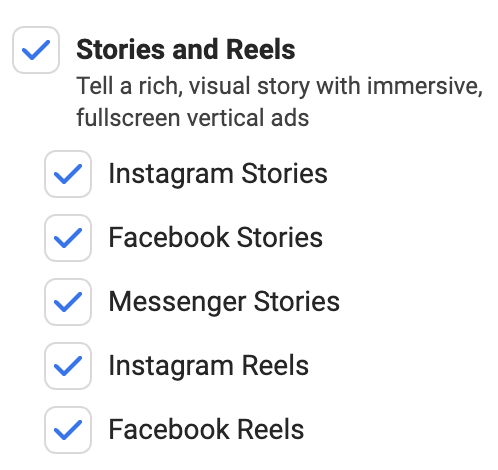
These are your 9:16, or vertical, formats. This includes Instagram Stories, Facebook Stories, Messenger Stories, Instagram Reels, and Facebook Reels.
3. In-Stream Ads for Videos and Reels.
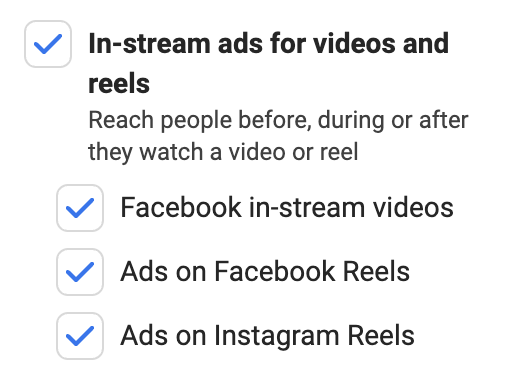
This includes Facebook in-stream videos, Ads on Facebook Reels, and Ads on Instagram Reels. The difference with these two “Reels” ads compared to the Reels ads in #2 above is that these ads appear on top of an existing Reel. In the other case, your video ad would appear as a Reel.
4. Search Results.
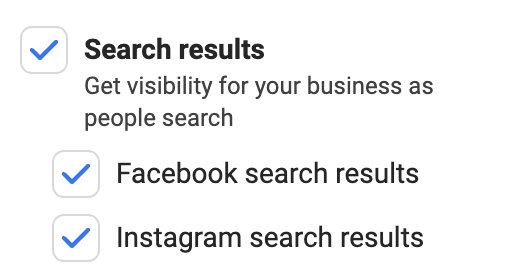
Your ads can appear within both Facebook Search Results and Instagram Search Results.
5. Messages.
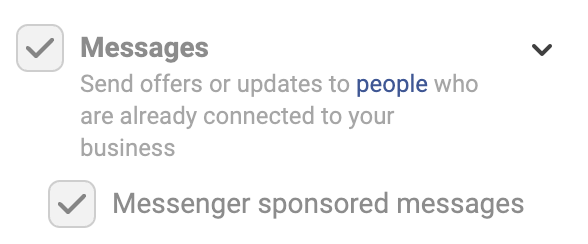
This placement will only be selected when running Messenger Sponsored Messages.
6. Apps and Sites.
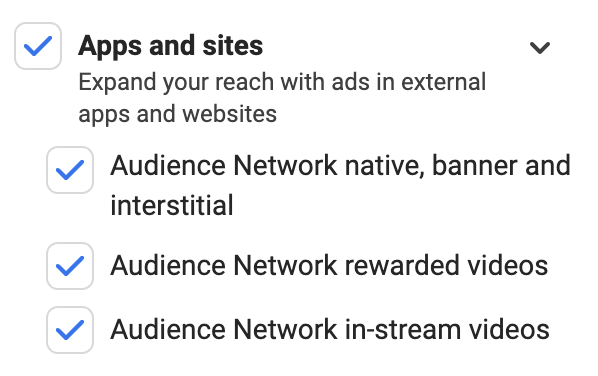
These are the placements that exist away from the Meta family of apps. Otherwise known as Audience Network (Audience Network native, banner and interstitial; Audience Network rewarded videos; and Audience Network in-stream videos), these apps and sites monetize themselves by showing Meta ads.
Keep in mind that Meta ads placements are constantly evolving. More will be added, and some will go away. Keep that in mind if you see something different.
Differences, Strengths, and Weaknesses
Every placement is unique. The people who use Facebook are not the same as the people who use Instagram. Some placements require square images, some tall, and some wide. In some cases, you’re required to use a static image and in others, you need a video. The text you provide in your ads will be displayed differently, truncated, or not displayed at all, depending on the placement.
Every placement will also perform differently. People may be more likely to respond to an ad in their news feed than in their Messenger. Some placements are largely ignored. But due to these performance and competition differences, your costs to reachReach measures the number of Accounts Center Accounts (formerly users) that saw your ads at least once. You can have one account reached with multiple impressions. More people will vary by placement as well.
You should also be aware that some placements are more susceptible than others to accidental clicks, click fraud, and bots. Additionally, your ads may be forced on people in some cases, while it’s an intentional choice to engage in others.
You shouldn’t obsess over these differences, but you should be aware of them.
When to Use Advantage+ Placements
When you read about the various weaknesses of placements, you may be inclined to only select the highest-performing ones. Truthfully, that’s how we did things back in the day. But in some cases, you absolutely shouldn’t do it now.
Advantage+ Placements is the default selection that gives Meta the ability to distribute your ads to any of the eligible placements.
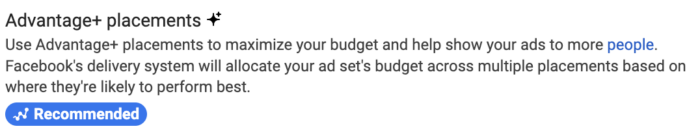
When you select Advantage+ Placements, Meta will use historical data and knowledge of how your potential audience behaves to show your ads to the right people at the right time.
Understand that the goal isn’t to only show your ads in the highest-performing, and most expensive, placements. Meta’s goal is to get you as many of your desired actions (determined by your performance goalThe Performance Goal is chosen within the ad set and determines optimization and delivery. How you optimize impacts who sees your ad. Meta will show your ad to people most likely to perform your desired action. More) as possible within your budgetA budget is an amount you're willing to spend on your Facebook campaigns or ad sets on a daily or lifetime basis. More.
With all of that said, there’s one primary time when you should always use Advantage+ Placements: When your performance goal is a purchase. Meta will constantly learn from your results and make adjustments to get you the most purchases within your budget.
In other words, the weaknesses of some placements (low-quality clicks and engagement) shouldn’t be an issue here. If clicks and engagement from a placement aren’t leading to purchases, the algorithm will adjust.
As long as there is no risk for placements resulting in low-quality actions — the same kind of action Meta will optimize for — there is no reason to manually remove placements. You should consider Advantage+ Placements for any type of conversion. Only make a change if you see that a placement is resulting in low-quality conversionsA conversion is counted whenever a website visitor performs an action that fires a standard event, custom event, or custom conversion. Examples of conversions include purchases, leads, content views, add to cart, and registrations. More.
Make sure to read my Guide to Meta Ads Optimization for Delivery to better understand how weaknesses in placements impact the distribution of your ads.
When to Use Manual Placements
The most notorious placement group for low-quality actions is Audience Network. You’ll recall that this is the group of placements that exist on third-party apps that use those placements to monetize themselves.
This is why Audience Network is susceptible to click fraud. If you ever receive a refund from Meta, it’s almost always because of detected click fraud from Audience Network.
But Audience Network is also susceptible to accidental clicks and bots. This could potentially lead to lots of low-quality traffic, especially if you are optimizing for link clicksThe link click metric measures all clicks on links that drive users to properties on and off of Facebook. More or landing page viewsLanding Page View is a Facebook ads metric that represents when people land on your destination URL after clicking a link in your ad. More.
Even Audience Network Rewarded Video has the potential for problems, simply because of the nature of the placement. This is when an app provides video ads for users to watch in exchange for something of value, like virtual currency, that can be used in the app. Users are forced or incentivized to watch the video. This can lead to inflated numbers and make you believe that people are more interested in your video than they are.
Bottom line is that you should manually remove placements when inherent weaknesses lead to lots of low-quality actions that would fulfill your performance goal. These would confuse Meta’s ad distribution algorithm.
If you optimize for link clicks or landing page views, you should remove Audience Network. If you don’t, you can expect much of your budget to get spent there. You should also expect to get lots of cheap, low-quality traffic from that placement. More than likely, that traffic won’t do anything once they get to your website.
When you optimize for ThruPlay, you should consider removing Audience Network Rewarded Video. Otherwise, most of your ads will be shown there because people will be forced to watch at least 15 seconds of your video — resulting in ThruPlaysThe number of times your video was played for at least 15 seconds or to completion. More. Maybe you’re okay with forced views. But keep in mind it’s unlikely to lead to another desired action.
Another time you might remove placements is when optimizing for Reach. In that case, you will use a frequency capFrequency capping allows you to limit the number of times your audience sees your ad during a given window of time. More and may want to get a message in front of a specific group. But since the algorithm’s only goal will be reaching as many people as possible within your budget, Meta will focus on the cheapest placements. If you want action, you may want to focus on the feeds here. Just know that it will increase your costs.
You may be inclined to remove a placement simply because it doesn’t lead to many results. Beyond the example of optimizing for Reach, this is not a great reason to remove it. The feeds are likely to lead to the most results, but they’re also the most competitive and expensive. If you remove every other placement from the algorithm’s options, expect your costs to go up.
The right-hand column placement on desktop is the classic example. It’s an under appreciated placement because it doesn’t lead to lots of results. But it also is one of the cheapest placements. Views from that placement may help lead to a conversion even if people aren’t clicking directly on ads there.
If you’re going to remove a placement, make sure that you have a very good reason for doing so. Otherwise, you’ll likely only increase your costs.
View Results by Placement
Not sure how to view performance by placement? Let me show you…
Click the BreakdownBreakdown is a way to get insights into your ad performance related to time, delivery, action, or dynamic creative element. More dropdown menu. Then type “Placement” in the search bar. Then select Placement.
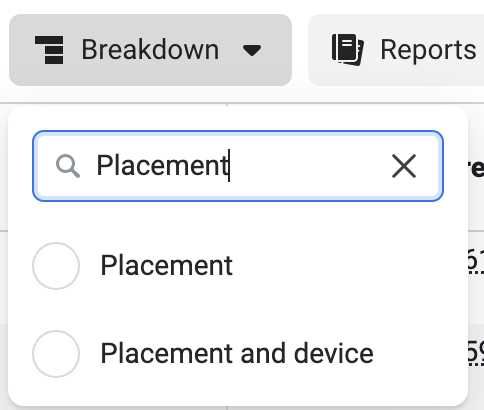
You could also scroll to the bottom of the Breakdown dropdown menu and find Placement within Delivery.
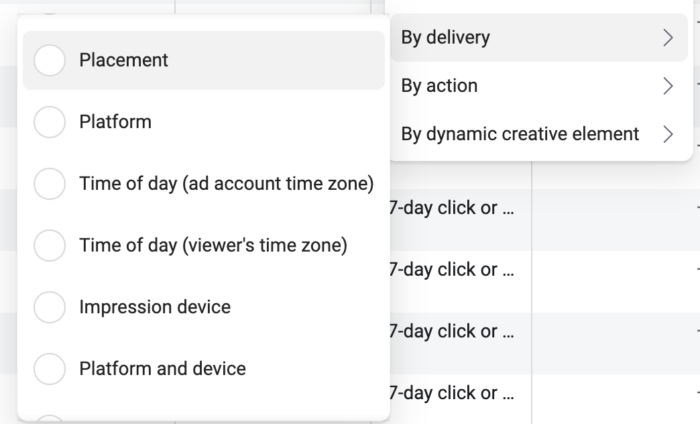
A separate row will then be generated for each placement that was used for your campaignThe campaign is the foundation of your Facebook ad. This is where you'll set an advertising objective, which defines what you want your ad to achieve. More during the selected period of time.
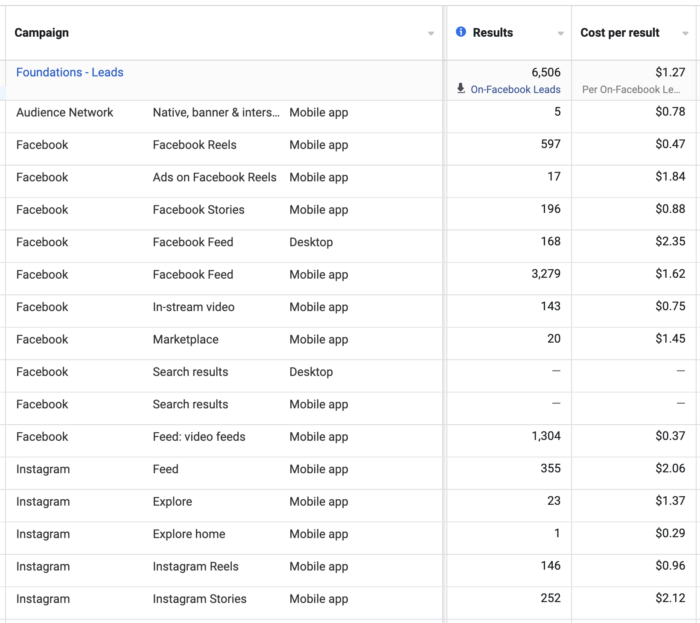
To spot a problem, look for a situation where a high percentage of your budget is spent on a placement. This is usually because it’s performing “well,” but results that are often too good to be true for a reason (see Audience Network).
Again, don’t use this to find low-performing placements so that you can remove them. Those placements were used for a reason, and the algorithm will adjust in real-time.
Watch Video
I recorded a video about when to select Advantage+ Placements, too…
Your Turn
What strategy do you take with Meta ads placements?
Let me know in the comments below!





