Not nearly enough advertisers use or even know about breakdowns…
They’re found by clicking the breakdown dropdown menu in between Columns and Reports in Ads Manager.

There are six categories of breakdownsBreakdown is a way to get insights into your ad performance related to time, delivery, action, or dynamic creative element. More.
By Time:
- Day
- Week
- 2 Weeks
- Month
By Demographics:
- Age
- Gender
- Age and Gender
- AudienceThis is the group of people who can potentially see your ads. You help influence this by adjusting age, gender, location, detailed targeting (interests and behaviors), custom audiences, and more. More Type (for Advantage+ Shopping)
By Geography:
- Country
- Country and Audience Type (Advantage+ Shopping)
- Region
- Business Locations
- DMA Region
By Delivery:
- PlacementA placement is a location where your ad is shown. Examples include Facebook's mobile Feed, Messenger, Instagram feed, Audience Network, right-hand column, and more. More
- Platform
- Time of Day (ad account time zone)
- Time of Day (viewer’s time zone)
- Impression Device
- Platform and Device
- Placement and Device
- Media Type
- Product ID
By Action:
- Conversion Device
- CarouselA carousel allows you to display two or more scrollable images or videos in the same ad, with the ability to link each to a different URL. More Card
- Destination
- Post Reaction Type
- Brand
- Category
- Video Sound
- Video View Type
By Dynamic Creative Element (from the ad view only):
- Image, Video, and Slideshow
- Text
- Headline (ad settings)
- Description
- Call to ActionA call-to-action is a button or link on your ad that suggests the action you want your audience to take. Examples: "Learn More" or "Sign Up." More
- Website URL
When you use one of these breakdowns, Meta will create a separate row for each breakdown element. For example, when breaking down by placement, you get a separate row for each placement to see how budgetA budget is an amount you're willing to spend on your Facebook campaigns or ad sets on a daily or lifetime basis. More, impressionsImpressions are the number of times your ads were displayed to your target audience. Impressions aren't counted if it is detected they came from bots. More, and performance break down.
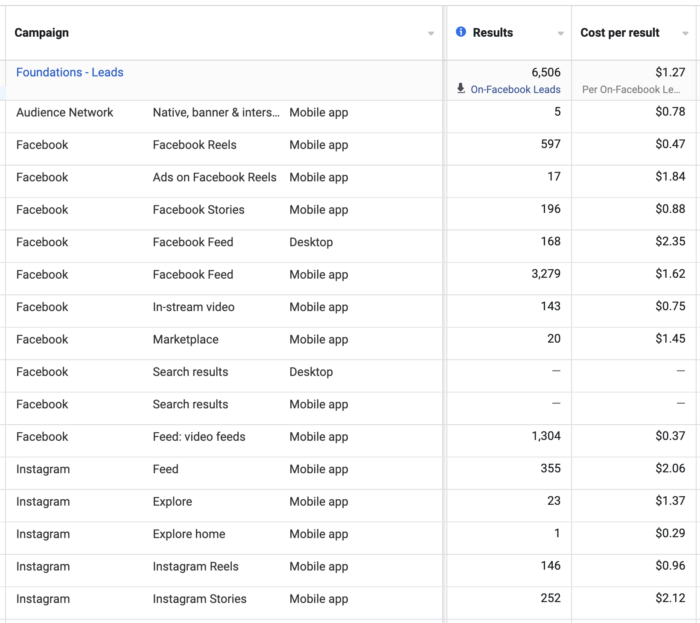
Go ahead and poke around breakdowns if you haven’t already. They can uncover some valuable info.



