With the Instagram Profile conversion location, you can run traffic campaignsThe campaign is the foundation of your Facebook ad. This is where you'll set an advertising objective, which defines what you want your ad to achieve. More that send people to your Instagram business profile. These ads only appear on Instagram placements and send people to your profile.
Ad delivery is optimized for Instagram Profile Visits only, so the algorithm isn’t focused on increasing your followers or driving any other actions (like Shop visits) on your profile.
That, of course, doesn’t mean that you shouldn’t use this for those purposes. Let’s set it up…
Setup
Use the Traffic campaign objective…
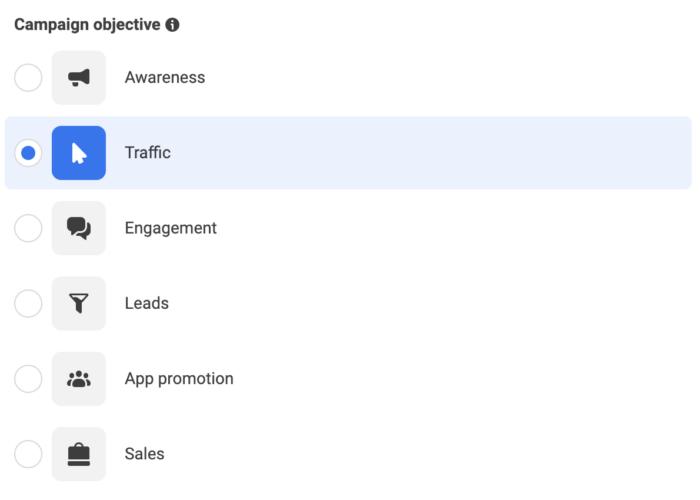
Within the ad setAn ad set is a Facebook ads grouping where settings like targeting, scheduling, optimization, and placement are determined. More, select “Instagram Profile” as your conversion location.
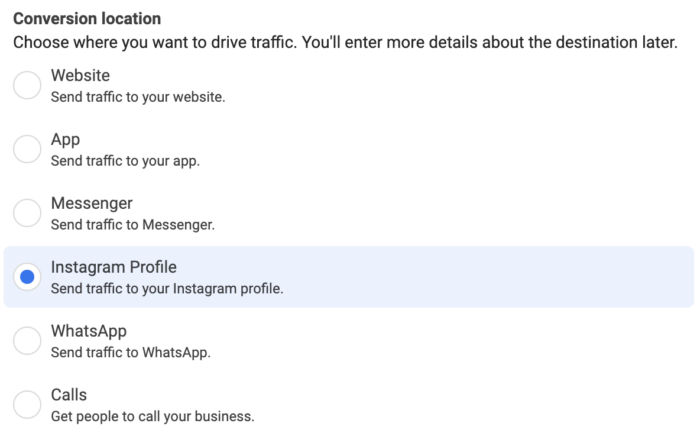
The performance goalThe Performance Goal is chosen within the ad set and determines optimization and delivery. How you optimize impacts who sees your ad. Meta will show your ad to people most likely to perform your desired action. More will default to Instagram Profile Visits. There are no other options.
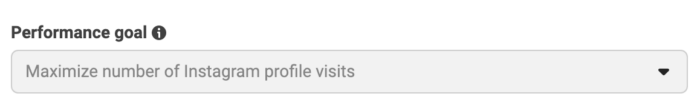
If you manually select placements, you’ll see that only Instagram placements qualify.
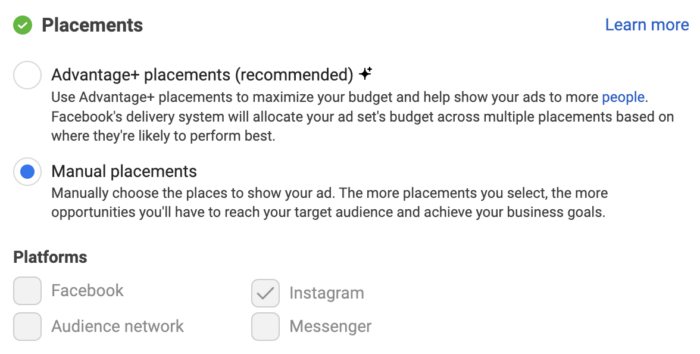
The eligible placements as of this moment:
- Instagram Feed
- Instagram Explore
- Instagram Explore Home
- Instagram Stories
- Instagram Reels
- Ads on Instagram Reels
- Instagram Search Results
When you create your ad, you will only be able to provide media and primary text (no link).
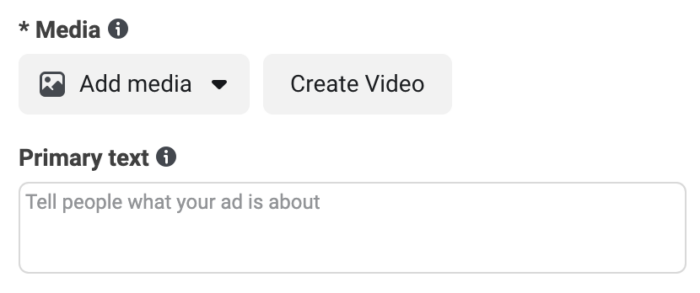
The CTA button will default to Visit “Instagram Profile.”
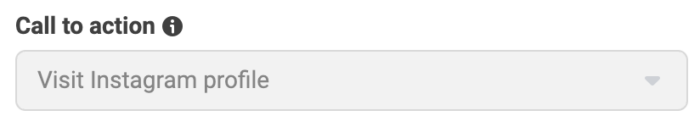
A Note on Optimization
It’s important to reiterate that this is a Traffic campaign with a performance goal of Instagram Profile Visits. I think some advertisers assume this will be optimized for actions like new followers, but your goal Result is the visit itself.
That’s kind of the way Traffic campaigns work generally. We can use them to send people to our website and we hope that they will perform another action once they’re there. But the algorithm won’t care — it only cares about getting you that traffic.
Meta has added an Instagram Profile Visits metric to Ads Manager. This will be your primary result when using this option. But you can also add this metric as a column to your report.
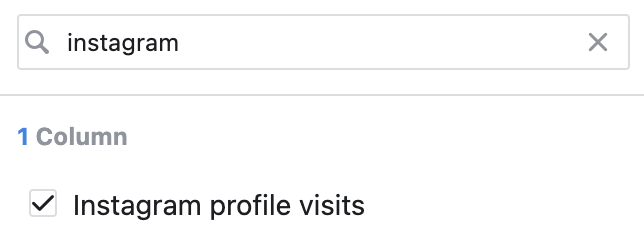
This way, it doesn’t matter how you optimize, you can always get a sense of whether ads are driving traffic to your Instagram profile.
When Would You Use This?
I think this has possibilities, but I’m not clear on the exact best use case. It’s something to experiment with.
First, it’s important that you only use this if you have a polished Instagram profile. A strong profile image, company description, business links, and of course images and videos that provide value.
Your ad should have a clear call-to-actionA call-to-action is a button or link on your ad that suggests the action you want your audience to take. Examples: "Learn More" or "Sign Up." More that you expect will be performed when someone lands on your profile. Maybe they should follow for videos on a specific topic? Or you may have a specific link within the profile that you want them to click. You could also tell them to go to your Shop (you wouldn’t link directly to the Shop with this ad).
Like I said, this feels a bit unclear and unfinished since we’re only sending people to our profile with no other expected action. After that, it’s pretty much up to us.
What Does Success Look Like?
My biggest issue with this approach is that I like being able to measure an important action. That will be lacking here.
Even when you run traffic campaigns to your website, you can add columns to view what other actions were performed when they go there.
You can’t do that here. You can track engagement with your ad (reactions, comments, and shares). Beyond a CTR and Cost Per ClickFacebook reports on CPC (All) and CPC (Link Click). The first refers to all clicks and the second on all internal and outbound links. More, there really isn’t going to be much else to measure. And that leaves me feeling a bit empty here.
For now, you may need to do some extra work to track what you typically expect related to follower growth and other profile activity and compare it to what you can when you’re running the ad.
Watch Video
I recorded a video about this, too…
Your Turn
Have you experimented with this? What do you think?
Let me know in the comments below!







